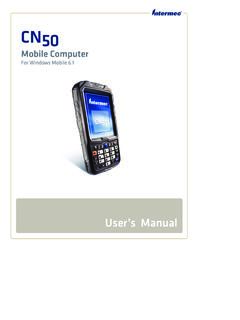Transcription of pact program or sub-
1 Pacct program MHThior sub-AT MobHandis report is not to bA PRACTICATECHNOLOMobHanPREPARE bile Tdbobe distributed outsiAL GUIDEOGY STRAT bile ndbo ED BY DATE Pact,1828 WashTel.: Fax: info@ JanuTechookde of its intended u TO DEVELTEGY Tecook, Inc. 8 L Street, NW, Shington, 20 +1-202-466-566 uary 2014hnouse without expressLOPING ANchnoSuite 300 0036 USA 66 65 logys permission. ND IMPLE ology EMENTINGgy 1 G A MOBILEE 2 Pact Inc., 1828 L Street NW, Suite 300 Washington, DC 20036 January 2014 TAttTo view a cop This wotribution-Nony of this licenCopyright rk is licensednCommercial-nse, visit http: 2014 by Pa under the Cr-ShareAlike 4://creativecomact, Inc. reative mons onal License. icenses/by-nc c- 3 4 Contents Foreword .. 6 Glossary .. 7 Introduction .. 9 How to Use This Handbook.
2 9 Chapter 1 Understanding mobile Technology and Its Applications .. 10 What Is Information Communication Technology for Development? .. 10 What Are the Advantages of mobile Data Technology? .. 11 Chapter 2 Developing a Strategy and Getting Started .. 12 Why You Need a Strategy .. 12 Develop a Concept or Strategy Document .. 12 Brainstorm How mobile Data Collection Can Improve Your Project .. 13 When Should You Continue Collecting Data on Paper? .. 14 Identify Your Data .. 14 Data Management .. 15 Identify and Understand Users .. 15 Conduct a mobile Technology Feasibility Scan .. 16 Decide on a mobile Platform and mobile Devices .. 16 Develop a Budget .. 20 Chapter 3 mobile Technology Platforms ..23 Next Steps .. 23 mobile Platform Considerations .. 23 Mobenzi .. 25 CommCare .. 26 Magpi .. 28 FrontlineSMS .. 29 Crowdmap .. 30 5 Other Platforms.
3 32 Additional Resources .. 33 Chapter 4 Implementing Your Strategy .. 34 Next Steps .. 34 Plan to Obtain and Manage Your mobile Devices .. 34 Build Your Forms for mobile Data Collection .. 35 Setting Up mobile Devices .. 37 Pilot Test the Technology in the Field .. 38 Recruit and Train Data Collectors .. 40 Collect Data .. 40 Follow Up with Data Collectors .. 41 Appendix 1 Pact s mobile Technology Use .. 43 Africa .. 44 Asia / Eurasia .. 45 Latin America .. 46 Appendix 2 Pact Swaziland Case Study: Selecting a mobile Platform .. 49 Appendix 3 Online mobile Technology Resources .. 51 IC4D 2012: Maximizing mobile . The World Bank .. 51 Mobiles in-a-Box .. 51 mobile Solution Selection Data (NOMAD) .. 51 6 Foreword mobile technology may be poised to change the field of development, especially monitoring and evaluation. Every month, cellular voice and data networks reach farther into developing countries; increasingly, international nongovernmental organizations are using mobile technology in their programming.
4 There were more than 6 billion mobile phone subscribers in 2012, according to the World Bank,1 and a billion mobile broadband subscribers in 2011, according to the International Telecommunications Union2; 75% of the world has access to a mobile phone. The ubiquity of mobile phones is well illustrated in a 2013 quote from the United Nations News Center: Of the world s 7 billion people, 6 billion have mobile phones. However, only billion have access to toilets or latrines. 3 This handbook is intended to give people involved in international development work a framework for getting started with mobile technology. It is meant to be paired with training slides that provide more examples and context. It was created using training resources developed by myself and by Alison Koler, Jade Lamb, Joris Vandelanotte, and Reid Porter. Other contributors include Tim Michetti, Charles Guedenet, Daisy Kisyombe, Olufemi Akinmade, and Samuel Kuhlande.
5 We hope that the work reflected in these pages will help you use technology to make your work as development practitioners more innovative and efficient. Kerry Bruce, DrPH Senior Director for Results and Measurement Pact, Inc. 1 World Bank. Information and Communications for Development 2012: Maximizing mobile . Washington, DC: World Bank; 2012. DOI: Available at: Accessed January 18, 2013. 2 International Telecommunications Union. ICT Statistics Newslog mobile broadband subscriptions to hit one billion in 2011. Available at: +Broadband+Subscriptions+To+Hit+One+Bill ion+In+ Accessed January 18, 2013. 3 United Nations News Center. Deputy UN chief calls for urgent action to tackle global sanitation crisis. News [serial on the Internet]. 2013. Available at: #.UgqX_pJOQyJ. Accessed April 14, 2013.
6 7 Glossary Although many of the following terms will be discussed in detail in the coming chapters, it is helpful to begin to familiarize yourself with common mobile technology terms and concepts. Airtime: The time spent talking or otherwise using the voice function of a mobile device; mobile carriers determine billing charges based on the airtime used. Android: Popular operating system developed by Google that is used on many smartphones and tablets. Android s main competition in the smartphone market is Apple s iOS used on iPhones and iPads. App: A small, specialized piece of software that can be downloaded onto a mobile device. App is short for application. Basic phone: Device with basic phone functionality ( , SMS and voice), very limited computing power, few connectivity options, and a basic user interface and numeric keypad. Crowdsourcing: Obtaining information or input into a particular task or project by enlisting the services of a number of people, either paid or unpaid, typically via the Internet.
7 Graphical user interface (GUI): The screen that a user interacts with to operate a mobile device. Basic phones and some feature phones are display only. Other feature phones, smartphones, and tablets use larger touch screens for richer interaction and usability. Feature phone: Midrange mobile device with a graphical user interface, basic apps, and more numerous connectivity options than a basic phone, but without a smartphone s computing power and QWERTY keyboard. GIS: Geographic information system. A platform designed to capture, edit, analyze, and visualize geographic or spatial data, usually via a map. GPRS: General packet radio service. A data transmission system similar to SMS but without limits on the number of characters or transmission size. GPS: Global positioning system. A network of satellites that broadcast signals read by handheld GPS units or other GPS-enabled mobile devices to calculate a precise location using latitude and longitude coordinates.
8 GSM: Global system for mobiles. The most widely used cellphone technology globally. GSM-compliant phones have removable SIM cards, which enable you to transfer your mobile subscription account, contacts, and other data from one GSM phone to another. 8 ICT4D: Information communication and technology for development. The use of mobile and computing devices to improve development outcomes. IMEI: International mobile equipment identity. The unique identification number found printed inside the battery compartment or listed under a device s settings menu. Java: Popular operating system for a feature phone and some smartphones. mobile platform: The system that receives the data sent from mobile devices. The various mobile platforms have varied features and functions, including data storage, data verification, data analysis, and data reporting. QWERTY: The standard layout of an English keyboard, with the letters q, w, e, r, t, and y positioned in that order, reading from left to right, on the top row of alphabetic characters.
9 SIM card: Subscriber identity module. A small card inserted into a mobile device on which phone numbers, contact information, and other data are stored. Skip logic: Instructions programmed into a mobile -based questionnaire that will present a different series of questions to the user based on a previous response. Also known as conditional branching. Smartphone: High-end, full-featured mobile device with touchscreen graphical user interface, on-screen or hard-button QWERTY keypad, advanced computing power, downloadable apps, GPS receiver, and multiple connectivity options. SMS: Short message service. System for sending short messages of a fixed length traditionally a maximum of 160 characters in English, with other lengths in other languages. Tablet: Full-featured mobile device with large touchscreen graphical user interface, on-screen keyboard, advanced computing power, downloadable apps, GPS receiver, and multiple connectivity options.
10 Tablets typically lack SMS and voice communication options. 9 Introduction mobile technology has already proven itself a powerful and efficient tool that accelerates achievement of project objectives and ultimately of development goals. Efficiency and data quality gains have been accepted as the norm for many applications, and the frontier of possibilities expands daily. Given the dynamic and evolving nature of the mobile technology field, the following chapters are not exhaustive and do not aspire to be. But whether you are a practitioner in the field or a project manager at headquarters, you will learn in these pages how to begin developing and putting in place a mobile technology strategy for development programming and how to select mobile platforms; case studies will show you how mobile technology has been used for development. You can use the handbook simply as a reference or make it the foundation for a workshop to spread learning throughout a team.