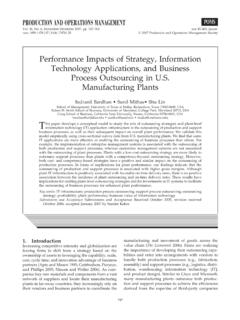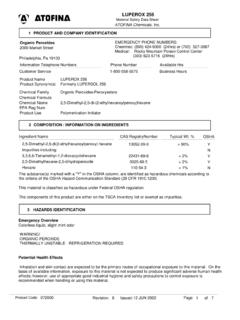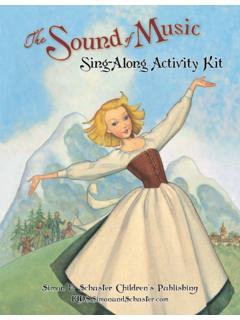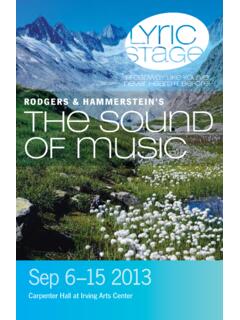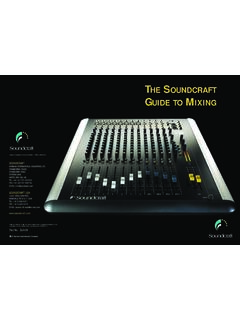Transcription of Page 1 Digital Sound and Music - University Of …
1 Page 1 Digital Sound and ~toh/adulted/SoundandMusic/Tom O'Haver Mary O'Haver ~toh ~ Tentative Time Schedule (half-day format)First hourDemonstration of basic recording with WindowsSound Recorder; playing back Digital Sound (B1-3), using sounds on Web pages (B10-11).Free time to work on hands-on hourDemonstration of advanced Sound editing using Audacity (C1); ripping and burning audio CDs and MP3 discs (B6).Free time to work on hands-on hour Demonstration of computer Music activities (B7, B9)and video/audio slide shows (D1).Free time to work on hands-on of HandoutsPage 1 Tentative Time SchedulePage 2 Table of contents of the workshop CD-ROMPage 5 How to install the softwarePage 6 Recording Sound with your computer's microphone inputPage 9 How to Open and Listen to Sound FilesPage 10 Downloading and playing back Sound on your computerPage 12 Copying and burning audio CDs using Windows Media Player 10 Page 13 Computer Music activities.
2 Having fun with musicPage 15 Buying Music On-linePage 16 Procedure for Adding Sound to the Alphabet Book Web sitesPage 17 Talking Back(wards)Page 18 Mixing and blending Music with AudacityPage 20 Converting Vinyl Records and Tapes into Audio CDsPage 23 Reducing Noise in Digitized Analog Recordings using AudacityPage 25 Using Memories On TV to make Video Slide Shows of Digital PicturesPage 27 The Different Kinds of DisksPage 29 How to control what happens every time you insert a CD-ROM diskPage 30 Using the Common Tasks menu in Windows XPPage 31 Types of Sound and Music ProgramsPage 32 Six different ways to represent 50 seconds of Music as a computer filePage 33 Sound and Music File FormatsPage 34 Setting up a home theater system for movies and musicG1 The Different Kinds of Disks (Landscape format)G2 How many photos and songs can you fit on your hard disk? (Landscape format)Page 2 Contents of the Workshop CD-ROM (Version 12)Step-by-step to install the software.
3 How to install all the software needed for the workshop activities. and Writing Audio CDs using MusicMatch . How to copy songs from an audio CD. How to burn a custom audio CD from your previously-copied Music tracks. and burning with Windows Media Player 8 . How to record and burn audio CDs with Windows Media Player 8. and burning with Windows Media Player 10 . How to record and burn audio CDs with Windows Media Player 10. Sound with your computer's microphone input . Connecting and adjusting a microphone for recording spoken comments. Checking the Sound settings. Making high-quality recordings with Audacity. and blending Music with Audacity . Combining songs into a continuous medley; Adding a vocal track (singing or spoken commentary) to a Music file. records to audio CDs . How to convert vinyl records and tapes into audio CDs. up . Reducing Noise in Old Vinyl Disk and Tape Recordings to open Sound files.
4 How to Open and Listen to Sound Files. and Downloading . Playing back Sound on your computer. Downloading sounds from Web pages. Recording Internet radio stations and other computer-generated audio. Music Online . Buying Music online: CDs via mail order; Digital Music Services. Music Activities . Computer Music activities: you don't have to be a musician to have fun with Music . Arranging MIDI songs using Sweet MIDI Player. Computer Karaoke. Music . Combined step-by-step workshop activities handout: copying songs from an audio CD onto your hard disk in compressed MP3 format; creating custom audio and MP3 CDs; using and adjusting a microphone; checking the Sound settings; recording live sounds; recording from tape and record players; downloading sounds from the Internet; playing sounds using a computer Sound player; putting sounds on Web pages; arranging MIDI songs; computer karaoke. There is also an alternative version of this handout organized for teacher workshops.
5 : Memories On TV is a commercial ($50) program that you can use to make professional-quality Ken Burns-type documentary video slide shows of Digital pictures with background Music and narration that can be played on a DVD player. (WordPad or MS Word document). The CD-ROM contains a fully-functional evaluation version of this software and two short examples of home-made video slide shows made with Memories On TV and Audacity: Snails, a science piece about snails, and In the Realms of the Unreal, about reclusive visionary artist and writer Henry Darger. Additional Information of Compact Disks and Players . Kinds of Music Disks and Players: A brief explanation of several different types of Music Disks and Players. (PDF document) . Different Kinds of Disks . Comparison of CD-ROM, CD-R, CD-RW, audio CD, DVD, and other types of disks computer use. (WordPad or MS Word document) Page . How to control what happens when you insert a CD into your computer's CD-ROM drive.
6 (WordPad or MS Word document) Theater . Setting up a low-cost home theater system for movies and Music : DVD player, television set, speakers, how to hook it up. (WordPad or MS Word document) . Types of Sound and Music Programs. A brief explanation of several different types of programs used in working with computer Sound and Music . (WordPad or MS Word document) . Sound and Music File Formats. A description of the different Sound -based and note-based file formats commonly used for computer sond and Music . (WordPad or MS Word document) For some examples of these different formats, see Sound file examples and Other MIDI examples.. Six different ways to represent 50 seconds of Music as a computer file. (WordPad or MS Word document) An example of a short piece of Music (J. S. Bach's Two Part Invention, #8), in several different Sound -based and note-based file formats. software : A folder containing freeware, shareware, and demo software for Sound and Music applications for Windows computers.
7 See the ReadMe file in that folder for a description of each program. See How to install the for installation instructions. software : A folder containing freeware, shareware, and demo software for Sound and Music applications for Macintosh computers. visualization programs . A folder containing software for Sound and Music visualization, for PC and Mac. Sound and Music data file examples , Other MIDI examples, and Karaoke examples. Folders containing examples of Sound and Music files in various formats. Songs . A folder containing a small collection of bird calls in WAV format, plus some shortcuts to Web sites with more bird information. Records . A folder containing original (unfiltered) Digital recording of old vinyl records created using three different recording programs (MusicMatch, Cool Edit, and Analog Recorder) and saved in three different Sound file formats (MP3, WAV, and WMA), for use in practicing noise removal techniques.
8 See the handout "Reducing Noise in Old Vinyl Disk and Tape Recordings" for instructions. Classroom Project . Talking Back(wards): test your pronunciation accuracy.. Step-by-step procedure for completing the Audible Alphabet Book project.. Adding Music , sounds, and videos to Powerpoint presentations. How to inset an audio CD track onto a slide. How to record a voice narration into a slide show.. Do Birds Sing in Tune? Visualizing and Analyzing sounds, a step-by-step activity involving visualizing and analyzing bird calls using the Audacity program (Science, math, multiple representations, graphing). Sample Projects and Web and Music Web sites . A folder containing a collection of over 300 Internet shortcuts (links) to Page 4 Web sites related to Sound and Music , examples of student projects, tutorials, and other useful ideas, including Royalty-Free Music files to download, Digital Music Services, PowerPoint Sound , Greeting Cards with voice message, Downloadable Sound and Music files, Technology and software, Technology and software, Music education, Musical instruments, How Sound works, Animal sounds, Sing-along and Karaoke, Speech recognition, and Text-to-speech.
9 Templates with Sound . A folder containing three templates for constructing Web sites with sounds on each page. See the ReadMe file in that folder for a description of each template. (Detailed instructions for each template are in the ReadMe files within each folder). Show Idea Sampler . A small Web site on the workshop CD-ROM illustrating some possible multimedia projects involving Sound , based on the "Slide Show Template with Sound " template. Projects on this CD-ROM. A collection of multimedia projects including recorded Sound , created by students and teachers. Includes Famous Americans Biography Book Reports, Electronic Self-portraiture, "Old Yeller" Slide Shows, The Double Life of Pocahontas by Jean Fritz from Fairland Elementary in Montgomery County, MD, Jessica's multimedia poem (Quicktime movie) from Neolani School's Move over Beethoven project. ABC book and Florida ABC book: Two partially-completed alphabet-book Web sites, based on the "Alphabet book template with Sound ", that are for you to complete by recording spoken comments for each letter.
10 See instructions in Examples folder. Sounds in PowerPoint Presentation, a simple Powerpoint presentation that plays WAV, MIDI, and audio CD tracks; How to play sounds across multiple Powerpoint slides demonstrates how to keep a Sound (like background Music ) playing over several Powerpoint slides. (c) Tom O'Haver, April, 2006 Page 5 Installing Software used in the Digital Sound and Music WorkshopUpdating Windows Media Player (Media player, CD recorder and burner) 1. Connect to the Internet and launch Windows Media Player (Start => Programs => Accessories => Entertainment => Windows Media Player). 2. Click Help => Check for Player Updates. Follow the instructions on the : If your computer uses Windows XP, you should update to Window Media Player 10, which can copy audio CDs into MP3 format (older version copy only to WMA format).-------------------------------- ---------------------------------------- --------------------------------Installi ng Audacity (Free Sound recorder/editor, versions for PC or Mac)1.