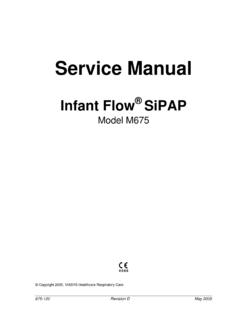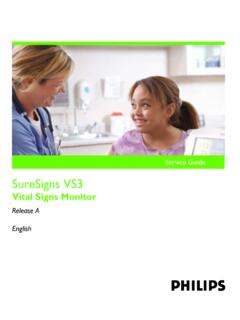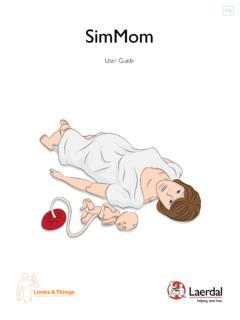Transcription of PageWriter TC30 Cardiograph - Frank's Hospital Workshop
1 PageWriter tc30 CardiographINSTRUCTIONS FOR USEN oticeAbout This EditionPublished by Philips Medical SystemsPrinted in USAP ublication number 453564184981 Edition History Edition 1, November 2009 Software Revision and higherEdition 2, February 2010 Software Revision and higherCopyright 2010 Koninklijke Philips Electronics All rights are reserved. All other product names are the property of their respective Notice This document and the information contained in it is proprietary and confi-dential information of Philips Medical Systems ("Philips") and may not be reproduced, copied in whole or in part, adapted, modified, disclosed to others, or disseminated without the prior written permission of the Philips Legal Department. Use of this document and the information contained in it is strictly reserved for current Philips personnel and Philips customers who have a current and valid license from Philips for use by the customer s designated in-house service employee on equipment located at the customer s designated site.
2 Use of this document by unauthorized persons is strictly prohibited. Report violation of these require-ments to the Philips Legal Department. This docu-ment must be returned to Philips when the user is no longer licensed and in any event upon Philips first written Medical Systems3000 Minuteman RoadAndover, MA 01810 USA(978) 687-1501 WarrantyPhilips provides this DOCUMENT without warranty of any kind, implied or expressed, including, but not limited to, the implied warranties of merchantability and fitness for a particular Philips Medical Systems PageWriter tc30 Cardiograph complies with all relevant international and national standards and laws. Information on compliance will be supplied on request by a local Philips Medical Systems representative, or by the Use of this Instructions for UseThis Philips product is intended to be operated only in accordance with the safety procedures and operating instructions provided in this Instruc-tions for Use, and in accor-dance with the purposes for which it was designed.
3 Installation, use, and oper-ation of this product is subject to the laws in effect in the jurisdiction(s) in which the product is being used. Users must only install, use, and operate this product in such a manner that does not conflict with appli-cable laws or regulations that have the force of law. Use of this product for purposes other than the express intended purpose provided by the manufac-turer, or incorrect use and operation, may relieve the manufacturer (or agent) from all or some responsi-bility for resultant non-compliance, damage, or injury. United States federal law restricts this device to use by or on the order of a physician. THIS PRODUCT IS NOT INTENDED FOR HOME of this product must receive adequate clinical training on its safe and effective use before attempting to operate the product as described in this Instructions for Use.
4 Training requirements vary by country. Users must ensure that they receive adequate clinical training in accordance with local laws or regula-tions. For further information on available training on the use of this product, please contact a Philips Medical Systems representative, or the Device DirectiveThe PageWriter tc30 Cardiograph complies with the requirements of the Medical Device Directive 93/42/EEC and carries the 0123 mark EU-represen-tative:Philips Medizin SystemeB blingen GmbHHewlett Packard Str. 271034 B blingenGermanyContentsContents-1 About the Instructions for UseSafety Summary ..i-iSymbols Marked on the Cardiograph or Patient Interface Module (PIM) ..i-iSafety Symbols Marked on the Cardiograph Packaging .. i-ivSafety and Regulatory Symbols Marked on the Cardiograph Cart.
5 I-vImportant Patient and Safety Information .. i-viAccessories and Supplies .. i-viAC Power Adapter and AC Power Cord .. i-viiAnalog ECG Output Signal Port.. i-viiiBatteries .. i-viiiCart .. i-viiiDefibrillation .. i-viiiDiagrams ..i-ixDisplay Accuracy ..i-ixECG Interpretation..i-ixElectrodes ..i-ixFaxed ECGs ..i-ixGeneral Cardiograph Use ..i-ixIEC 60601-2-51..i-xLead Wires .. i-xMain Waveform Display Screen ..i-xiModem Card and Fax Feature ..i-xiPacemaker..i-xiPatient Data Cable ..i-xiPatient Interface Module (PIM) .. i-xiiPrinter .. i-xiiServicing the Cardiograph .. i-xiiSoftware .. i-xiiTouch Screen .. i-xiiUSB Memory Stick .. i-xiiiThe PageWriter tc30 Cardiograph .. i-xiiiIntended Use.. i-xiiiIndications for Use ..i-xivThe Philips ECG Algorithm.. i-xivTable of ContentsContents-2 PageWriter tc30 Cardiograph Instructions for Use Intended Use.
6 I-xivIndications for Use .. i-xivChapter 1 Getting StartedPageWriter tc30 Cardiograph Learning Kit ..1-2 About the PageWriter tc30 Cardiograph Learning Kit..1-2 Philips ECG XML Information ..1-4 Using the Philips InCenter Site ..1-4 About Adobe Acrobat Versions ..1-5 PageWriter tc30 Cardiograph Components ..1-5 Assembling the PageWriter tc30 Cardiograph Cart ..1-8 Using the Cart Wheel Positioners and Brake ..1-12 Patient Interface Module (PIM) ..1-13 Attaching the Patient Data Cable to the PIM and Cardiograph ..1-14 Special Note about Patient Interface Module (PIM) ..1-15 PIM ECG Button ..1-16 Installing the Batteries ..1-17 Notes about Battery Installation ..1-17 Charging the Batteries ..1-20 Calibrating the Batteries..1-20 Battery Power Indicator ..1-20 Using the Wireless LAN Card.
7 1-22 Using the Modem Card..1-23 Using the USB Memory Stick ..1-23 Using the Barcode Reader ..1-24 Using the Cardiograph Touch Screen ..1-25 Touch Screen Overview..1-26 Changing the Lead Format on the Main ECG Screen ..1-29 The Status Bar ..1-31 Supplies and Ordering Information..1-33 Ordering Supplies ..1-33 Special Note about Welsh Bulb Electrodes..1-34 PageWriter tc30 Cardiograph Supply Part Numbers ..1-35 PIM Patient Data Cable ..1-35 Complete Lead Sets ..1-35 Lead Accessories ..1-36 Disposable and Reusable Electrodes ..1-36 Printer Paper ..1-37 Batteries ..1-37 Keyboard Cover ..1-37 Replacement Fuse ..1-37 USB Memory Stick ..1-37 Ordering Options and Upgrades ..1-38 Table of ContentsPageWriter tc30 Cardiograph Instructions for Use Contents-3 Data Input Options .. 1-38 Patient Interface Module (PIM) Options.
8 1-38 Software Upgrades.. 1-38 Cardiograph Cart and Accessories .. 1-38 Keyboard Cover .. 1-38 Product Troubleshooting .. 1-39 Contacting a Philips Response Center .. 1-39 North America Response Centers .. 1-39 South America Response Centers.. 1-39 Europe Response Centers .. 1-39 Australia and Asia Response Centers .. 1-41 Africa and Middle East .. 1-41 Chapter 2 Configuring Default Clinical SettingsConfiguring the Wireless LAN Card .. 2-1 Password Access .. 2-1 Tips for Creating Secure Passwords .. 2-1 Configuration with a Philips TraceMaster ECG Management System .. 2-1 Configuration with a Third Party ECG Management System .. 2-2 Restoring Custom Configuration Settings .. 2-2 Configuring Multiple Cardiographs .. 2-2 Opening the Setup Screens.. 2-3 Using Setup Help.
9 2-4 Configuring 12-Lead Exam Settings .. 2-5 Chapter 3 The Patient SessionIntroduction.. 3-1 Patient Preparation .. 3-3 Instructing the Patient .. 3-3 Preparing the Skin.. 3-4 Electrode Placement .. 3-5 Attaching Disposable Electrodes .. 3-7 Attaching Welsh Bulb and Limb Clamp Electrodes .. 3-8 Attaching the Lead Wires.. 3-10 Using the On/Standby Button .. 3-10 Entering Patient Information .. 3-11 Required ID Information .. 3-12 Navigating on the ID Screen .. 3-12 Entering ID Information with the Keyboard .. 3-12 Selecting an Order from the Worklist.. 3-12 Searching for Orders .. 3-13 Editing ID Information .. 3-14 Checking Signal Quality.. 3-14 Table of ContentsContents-4 PageWriter tc30 Cardiograph Instructions for Use Color-coded waveforms ..3-14 Leads Map.
10 3-15 Troubleshooting Signal Quality ..3-15 Urgent (STAT) ECGs ..3-18 Main ECG Screen ..3-19 Changing the Lead Format on the Main ECG Screen ..3-19 Taking an Auto ECG ..3-21 Using the Preview Screen ..3-21 Using the Last ECG Feature on the Preview Screen..3-24 Viewing Event Markers on the Preview Screen..3-25 Critical Values on Preview Screen ..3-25 Rhythm ECG Acquisition ..3-26 Special Note about Artifact Filter ..3-27 Disclose ECG Acquisition ..3-29 Event Marker Warning ..3-29 Capturing Events from the Main or Rhythm Screens ..3-29 Reviewing Events on the Disclose Screen ..3-30 Using Timed ECG ..3-33 Chapter 4 Reading the Printed ECG ReportInterpretive, Reason, and Severity Statements..4-3 Severity Statement ..4-3 Critical Values ..4-4 About the Extreme Tachycardia Statement ..4-4 Basic Measurements.