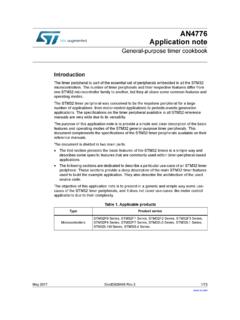Transcription of Panasonic lamp timer reset procedure - …
1 Panasonic lamp timer reset procedure Warning: perform the lamp time reset only when the lamp has been replaced. 1. Press the power button to turn the unit on. 2. There are 3 choices for this step, depending on the housing part number: A. TY-LA1000, TY-LA1500 or TY-LA2005. While pressing the VOL- button on the projection display, hold down the PIP or SPLIT button on the remote control at the same time for more than 5 seconds. B. TY-LA1001 or TY-LA2006. While pressing the VOL- button on the projection display, hold down the number 0 button on the remote control at the same time for more than 5 seconds. C. TY-LA2004. While pressing the VOL- button on the projection display, hold down the MUTE button on the remote control at the same time for more than 5 seconds.
2 3A. When the reset procedure is complete the the following screen will appear: lamp TIME WAS reset TO 0. (this screen may be different from the actual screen). OR. 3B. The POWER and lamp LED's on the front of the unit will flash for 5 seconds. (TY-LA2006). When the lamp time reset is finished, the lamp indicator goes out. It may be necessary to attempt the procedure several times. For further assistance, contact Panasonic technical support at 800-211-7262. Mar-16-2010.