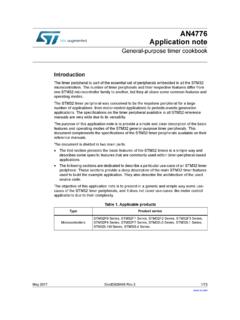Transcription of Timer Instructions
1 Timer Instructions 24 hour programmable Timer Instructions 1. Set the current time - Turn the rotary disc till the "Arrow" points to the current time. 2. Set the "Turn On" time: A. There are 96 push down plastic slices (black color) on the rotary disc. Each slice or tab stands for 15 minutes. B. If the desired first Turn On time is for 2 hours (120 minutes), 8 tabs would have to be depressed between the desired time increments. C. Depress tabs and set the On time. 3. Plug the Timer into the power outlet. 4. Plug your appliance cord into the outlet on the Timer . 5. Push down the slide switch at the side of the Timer to the On position. WARNING: This Timer is rated at 120V, 15A max. Do not use any appliance over 1000 watts. Do not add any extension power outlets to this Timer . Use this Timer to control one device only.
2 Keep the Timer away from high humidity environment.