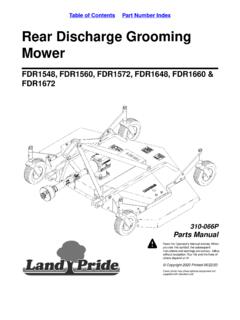Transcription of PanelMate Power Series PanelMate Power Pro …
1 PanelMate Power SeriesPanelMate Power ProPanelMate Pro LTOnline OperationUser s Guide!"#$%&'()**%&811 Greencrest DriveWesterville, OH 43081 The information contained in this manual is the property of Cutler-Hammer, Inc. Information in thismanual is subject to change without notice and does not represent a commitment on the part ofCutler-Hammer, Inc. Permission is granted to duplicate this material without modification only for youruse or the internal use of other members of your company or your agents to assist you in the use andservicing of products purchased from Cutler-Hammer.
2 No permission is granted to modify this materialor include this material in a Cutler-Hammer software described in this manual is furnished under a license agreement. Thesoftware may be used or copied only in accordance with the terms of the agreement. It is against thelaw to copy the software on any medium except as specifically allowed in the RIGHTS LEGENDUse, duplication, or disclosure by the Government is subject to restrictions set forth in paragraph(b)(3)(B) of the Rights in Technical Data and Computer Software clause of DAR (a).
3 Contractor/Manufacturer is Cutler-Hammer, 811 Greencrest Drive, Westerville, OH is a trademark of Cutler-Hammer, is a trademark of Cutler-Hammer, is a trademark of Cutler-Hammer, is a trademark of Cutler-Hammer, is a trademark of Cutler-Hammer, is a registered trademark of Cutler-Hammer, and Windows are registered trademarks of Microsoft is a trademark of Schneider Automation I/O, DH-485, Data Highway, and Data Highway Plus are trademarks of Allen-BradleyCompany, I/O is a trademark of GE Fanuc Automation North America, is a trademark of Reliance Electric names of products from other manufacturers or developers that appear in this manual areregistered or unregistered trademarks of those respective manufacturers or developers, which haveexpressed neither approval nor disapproval of Cutler-Hammer Cutler-Hammer, Inc.
4 2000. All rights 01-00491-00 Table of ContentsiTable of IAbout This IIPurpose .. IIWhat s Inside .. IISupport 1: Power -Up Sequence ..1 Power -Up Sequence ..2 Execute Normal Power -Up Diagnostics ..2 Determine if the Unit Should Enter the Transfer for Executive Firmware ..3 Check User Configuration Compatibility with Executive for Presence of Installed Drivers ..4 Determine Power -Up Mode Operation ..6 Chapter 2: Online Page Layout ..7 Online Page Layout ..8 Page Number and Page Title.
5 9 Pages In Alarm ..9 Alarm Window ..9 Refresh Graphics ..9 Conditional Visibility ..10 Default Control Buttons ..11 Get Page ..13 PLC Page Selection ..13 Host Display 3: Operator Input ..15 Operator Input ..16 One-Touch Selection of Variable-Sized Selection of Variable-Sized Templates ..16 Selecting a Button Operation ..16 Chapter 4: ..20 Alarm Summary Page ..21 View or Acknowledge 5: Password Protection ..23 Password Protection ..24 Lost Password Operation User s GuideChapter 6: Setup Page.
6 27 Setup Page .. 28 Change Password A or Change Password B .. 28 Log-in Password A and Log-in Password B .. 28 Set Date and Time .. 28 Log-out Password A and Log-out Password B .. 29 Display System/Configuration Information .. 29 Enter Offline Mode .. 29 Cleaning 29 Calibrate Touchscreen .. 29 Adjust Contrast .. 29 Switch to Two Column Keypad or Switch to Three Column Keypad .. 29 Chapter 7: Fault 31 Fault Relay .. 32 Fault Relay and Online System Errors .. 32 Fault Relay and Communication Errors.
7 32 Fault Relay and 33 Fault Relay and Loss of Power ..33 Chapter 8: Maintenance Template .. 35 Maintenance Template .. 36 Start 36 Deactivate .. 36 Change 37 Modify Template .. 37 Change PLC Name .. 37 Change PLC Ref .. 38 Data Format .. 40 Chapter 9: Errors .. 41 Remote I/O Errors .. 42 Errors During Run 42 Communication Errors .. 42 Local Errors .. 43 Remote Errors .. 44 System Errors .. 45 Error Codes .. 46 Interface Card Errors .. 53 Appendix A: Online Operation Problems .. 55 Online Operation Problems.
8 56 Appendix B: Momentary Pushbutton Operation .. 57 Momentary Pushbutton to Cutler-Hammer s Online Operation User s Guide. This chapter describes the contents ofthis manual and provides information on Support Operation User s GuideAbout This ManualPurposeThis manual focuses on describing the features of the PanelMate Power Series , PanelMate Power Pro,and PanelMate Pro LT units when they are in Run s InsideThis manual is organized in the following way:PrefaceChapter 1: Power -Up SequenceChapter 2: Online Page LayoutChapter 3: Operator InputChapter 4: AlarmsChapter 5: Password ProtectionChapter 6.
9 Setup PageChapter 7: Fault RelayChapter 8: Maintenance TemplateChapter 9: ErrorsAppendix A: Online ProblemsAppendix B: Momentary Pushbutton OperationPrefaceIIIS upport ServicesIt is Cutler-Hammer s goal to ensure your greatest possible satisfaction with the operation of ourproducts. We are dedicated to providing fast, friendly, and accurate assistance. That is why we offeryou so many ways to get the support you need. Whether it s by phone, fax, modem, or mail, you canaccess Cutler-Hammer support information 24 hours a day, seven days a week.
10 Our wide range ofservices include:Technical SupportVOICE 1-800-809-2772 FAX 614-882-0417 EMAIL you are in the or Canada, you can take advantage of our toll-free line for technical assistancewith hardware and software product selection, system design and installation, and system debuggingand diagnostics. Technical support engineers are available for calls during regular business hours(8 am - 5:30 pm EST) by calling 1-800-809-2772. International calls can be made to either the TechLine at 1-800-809-2772 (toll call) or the Cutler-Hammer main business line at 614-882-3282.