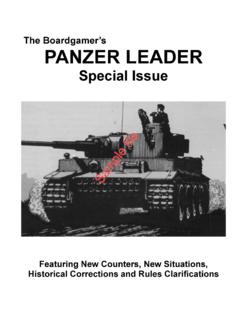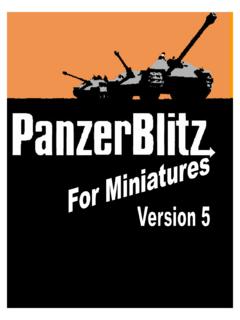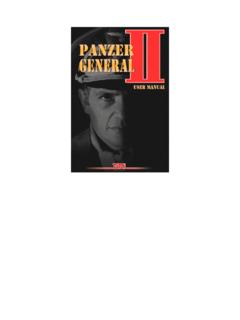Transcription of Panzer Module Infinitt PACS - INFINITT Training Guide
1 Panzer Module INFINITT PACS 1.) Setting Up: Log in as an administrator and enable the on-call rule in System -> Profile -> Validate. 2.) User Levels One of the user level action codes is Study (On Call). To give a user level access to oncall, this action code needs to be enabled for the entire user level. 3.) Start Panzer After logging in, to use Panzer , click start on the Panzer toolbar. 4.) Downloading Studies You have the ability to create a rule for automatic downloads. You can use the modality code and the exam status to create an automatic download rule. A study can be manually downloaded to your local hard drive by selecting it, and clicking download . 5.) Panzer in the System Tray In the system tray, there is a little light bulb which can be double clicked. This will load the Panzer UI. Here you can: Check the status of the study that is currently downloading Set Auto-Delete Rules 6.
2 Deleting studies from the local drive By specifying auto-delete rules in the Panzer Module , you can choose from various criteria to automate how studies should delete from your local hard drive. Additionally, you can manually choose downloaded studies on the worklist, and click Delete on the On-Call toolbar at the top of the worklist. 7.) Downloaded Studies Downloaded Studies will display on the worklist in a Red Font to indicate that when you load them, they will load from your local hard drive.