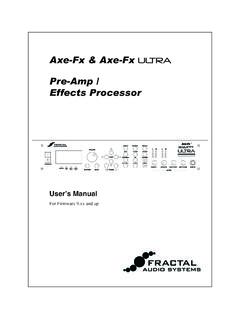Transcription of Parameter Guide / Sound List
1 Parameter Guide / Sound List022 ContentsBasic Operation 3 Basic Procedure for Effect Editing 3 Changing the Effect Connection Order 3 Editing from the Play Screen 3 EASY EDIT 4 EASY SELECT 4 Basic MENU Operations 5 Assigning Favorite Parameters to [1] [3]
2 Knobs 5 EFFECT 6FX1/FX2 6 COMPRESSOR 6 LIMITER 6T. WAH 7 GRAPHIC EQ 7 PARAMETRIC EQ 7 TONE MODIFY 7 GUITAR SIMULATOR SIMULATOR 8 SLOW GEAR
3 8 OCTAVE 8 PITCH SHIFTER 8 HARMONIST 8 OVERTONE 9 FEEDBACKER 9AC. PROCESSOR 9 PHASER 9 FLANGER 9 TREMOLO 9R OTA R Y 10 UNI-V 10 VIBRATO
4 10 CHORUS 10 SUB DELAY 11 PEDAL FX 11OD/DS 12 PREAMP 12NS (NOISE SUPPRESSOR)
5 14 FOOT VOLUME 14 DELAY 14 REVERB 15 MASTER SETTING 16 MASTER SETTING 16 MASTER EQ 16 Controllers 17 CTL 1, EXP SW, CTL 2, CTL 3 17 EXP 1, EXP 2 17 ASSIGN 1 6 17 Virtual Expression Pedal System (Internal Pedal / Wave Pedal)
6 21 MENU 22 OUTPUT SELECT 22 DISPLAY 22 PLAY (PLAY OPTION) 22 KNOB SETTING 23 PREF (PREFERENCE) 25 LOOP 25 USB 25 PDL CALIBRATION (PEDAL CALIBRATION) (FACTORY RESET)
7 25 Other Settings 26 TUNER 26 Sound List 27 Preset Patch List 27 MEMO 5 This effect Sound is mono. 5 This effect Sound is output with two channels. 5 These effects take a mono input and output it on two channels.
8 * Company names and product names appearing in this document are registered trademarks or trademarks of their respective 2016 Roland CORPORATION3 Basic OperationBasic Procedure for Effect EditingYou can edit an effect by selecting it in the screen that shows the placement of effects (the effect chain screen). It s also possible to edit the settings of effects and controllers that are not represented by panel Press the [MEMORY EDIT] effect chain screen appears.* You can use the button of each effect to turn that effect on/off. Effects that are turned on are indicated with icons.
9 Effects that are turned off are indicated with 5. To turn PDL (PEDAL FX) on/off, press the expression pedal with PDL selected or turn the [3] knob in step 2 Use the [1] knob to choose the effect you re going to you ve selected FX1, FX2, or DLY, use the [3] knob to choose the effect Press the [ENTER] button to enter the EDIT Use the [1] [3] knobs to edit the value of the parameters shown in the tabs are displayed on the screen, you can switch pages by pressing the [ENTER] Press the [EXIT] button a number of times to return to the play the Effect Connection OrderHere s how to move the position of a selected effect in the effect Press the [MEMORY EDIT] effect chain screen Use the [1] knob to select the effect that you want to Use the [2] knob to move the selected from the Play ScreenYou can also edit an effect from the play screen (p.)
10 4) of the Owner s Manual. 1 Long press the button of the effect that you want to EDIT screen appears.* With the edit screen displayed, pressing the effect button again turns that effect on/off. When an effect is on, the button is Use the [1] [3] knobs to edit the value of the parameters shown in the the [ENTER] button to switch pages of the edit Press the [EXIT] button to return to the play OperationEASY EDITYou can use EASY EDIT to change the type of distortion (TONE) for the current Sound , add or modify a modulation-type effect (VIBES), or change the reverberation (ECHO).