Transcription of Particle Analysis Using ImageJ - Northwestern University
1 Particle Analysis Using ImageJ Note: In order to do Particle Analysis efficiently, all images should be taken at the same magnification with similar contrast. 1) Open the ImageJ software available on the SemUser s computer. This is the middle computer in the sample prep area of EPIC OR you can download ImageJ for free on your own computer by going to: 2) In ImageJ use the file menu to open an image 3) On the toolbar of ImageJ select the line tool. Hold down the shift key and draw a straight line along the length of the scale bar of the image being as precise as possible. This is going to be the known distance that we use as a standard to set the measurements. 4) Select analyze, then set scale. For the known distance type in the distance of your scale bar, and then enter the units (microns or nm). Check global so that this measurement is applied to all of the images taken with the same magnification.
2 5) Select a region of interest by choosing the box tool, to the far left of the line drawing tool, and draw a box around the area of interest. Only include in the box the particles you want to analyze. 6) Under the Image tab select crop 7) Under the Image tab select adjust then threshold 8) Adjust the threshold by sliding the bars so that only the particles you wish to analyze are selected. You may need to slide the top bar all the way to the left and then adjust the lower bar to do this, then choose apply. 9) Under the analyze tab select set measurements and check the measurements you wish to take. 10) On the ImageJ toolbar, select the red arrows that indicate that there are more tools, and select drawing tools. Use the eraser tool to erase any particles you do not wish to measure. For example, you will want to erase particles that are stuck together because that will count as one Particle .
3 Don t worry about the small noise dots. These can be excluded Using a size limit explained next. 11) Under analyze select analyze particles. Check display results and other settings you wish to use. You will want to set a minimum Particle size here so that noise is not included in your data. Then take the measurements. 12) The measurements will show up in a chart. You can then cut and paste these measurements into excel in order to analyze the data and create graphs.
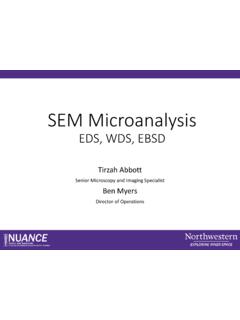










![arXiv:1507.05717v1 [cs.CV] 21 Jul 2015](/cache/preview/0/a/0/7/4/b/4/4/thumb-0a074b44ecd218441d7c18321abe9bb6.jpg)
