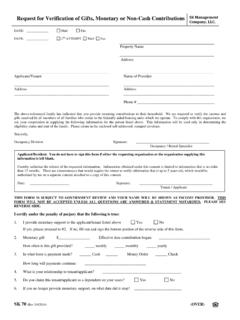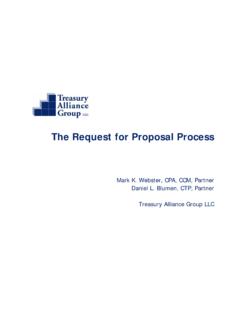Transcription of PASSWORD REQUEST FORM (for cash management services)
1 DATE ://Corporate ID*:Company Name* :Requestor Name* :Tel No. / Mobile No.* :Email* : REQUEST DETAILSSECTION A: FOR RESET OR ENABLE I/D REQUEST (for Corporate Administrator only)User ID* :User Name* : REQUEST To*Enable ID (Unlock or Active ID)Reset PASSWORD CourierMailing Address: SMSM obile No.:SECTION B: ADDITIONAL REQUEST / REMARK (if any)SIGNATURE / APPROVALAUTHORISED SIGNATURE(S) & OFFICIAL COMPANY STAMP (as per Board Resolution)*Name(s)* :Name(s)* :Designation:Designation:Date* ://Date* ://FOR BANK USE ONLYS ignature Verified ByRequest Authorised ByName :Name :Date ://Date ://MALAYAN BANKING BERHADT ransaction Banking, Global Banking Helpdesk: 1-300-88-7788 Email : Kindly contact our helpdesk at 1-300-88-7788 (Monday to Friday at to , Saturday to Sunday at to ) or email us at for further clarification or 1 of 1* NOTE.
2 All fields marked with an asterisk (*) are compulsory and form must be signed by AUTHORISED SIGNATORIES for your REQUEST to be this form to initiate enable/reset PASSWORD REQUEST of Maybank2E access for Authoriser, Corporate Admin (Maker) and Corporate Admin (Checker) only. For Corporate User, respective company s Corporate Admin (Maker) and Corporate Admin (Checker) to perform reset & NOMINATED USER DETAILSORPASSWORD REQUEST FORM (for cash management services) Kindly complete and email this PASSWORD REQUEST form to