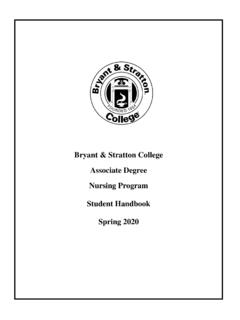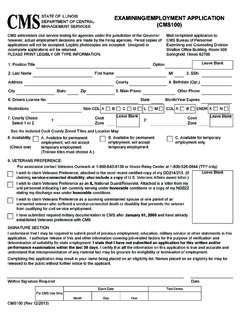Transcription of PASSWORD RESET PORTAL - Bryant & Stratton College
1 PASSWORD RESET PORTAL : In its continuous efforts to provide the highest quality student experience, Bryant & Stratton College is giving students access to a new tool which will cut down on the time it takes to RESET your PASSWORD . Once you begin using the self-service PASSWORD RESET feature, you will no longer be required to contact the help desk and ask them to RESET your PASSWORD . By following these instructions, you will be able to RESET your PASSWORD , saving yourself time and effort. You will also be able to change your PASSWORD through this self-service PORTAL . Should you wish to change your PASSWORD at any time, simply follow the instructions below and you ll be able to RESET and change your PASSWORD at any time. RESETTING YOUR FORGOTTEN PASSWORD Resetting your PASSWORD is a one-time process. You can do this by going to this website: and clicking on RESET PASSWORD located beneath the orange login button.
2 You may also access the site directly by clicking here. Once you have accessed the PASSWORD RESET website, please do the following: 1. Enter your user name. If you are a student your user name is your BID number (the same one you use to log into myBSC). will now be presented with the RESET your PASSWORD prompt. You will utilize yoursecurity questions, but if not, you can use the other options of Email Recovery or PhoneRecovery. These options will appear under Use Security on Use Security will be prompted with your security questions and you will need to answer 2 of the4 questions you have setup. You can Skip if you happen to forget one of your responses. 6. Once you have successfully answered 2 of the 4 security questions. You will now see the Please create your new PASSWORD prompt 7. Type in your New PASSWORD and then Confirm PASSWORD 8.
3 Click Submit 9. You will see a Confirmation Screen and be redirected to Blackboard homepage. UPDATE YOUR PASSWORD / SECURITY QUESTIONS Should you need to update your PASSWORD or security questions, follow the steps below: 1. Once you have logged in to Blackboard you will click on the button that says Update SSO and be asked to Please re-enter your PASSWORD 2. Once you arrive at the Self-Service PASSWORD Management PORTAL , you will click the link that says Change Now to RESET your current PASSWORD or Get Started to update your security questions or add /change the Email and Phone Recovery.