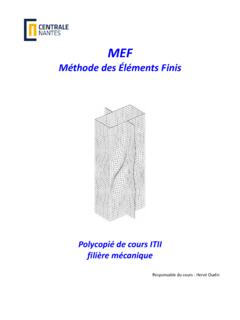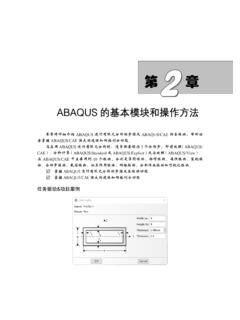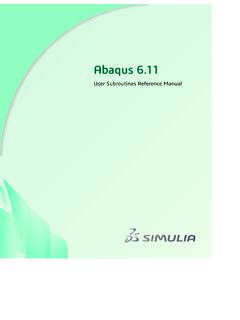Transcription of PATRAN Beginner’s Guide 9.3 Post Processing . 42
1 PATRANB eginner's GuideArulMBrittoApril15,2005 Contents1 Introduction32 HowtoStarta NewDatabase.. PATRANS ession.. PreviousSession.. netheLoadvariationfunction..276De neMaterialProperties..348 .. LoadCase.. ABAQUSA nalysis.. CopyofPlot.. (XY)PlottoplotStressvariation.. QuitfromPATRAN..4710 Files4811 Troubleshooting4812 FrequentlyAskedQuestions4922 HOWTOSTART APATRANSESSION1 IntroductionPATRANisa pre andpostprocessingpackageforthe hasthecapabilityof alsodescribeshowoncetheABAQUS analysisis explainshowa PATRANS essionFinda theX-terminalsinthemainareaoftheDPO,theP C-basedX-terminalsattheEastendoftheDPO,a ndthePC-basedX-terminalsintheEIETLab(Ing lisbuilding).
2 Windowmanager(example:twm&). Thisis is , (youneedtodothisonlyonce.)Typecdpatran(y ouneedtodothisforeachsession.)It is a ispossibletostartPATRAN inanydirectoryandthenchangetothedirector yinwhichthedatabaseis,it lescreatedbyPATRAN(examplesession les) youdonotknowwhichis yourcurrentdirectorythentypepwd. :ls-l- willlistallthe le-name - todeletea le-name withnameof : leswillbeplacedinthisdi-rectory. Whenyoustarta sessionofPATRAN ensure thatthere However lescreatedinthe/tmpdirectoryare if yourequire these is thefreediskspaceis lessthan10 userid . Here substituteyouruser-idfor userid .Typecd userid youstartPATRAN fromhere thenallthe APATRANSESSIONShowReset graphicsUndoRefresh graphicsHeartbeatLabelsHideLabelsFrontVi ewInterruptFigure 1 (Note: mustbeinlowercase)WarningWarning: Donotusethestartorfvwmwindowmanagerorany ofitsderivatives(fvwm2).
3 (Figure1, alsoseeAppendixA,page3) ,theon-linehelp, (SeeFigure A1,inAppendixA). concurrentlicense(s) interrupt and undo the heartbeat . , you ndthatPATRANis takinga yougeta messagesayingthatPATRAN couldnotgeta `File' denotedbythesymbol .Before startingtheexercise42 HOWTOSTART APATRANSESSION4723651 Figure 2:on-lineHelpDocument ClickonHelpfromthetopmenuandchoose` '.Thiswouldlistthefollowingheaders. Interfaces Modules PCLT heselectionstobemadeare indicatedbynumberedarrowsinFigure2, Clickonthe (Closed)Book symboloronthelabel .. Choose`ModellingWindow'fromthismenu(2pag es). showninFigure1. Choose`MenuBar' andselect`MenuBarKeywords'. theApplicationsBar.
4 Belowthatis theToolBar. FirstwewillconsidertheToolbar. Clickon`ToolBar' andthisshoulddisplaythevariouspalettesth atmakeupthetoolbar. Themostfrequentlyusediconsare appearsatthisstage. Nextclickonthe'Applicationsbar'.Theessen tialworkinusingPATRANis doneby llinginthevariousformsinthe'Applications bar'.52 HOWTOSTART NewDatabaseFileNew ..File should be the only menu selectionoption that can be selected at this is shown in black. This is the onlyRemember, this is the top menu 3:Newdatabase Clickon`EnteringandRetrievingData'inthec ontentspageThiswilllist(a)Forms,Widgetsa ndButtons(6pages)(b)SelectingEntities(6p ages).Thesesectionsexplainhowto is forfuture referencetobereadlaterforbecomingpro cientwithPATRAN.
5 Thesearchfacilityis explanationonanyformwitha givensettingleavethecursorontheformandth enpresstheF1key. Aftera shortpausethisshoulddisplaytherelevantin formationfromtheon-linehelpmanualina separatewindow. Onceyouhavereadtheinformationclosethehel ppage. NewDatabase willbeassumedthattheleftmousebuttonis usedfordeselectingitems; youmakea mistakeinselectinganitem. (seeFigure3).Thiswillbringupa formwhichisshowninFigure4. Clickonthelabelmarked` '.Thiswillopena newform(Figure5). To useABAQUS thenclickon` 'fromthelistofavailabletemplate lestoselectit. Clickontheboxmarked`NewDatabaseName'andt ypebracketThisis Database NameNew DatabaseFilter/amd_tmp/needle 16/usersn/userid/ PATRAN /*.
6 DbDirectoriesDatabase ListChange Template ..Click on Preferences ..TypeNew Database NameCancelFilterbracketFigure 4:Newdatabasethe box below :CancelFilterOKDatabase TemplateTemplate Name/export/../patran2004r2/*. Template ListABAQUS on this forDirectoriesFiltershould appear inThen this name 5:Changetemplate72 HOWTOSTART PATRANS essionNew Model PreferenceModel Preference for CodeStructuralAnalysis Type :This should display ABAQUSC hange this to Dimension :Approximate MaximumUse the the example problem beingThis is the largest dimensionDefaultbased on ModelorDeletecharResetOKkey charactersto deleteDeleteABAQUSF igure 6 date time .Notethat .db is database.
7 Anemptyview-portshouldappearwitha alsoexplainsthepurposeofthe veicons(repaint,windowlayering,cleanup,a bortandundo) newdatabaseis opened,thefollowingformappears(seeFigure 6). Clickontheboxmarked`ModelDimension' thelargestdimension. TheToleranceparameterwhichis usedlateris it is importanttogetthisrightapprox-imately. Gettingthiswrongcancreatea fewproblemslater. Thetoleranceis ,soit ontolerancelater. formyouneedtoclickonthebox madetoenteringdataina boxit willbeassumedthatyouhavetoclickonthatbox there are exceptionstothisruleit thattheheartbeatis Green. PreviousSessionAlltheinformationinputand actionstakenare storedinthePATRAN databasesothere isnoneedtosavebefore forsomereasonyouwanttosavea copyofthedatabase(forexampletouseit asatemplate)then ClickontheFilebuttonChoosetheSavea copyofthejournal copyofthejournal le: *.
8 (here * representsthenameofthedatabase). youmaywanttosavea copyofthedatabseisif youwanttosavetheresultsofthecurrentanaly sisbefore makingsomechanges(forexampleusinga differentelementtype) willbea goodideatoworkona diskspace(quota)tobeabletosavea ( ).It explainshowtoopenanexistingdatabasetocon tinuea PreviousPATRANS ession Changetothedirectorywhere thethePATRAN databaseare presentbytyping`cdpatran'. Selecttheappropriatedb lefromthelistof`available les', lenameshouldappearintheboxmarked`Existin gDatabaseName'. Thenclickonthe`OK'buttontochoosethat is differentPATRAN databssethenuseFile/ exibility. isbettertoassignthematerialpropertiestot hegeometryratherthanthe youdecidetochangethemeshyoudon' necessarythespeci speci ' co-ordinateofapointis youare using Howeverif youare using forLengththenyouneedtoenter20.
9 'spointofviewunitsdoesn'tmeananything(al lnumericalentriesarejustnumbers).It meansthatallnumericalinputare :Length- (metres)Force- (Newtons)Time- (seconds)Thenalldependentparametersmustb especi edina edin anddensityin .Fortheexamplegivenhere theSI(mm)unitsare (mm)SIUSUnit(ft)USUnit(inch)Length Force Mass ( ) TimesssssStress (N/ ) (N/ ) / ( / )Energy ( J) Density lbf NoteAlwayschooseyoursetofunitsbefore , simpleL bracketwhichis xedalongoneside(vertical)inbothx andy (horizontal)issubjectedtoa triangulardistributionwhichvariesfrom100 to0 atthetip(Figure7). Thisisanelasticanalysisandcontainsa (mm) ,CurvesandSurfacesandSolids(for3D)formth eGeometricEntity. are a numberofwaystocreatea mm2080 mm20 mm100zyx75 mmFigure 7:Example: L pointsandspecifytheseasverticesandcreate a surface(Figure8a).
10 Edgesofthesurfaceusingtheabove4 all4 ofitsedgesare curved(Figure8b). curvesare joinedusingstraightlinesincreatingthesur face(Figure8c). (say)betweenpoints1 and2 andthenextrudedit intheY directiontocreatethesurface(Figure8d). singlesteptodirectlycreatethesurface(XYZ M ethod).Here point1 is chosenasoneendofthediagonalandthenbyspec ifyingthediagonalvectortherectangleis created(Figure8e). ClickontheShowlabelsiconfromtheToolbar. Thiswilldisplaythepoint,curvenumbersasth eyare createdlater. Clickonthe youclickonthelabelofanotherformthecurren tlyselectedformis closedandthenewformis : CreateObject : Surface3 Create 4 pointsCreate 4 pointsCreate 4 pointsCreate 2 pointsCreate 1 curve2341 Create 4 curvesCreate 4 curvesTranslateCurveMethod : Vertex1aFigure 8:DifferentWaysofcreatinga curves,numberingsurfaceFigure 9:L Bracket: is showninFigure10.