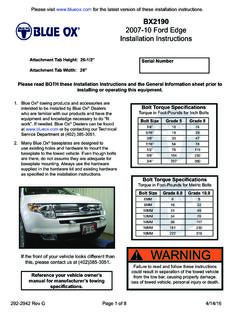Transcription of Patriot Braking System - Blue Ox
1 Patriot Braking SystemOwner s Manual & Installation Instructions405-0260 Rev E Page 1 of 12 9/21/15 Please visit for the latest version of these installation YOUfor purchasing a Patriot Braking System from Blue Ox . We ve organized this manual to make your installation simple and as trouble-free as possible. Please read before operating the brake. Keep your sales receipt and this manual in a safe place so that both are available for future use if needed. Patriot Braking System405-0260 Rev E Page 2 of 12 9/21/15!Fully understand these instructions before installing. Improper installation and/or operation can create a hazard which can cause serious injury, property damage or death. Improper installation and/or operation will void the AND DISTRIBUTORS:PLEASE give these instructions to the customer so they fully understand the set-up, operation, and safety precautions of this Braking to the Blue Ox ExperienceCongratulations!
2 You are now the proud owner of a Patriot Braking to the Blue Ox Family. The inertia based Braking System that you have purchased combines quality components with the latest in technology and style. We are confident that these design features will provide you with the conveniences you expect during your travels. After you understand how to properly and safely operate and care for your Patriot , expect years of trouble-free operation and service backed by a two year limited read all of the technical documents, warnings, cautions, tips, and notes in this manual before attempting to operate your Patriot for the first time. Improper installation, use or maintenance may result in malfunction causing personal injury or property damage.
3 Please fill out and return your warranty card or register via our web site at within ten days of delivery. For future reference, your serial number is located on the outside of the manual packaging and is also located on the bottom of your Patriot unit. Equipment Information RecordCustomer Name: _____Date Purchased: _____Purchased From: _____ Address: _____City:_____ State: ___ Zip Code: _____ Phone Number of Dealership: _____Installed By: _____Service #: _____Model #: _____Serial #: _____Notes: _____!Always follow the towing procedures in your vehicle s owners NOT modify your Patriot in any way NOT authorized by Blue Ox , as it will void the Braking System405-0260 Rev E Page 3 of 12 9/21/15 Unpacking your Patriot Remove the Patriot and accessories from the shipping carton, review parts list and diagram below.
4 Make sure that you have the appropriate items shown below. If NOT, please contact a Blue Ox Dealer or Distributor, or call a member of the Technical Service Team at (402) 385-3051 to order replacement parts. Please charge the Patriot at least 8 hours prior to using. Contents:1. Patriot Unit 2. 2-Way RF In-Coach Controller 3. Brake Feet 4. Breakaway Switch5. Breakaway Lanyard6. Breakaway Cable7. XL Top FangsImportant:USE ONLY GENUINE FACTORY REPLACEMENT PARTS. Do NOT substitute homemade or non-typical parts. This may cause your brake to fail and result in injury or death. If repair parts or components are needed, you may order them through your nearest Blue Ox Dealer or Distributor, or call our Technical Service Team at (402) satisfy FCC RF exposure requirements for mobile and base station transmission devices, a separation distance of 20 cm or more should be maintained between the antenna of this device and persons during operation.
5 To ensure compliance, operation at closer than this distance is not recommended. The antenna(s) used for this transmitter must not be co-located or operating in conjunction with any other antenna or & ComplianceThis equipment has been tested and found to comply with the limits for a Class B digital device, pursuant to part 15 of the FCC Rules. These limits are designed to provide reasonable protection against harmful interference in a residential installation. This equipment generates, uses and can radiate radio frequency energy, and if not installed and used in accordance with the instructions, may cause harmful interference to radio communications. However, there is no guarantee that interference will not occur in a particular installation.
6 If this equipment does causeharmful interference to radio or television reception, which can be determined by turning the equipment off and on, the user is encouraged to try to correct the interference by one or more of the following measures: Reorient or relocate the receiving antenna. Increase the separation between the equipment and receiver. Connect the equipment into an outlet on a circuit different from that to which the receiver is connected. Consult the dealer or an experienced radio/TV technician for help7 Patriot Braking System405-0260 Rev E Page 4 of 12 9/21/15 Carrying HandleJog SwitchOne-button Set-upAdjustablePush Pad12 Volt Receptacle (2 Amp Max) On/Off SwitchBrake Claw Actuator ArmInformation DisplayManual OverrideRF Remote UnitPatriot Brake UnitBreakaway PortPatriot Braking System405-0260 Rev E Page 5 of 12 9/21/15 Patriot AccessoriesIf you would like to order any of these accessory parts for your Patriot , please contact a Blue Ox Dealer or Distributor, or call a member of the Technical Service Team at (402) 385-3051 to order these parts.
7 BRK2502: If the driver seat does not move far enough forward to touch the back of the brake, this brake rod extension can be inserted between the brake claw and the actuator arm. This extender should also be used if there is a low steering column/dashboard which touches and interferes with the : The seat stiffener works with any drop in tow brake on the market. It provides a larger surface area on the seat for the brake System to push against. This means you get better, more responsive Braking . BRK2506: In order to protect your Patriot while not in use and to keep all accessories together, a protective bag is : The feet must be removed to fit into the protective : There is one (1) breakaway switch included with your Patriot .
8 An additional switch for a second vehicle can be purchased. Patriot Braking System405-0260 Rev E Page 6 of 12 9/21/15 Towed Vehicle Set-UpIn Towed Vehicle1. Insure your Patriot is charged prior to installing, otherwise plug it into a 12v source and charge fully prior to Open the driver side door of the towed vehicle and push the driver seat back as far as Place the Patriot unit on the Open the brake claw and secure it on the brake pedal. (Figure 1).5. The Patriot can be used with out the feet. If needed the feet can be attached and adjusted for proper height position for uneven floorboards. 6. Slide the driver seat forward against the push pads. Adjust the push pad up or down for proper height position in relationship to the seat.
9 Note: The seat should not put pressure on the back of the brake unit. 7. Plug in the power cord into a constant 12 volt power source. The indicator light will glow. Note: If constant 12V source is not used the brake could experience a low battery error8. Turn on the power switch. (Figure 2) The display will show the current electronics version and settings. Note: Make sure tow brake is in Hybrid mode for any continuous power assist brakes or hybrid vehicles. (see Page 9)9. Check to make sure the tow vehicle is not running. Note: Any time the towed vehicle is started up, the brake needs to be Push the SET-UP button. (Figure 3) The brake will stroke three (3) times then remain in the ready position.
10 Note: The brake will read Ready and display the current gain setting when setup correctly. If the brake does not say Ready , turn the unit off and on and try the setup 1 Figure 2 Figure 3 Figure 4In the Motor CoachFind a sturdy, easy-to-reach location to mount the RF in-coach controller. The dashboard is the suggested mounting point, but anywhere that is secure and accessible to the driver will work. Using the Velcro provided, attach one side to the desired mount-ing point, and the other side to the : The Patriot Brake can be used with or without the RF controller. We recommend using the controller for the operational feedback, but the brake can be set without the RF controller. Patriot Braking System405-0260 Rev E Page 7 of 12 9/21/15To Open:1.