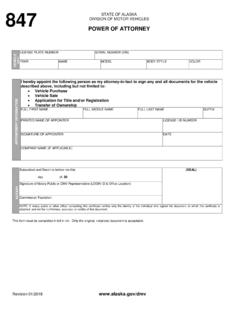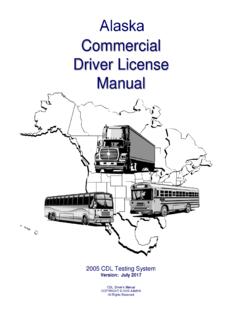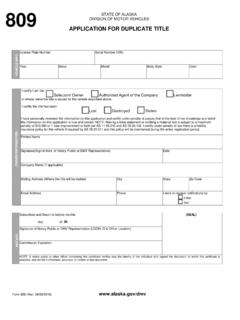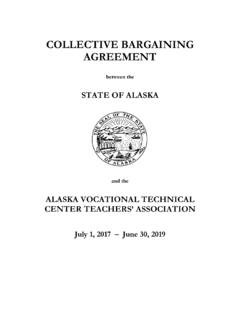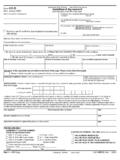Transcription of Payroll Direct Deposit Form - Alaska
1 DDP form Revised 01/11/2017 SPECIAL NOTE State of Alaska employees can create or modify a Direct Deposit authorization for their NET PAY Deposit electronically through the Employee Self Service Portal. Setups and modification to a FLAT AMOUNT Deposit may only be requested by submitting a signed copy of this Payroll Direct Deposit form to your Payroll Services Office or Agency HR Office. STATE OF Alaska Payroll Direct Deposit form EMPLOYEE ID NUMBER: DEPT #: NAME: Electronic Direct Deposit complies with AS and 2 AAC ELECTRONIC FUND TRANSFER (EFT) authorization Authorizations can be made for both net pay deposits and/or one flat amount Deposit . Direct Deposit to foreign financial institutions is not allowed. I hereby authorize the State of Alaska to make Payroll deposits to my account as indicated below: NET PAY Deposit : Initial authorization Change Cancellation No Change Financial Institution Name _____ Institution Transit Routing Number _____ Account Number _____ CHECK ONLY ONE SAVINGS CHECKING PLEASE ATTACH A VOIDED CHECK OR OTHER BANK VERIFICATION OF ACCOUNT NUMBER AS APPLICABLE FLAT AMOUNT Deposit : Initial authorization Change Cancellation No Change Financial Institution Name _____ Institution Transit Routing Number _____ Account Number _____ Amount of Deduction _____ CHECK ONLY ONE SAVINGS CHECKING PLEASE ATTACH A VOIDED CHECK OR OTHER BANK VERIFICATION OF ACCOUNT NUMBER AS APPLICABLE FREQUENCY OF FLAT AMOUNT (CHECK ONLY ONE): 1ST Payroll (16th end of month pay period) 2ND Payroll (1st 15th pay period) TWICE MO.
2 (both pay periods) Note: Pay period dates listed apply to semi-monthly pay employees only. Bi-weekly employees should make selections based on the frequency of deduction. I also authorize the State of Alaska to initiate, if necessary, debit entries and adjustments for any credit entries made in error to the account I have indicated above. I understand the State will make a reasonable effort to notify me within twenty-four (24) hours if a debit entry or adjustment is made against the account. This authority is to remain in full force and effect through the duration of my employment with the State of Alaska or until the State of Alaska has received written notification from me. I understand I must notify the State immediately and complete a new authorization form if I change financial institutions, account numbers, or type of account. Any alteration or unauthorized addition invalidates this form .
3 In addition, as required by the Federal Office of Foreign Asset Control in support of Title 50, War and National Defense, I attest that the full amount of my Direct Deposit is not being forwarded to a bank in another country and that if at any point I establish a standing order with my receiving bank to forward the full Direct Deposit to a bank in another country, I will inform the State of Alaska immediately. If the State discovers that the full amount of a Direct Deposit has been forwarded to another country or if information on the form has been falsified, this agreement shall be terminated. I certify all information regarding this authorization is true and correct. Any intent to falsify information is punishable under AS as a class A misdemeanor. Submit this completed form to your Payroll Services Section or Agency HR Office for processing. The processing of this form will take at least two pay periods.
4 Refer any questions to your Human Resources Service Center or agency. SIGNATURE: DATE: DDP form Revised 01/11/2017 COMPLETION INSTRUCTIONS FOR THE STATE OF Alaska Direct Deposit form Enter Employee ID, Name, and Department NET PAY Deposit To Deposit the all of net dollars from each pay warrant for each pay period. Dollars can be transferred to any ACH participating Financial Banking Institution. Indicate by marking the appropriate box: Initial authorization you do not currently have an existing electronic NET Deposit . Change you wish to make a change to an existing electronic NET Deposit such as a new financial institution, account number or account type. Cancellation you wish to cancel an existing electronic NET Deposit and elect not to have a new set-up started. No Change you wish to continue your existing electronic NET Deposit . Mark this box if you are making an authorization in the flat amount Deposit section only.
5 Enter the name of the financial institution, the 9-digit institution transit routing number, and account number. Indicate either Savings or Checking. For Checking please attach a voided check or other bank verification of account number as applicable. Only indicate ONE type of account. Monies may not be divided between savings and checking. FLAT AMOUNT Deposit A set flat amount of money can be electronically deposited into any ACH participating financial institution. Indicate by marking the appropriate box: Initial authorization you do not currently have an existing electronic flat amount Deposit . Change you wish to make a change to an existing electronic flat amount Deposit . A new banking institution, account number, account type or dollar amount. Cancellation you wish to cancel an existing electronic flat amount Deposit and elect not to have a new set-up started.
6 No Change you wish to continue your existing electronic flat amount Deposit . Mark this box if you are making an authorization in the NET Deposit section only. Enter the name of the financial institution, the 9-digit institution transit routing number, and account number. Enter the dollar amount Enter the dollar amount to be deducted from the appropriate pay period. Indicate either Savings or Checking. For Checking please attach a voided check or other bank verification of account number as applicable.. Only indicate ONE type of account. Monies may not be divided between savings and checking. Frequency: Indicate how often the flat amount should be deducted and electronically transferred; the first warrant of the month, the second warrant of the month or both warrants. WHEN TO EXPECT YOUR FIRST Deposit Please allow up to two pay periods for processing a new Deposit or change.
7 If you are making a change to the flat dollar amount only, no pre-note will be necessary and no delay in electronic deposits will occur. After set up, a pre-note process is initiated where information regarding your account is sent to the banking institution, but no monies are sent. During this verification process, any pay will be issued to you with an actual Payroll warrant. Once verified, your NET pay will be sent electronically and your warrant stub will be available online through the IRIS Employee Self Service (ESS) Portal under the My Info > My Compensation > Issued Checks/Advices link. DDP form Revised 01/11/2017 Sign and date the form . Submit the completed form to your Payroll Services Section or Agency HR Office.