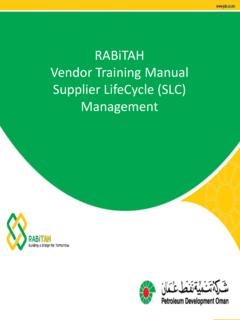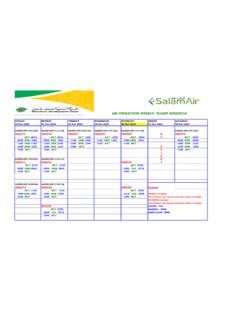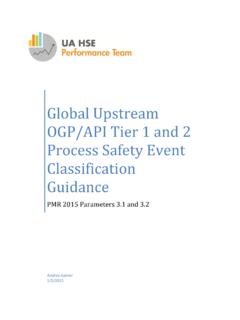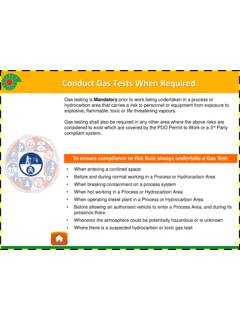Transcription of PDO SAP E-Recruitment Browser Compatibility
1 PDO SAP E-Recruitment Browser Compatibility The recruitment application is presently compatible only up to Internet Explorer version 9. In case you are using a newer Internet Explorer version such as 10 or 11 then you will need to do the follows 1. On your internet Browser hit function key F12 then CTRL-8. This will bring up the following screen 2. Click the drop down of User agent string as show below 3. Select the below from the drop down 4. Now access the registration / login site. For Mac Users MAC Users using Internet Explorer 9 or 10 and Mozilla Firefox.