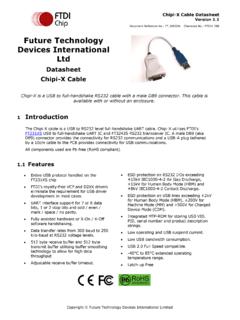Transcription of Personal Parts List Manager and Vendor Database
1 Personal Parts List Managerand Vendor DatabaseUser ManualSE (Special Edition)EX (Extended Edition)ECO (Engineering Change Order)Version Rev A 8/05 Copyright and Trademark informationAll information presented in this manual is copyrighted 2005 by Trilogy Design , Grass Valley, California, U. S. A .All rights are reserved; no pages or information may be copied or reproduced by any means without written permission from Trilogy Design. All information is proprietary and is subject to change and should not be construed as a commitment by Trilogy is a trademark of Trilogy Design.
2 All other products or name brands mentioned are the property of their respective software is furnished under license and may only be used in accordance with the terms of that in the iiiTable Of ContentsIntroduction ..9 Software 11 Multiple Users and Networks .. 12 Where To Go For Information .. 13 Installation .. 14 Software 15 Multi-User Issues .. 22 Sharing a Data File .. 22 Limitations ..22 Refreshing 23 Global and Local Settings for Multiple Users ..24 File Paths ..24 Multi-User Disclaimer.
3 25 QuickStart .. 27 Essential Concepts .. 27 Sequence of Activities .. 28 Main Window .. 30 Getting Started ..30 Control Pane .. 31 Saving 31 Popup Menu .. 31 Enhanced dropdown lists .. 32 List Pane .. 33 Records .. 33 Viewing Information ..33 Adjusting Column Width and Position .. 35 Columns in Reports .. 35 Choosing Columns to show .. 35 Tree View ..36 Grid .. 39 Entering and Editing Information .. 40 Control Pane vs. List Pane: Setting Control Direction .. 41 Show a listed item s specification ..41 Show a listed item s List.
4 42 Tool 42 Refresh Button .. 42 View History .. 43 ivSaved Views .. 43 Filter .. 44 Status 44 Shortcut Keys .. 46 Managing Items and P/N s ..46 part 46 Creating and Viewing Item Records .. 50 Copy Sources when Copying an 68 Changing a part Number (on the Item Master page).. 68 Deleting Item Records .. 68 Linking Files to Parts 70 Creating A New Parts List .. 70 Adding Items to Parts lists .. 70 Renumbering Items .. 71 Renumber Assy List Quantities .. 72 Reference Field .. 73 Parts List Options.
5 75 Comparing Parts lists .. 76 Managing Parts lists on the Tree Sources for Items .. 78 Definitions of Vendor and Manufacturer .. 78 Creating Vendor Records .. 78 Creating Manufacturer Records .. 79 Creating 79 Linking Vendors to 80 Linking Items to 82 Manufacturer part Number .. 84 Listing All Items with All Sources .. 84 RoHS 84 Setting Costs for 86 Creating RFQ s .. 86 Setting RFQ Costs .. 90 Calculating the Cost of Your Product ..92 Cost Summary Tree .. 92 vGenerating An Extended BOM (Purchase List).
6 95 For the Entire Product .. 95 For an 95 Purchase List 96 Cost 98 Quantity Options ..101 Other Purchase List Options ..102 Status Panel ..104 Ordering and Receiving ..106 Description Field Data ..109 Ordering Random Items--Order This Item feature ..112 Converting an RFQ to a PO ..112 Viewing Purchase Orders ..113 Updating Item Costs On a Purchase Order Only ..113 Setting the word ADVISE instead of a cost entry on a Quantities for Received Items ..115 Setting RFQ and PO Support for RFQs and Product.
7 119 Creating the Kit List ..119 Over-Kitting Inventory ..121 Inventory Valuation ..123 Inventory Valuation Summary Grid - Sum of and Job 129 Client Page ..129 Job Page ..131 Hide certain Job line items from and Printing Barcodes .. 134 Barcode Device Setup ..134 Using Barcode Stock for scanned items ..135 Receive Item on a PO ..135 Find an item in the Bar Applying to 138 Show All ..138 Popup Menu ..138 Adding Items to a viFast Item Items to the List tools to Search or Filter the Add Item list.
8 141 Removing Items From Next Number .. On ..147 View History .. of .. 150 Definitions:..150 Enter additional currencies: ..151 Set a Vendor 's currency:..151 When viewing the Items-Supplied grid for a Vendor that has a foreign currency,..152 When viewing RFQs or Purchase Orders for a Vendor with a foreign currency,..152 Printing and Faxing .. Multiple Parts lists ..155 PDF RFQs and POs ..157 Printing styles: sheet ..159 Label styles: singles ..159 Add New Label Definitions ..160 Customizing Reports and Labels.
9 162 Adding controls to a report ..165 Changing report captions or text ..165 Removing controls from a to add a company logo to a Purchase Order ..166 QuickBooks up the Connection to QuickBooks ..172 Send or receive data from the Connection to QuickBooks window. 173 Send from selected rows on certain viiSend from the PV Control I/O Functions .. 177 Importing .. a The ..178 Merging the Entire Data the Current Security .. 180 Using the Permission Setup Users and Permissions ..180 Adding Users and Changing User Settings.
10 182 Open a secured data file ..183 Open an unsecured data file ..183To see the current user login name ..183 Log in as another user ..183 Edit indicators ..183 Editing on a Show All grid ..183 Revision 185 Introduction ..185 ECO = Engineering Change Order: One possible implementation of Revision Control..185 Why Use ECOs? ..186 What About ECO Numbers? ..186 ECO Setup Utility ..187 Opening a Data File with ECO Features Settings ..188 Scope of ECO Control ..189 Parent Archive ..190 Archive Report Format.