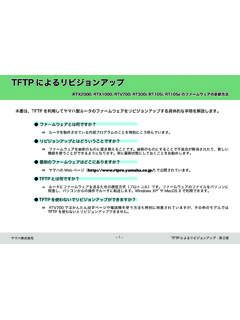Transcription of PetaLinux SDK User Guide - Xilinx
1 PetaLinux SDKUser GuideInstallation GuideUG976 ( ) November 25, 2013 Notice of DisclaimerThe information disclosed to you hereunder (the "Materials") is provided solely for the selection and use of Xilinx products. To the maximum extentpermitted by applicable law: (1) Materials are made available "AS IS" and with all faults, Xilinx hereby DISCLAIMS ALL WARRANTIES ANDCONDITIONS, EXPRESS, IMPLIED, OR STATUTORY, INCLUDING BUT NOT LIMITED TO ARRANTIES OF MERCHANTABILITY,NON-INFRINGEMENT, OR FITNESS FOR ANY PARTICULAR PURPOSE; and (2) Xilinx shall not be liable (whether in contract or tort, includingnegligence, or under any other theory of liability) for any loss or damage of any kind or nature related to, arising under, or in connection with, theMaterials (including your use of the Materials), including for any direct, indirect, special, incidental, or consequential loss or damage (including loss ofdata, profits, goodwill, or any type of loss or damage suffered as a result of any action brought by a third party) even if such damage or loss wasreasonably foreseeable or Xilinx had been advised of the possibility of the same.
2 Xilinx assumes no obligation to correct any errors contained in theMaterials or to notify you of updates to the Materials or to product specifications. You may not reproduce, modify, distribute, or publicly display theMaterials without prior written consent. Certain products are subject to the terms and conditions of the Limited Warranties which can be viewed ; IP cores may be subject to warranty and support terms contained in a license issued to you by Xilinx . Xilinxproducts are not designed or intended to be fail-safe or for use in any application requiring fail-safe performance; you assume sole risk and liability foruse of Xilinx products in Critical Applications: #critapps. Copyright 2013 Xilinx , Inc. Xilinx , the Xilinx logo, Artix, ISE, Kintex, Spartan, Virtex, Vivado, Zynq, and other designated brands included herein aretrademarks of Xilinx in the United States and other countries.
3 All other trademarks are the property of their respective version for SDK host package dependency supported OS for PetaLinux SDK release - 64-bit Ubuntu for PetaLinux SDK for PetaLinux SDK for PetaLinux SDK for PetaLinux SDK for PetaLinux SDK releaseInstallation GuideUG976 ( ) November 25, UpdatesPlease refer to the PetaLinux Master Answer Record ( Xilinx Answer Record #55776 ) for the latestupdates on PetaLinux SDK usage and GuideUG976 ( ) November 25, FeedbackTable of ContentsRevision History .. 1 Online Updates .. 2 Table of Contents .. 3 About this Guide .. 4 Prerequisites ..4 PetaLinux SDK Installation .. 5 Run PetaLinux SDK Installer ..5 Install License ..5 Setup PetaLinux SDK Working Environment ..5 BSP Installation Procedure ..6 Going Further ..7 Troubleshooting .. 8 Required Tools and Libraries.
4 11 Additional Resources .. 12 References ..12 Installation GuideUG976 ( ) November 25, FeedbackAbout this GuideThis document provides information on how to install the PetaLinux note: the reader of this document is assumed to have basic Linux knowledge such as how to run getting started document assumes that the following prerequisites have been satisfied: Minimum workstation requirements: 2GB RAM (recommended minimum for Xilinx tools) Pentium 4 2 GHz CPU clock or equivalent 5 GB free HDD space Supported OS: RHEL 5 (32-bit or 64-bit) RHEL 6 (32-bit or 64-bit) SUSE Enterprise 11 (32-bit or 64-bit) PetaLinux release package downloaded. Valid PetaLinux license. Common system packages and libraries are installed on your workstation. The installation process willcheck for these. See the section Required Tools and Libraries for more :If you are using a 64-bit Linux host, you must install the appropiate 32-bit compatablelibraries.
5 Please refer to section Required Tools and Libraries. Xilinx hardware tools (XPS or Vivado) and JTAG cable drivers are installed (only if you will be workingwith hardware projects and boards).Installation GuideUG976 ( ) November 25, FeedbackPetaLinux SDK InstallationRun PetaLinux SDK InstallerAssuming all the prerequisites described in the last subsection are satisfied, PetaLinux installation is verystraight any options, the installer will installl as a subdirectory of the current directory. Alternatively, aninstallation path may be to install PetaLinux SDK under"/opt/pkg":$ cd /opt/pkg$ $ /opt/pkgBoth approaches will install the SDK into"/opt/ " LicensePetaLinux SDK licenses are managed using the same system as all other Xilinx Design Tools. For moredetails on licensing and setup of license please refer to theISE Design Suite 14: Release Notes, Installation,and Licensing (UG631)( ) sectionObtaining and Managing a PetaLinux SDK Working EnvironmentAfter the installation, the remainder of the setup is completed Source the appropriate settings script: For Bash:$ source <path-to-installed- PetaLinux > for C shell:$ source <path-to-installed- PetaLinux > is an example of the output from sourcing the setup script for the first time:$ source / environment set to / INFO: Finalising PetaLinux installationINFO: Checking free disk spaceINFO: Checking installed toolsINFO: Checking installed development librariesINFO: Checking network and other servicesInstallation GuideUG976 ( ) November 25, FeedbackBSP Installation Procedure2.
6 Verify that the working environment has been set:$ echo $ PetaLinux / variable"$ PetaLinux "should point to the installed PetaLinux path. Your output may bedifferent from this example, depending upon where you installed Installation ProcedureIncluded are reference designs for you to start working with and customise for your own projects. These areprovided in the form of installable BSP (Board Support Package) files, and include all necessary design andconfiguration files, including pre-built and tested hardware and software images, ready for download to yourboard or for booting in the QEMU system simulation are the steps to install a to the directory under which you want PetaLinux projects to be created. : I want to createprojects under /home/ user :$ cd /home/user2. Run PetaLinux -create command on the command console:$ PetaLinux -create -t project -s <path-to-bsp>You will see output similar to the following, according to which BSP you are installing:INFO: Create project:INFO: Projects:INFO:* :* :* :* : has been successfully installed to /home/userINFO: New project successfully created in /home/userIn the above example, when the command runs, it tells you what projects has been extracted from the BSP andinstalled.
7 If you runlsfrom"/home/ user ", you will see the installed GuideUG976 ( ) November 25, FeedbackGoing FurtherGoing FurtherPetaLinux SDK installation is complete. Please refer to thePetaLinux SDK Getting Started Guide (UG977)document to build and boot your first PetaLinux GuideUG976 ( ) November 25, FeedbackTroubleshootingThis section describes some common issues you may experience when installing PetaLinux , and ways to the PetaLinux installation fails, the file"$ "will be generated in yourPetaLinux installation MessageDescription and SolutionWARNING: You have less than1 Gbyte free space on theinstallation driveProblem Description:This warning message tells that installation drive is almost full. Youmay not have enough free space to develop your hardware projectand/or software project after the : Move the PetaLinux to another hard disk , Cleanup the installation drive to clear some more free : No tftp server foundProblem Description:This warning message tells that you don t have a TFTP servicerunning on your workstation.
8 Without TFTP service, you cannotdownload Linux system images to your MicroBlaze system usingu-boot s network/TFTP :Enable the TFTP service on your workstation. If you are unsurehow to enable this service, please contact your GuideUG976 ( ) November 25, FeedbackProblem/Error MessageDescription and SolutionERROR: GCC is not installed -unable to continue. Please installand retryProblem Description:This error message tells that you don t have gcc installed on :Please install gcc using your Linux workstation s packagemanagement system. If you are unsure how to do this, pleasecontact your system : You are missing thefollowing system tools requiredby PetaLinux :missing-tools-listORERROR: You are missing thesedevelopment libraries required byPetaLinux:missing-library-listProblem Description:This error message tells that you don t have the required tools orlibraries listed in the "missing-tools-list" or "missing-library-list".
9 Solution:Please install the packages of the missing tools, Refer to sectionRequired Tools and Libraries for GuideUG976 ( ) November 25, FeedbackProblem/Error MessageDescription and SolutionFailed to open PetaLinux Description:This error message indicates that a PetaLinux library failed to cause of this issue is one of the following: The PetaLinux " "has not been loaded. If the Linux Kernel you are running has SELinux can cause issues with regards to security context andloading :1. Source the" "script from the top-levelPetaLinux If you have SELinux enabled, determine if SELinux is in enforcing mode .If SELinux is configured in enforcing mode eitherreconfigure SELinux to permissive mode (refer to SELinuxmanual), or change the security context of the libraries toallow access (see below for details).$ cd $ PetaLinux /tools/common/ PetaLinux /lib$ chcon -R -t textrel_shlib_t libInstallation GuideUG976 ( ) November 25, FeedbackRequired Tools and LibrariesPetaLinux requires a number of standard development tools and libraries to be installed on your Linux hostworkstation.
10 The PetaLinux installation process checks for these packages, and reports an error if any aremissing, however it does not attempt to install them - you must do this manually. This section describes therequired packages, and how to install them on different Linux workstation Package forRHEL/CentOS/FedoraAPT Package forDebian/UbuntuRPM Package forSuSEdos2unixdos2unixtofrodosdos2unixi piprouteiprouteiproute2gawkgawkgawkgawkg ccgccgccgccgitgitgit-coregit-coremakegnu tls-develmakemakenetstatnet-toolsnet-too lsnet-toolsncursesncurses-develncurses-d evncurses-develtftp servertftp-servertftpdtftp-serverzlibzli b-develzlib1g-devzlib-develflexflexflexf lexbisonbisonbisonbison32bit libslibstdc++ runtimeenvironmentWARNING:Consult your system administrator if you are unsure about correct procedures for host systempackage GuideUG976 ( ) November 25, FeedbackAdditional ResourcesReferences PetaLinux SDK Application Development Guide (UG981) PetaLinux SDK Board Bringup Guide (UG980) PetaLinux SDK Firmware Upgrade Guide (UG983) PetaLinux SDK Getting Started Guide (UG977) PetaLinux SDK Installation Guide (UG976) PetaLinux SDK QEMU System Simulation Guide (UG982) PetaLinux SDK Documentation is available at GuideUG976 ( ) November 25, Feedback