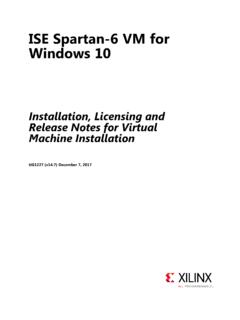Transcription of PetaLinux Tools Documentation Reference Guide
1 PetaLinux ToolsDocumentationReference GuideUG1144 ( ) October 27, 2021 See all versionsof this documentXilinx is creating an environment where employees, customers, andpartners feel welcome and included. To that end, we re removing non-inclusive language from our products and related collateral. We velaunched an internal initiative to remove language that could excludepeople or reinforce historical biases, including terms embedded in oursoftware and IPs. You may still find examples of non-inclusivelanguage in our older products as we work to make these changes andalign with evolving industry standards. Follow this link for HistoryThe following table shows the revision history for this Summary10/27/2021 Version updates Made minor technical and editorial changes across thedocument Removed boot logs from the document Moved Makefile and BB file creation to the Wiki pageChapter 5: Packaging and BootingUpdated Booting PetaLinux Image on QEMU, BootingPetaLinux Image on Hardware with QSPI or OSPI, and madeother minor changesChapter 7.
2 Customizing the ProjectUpdated Configuring JFFS2 Boot, Steps to Configure UBIFSBoot, and made other minor changesRevision HistoryUG1144 ( ) October 27, 2021 Tools Documentation Reference Guide 2 Send FeedbackTable of ContentsRevision 1: Content by Design 2: Setting Up Your 11 Installation Working Environment 15 Design Flow 3: Creating a Creation Using PetaLinux Hardware Platform with Vivado Design Hardware Platform to PetaLinux 22 Creating an Empty Project from a 4: Configuring and Hardware System 5: Packaging and Boot 33 Packaging Prebuilt PetaLinux Prebuilt PetaLinux Image on PetaLinux Image on Hardware with an SD PetaLinux Image on Hardware with 50 Booting PetaLinux Image on Hardware with PetaLinux Image on Hardware with QSPI or ( ) October 27, 2021 Tools Documentation Reference Guide 3 Send FeedbackChapter 6: Upgrading the Between Minor Releases ( Tool with Tool).
3 59 Upgrading the Installed Tool with More the Installed Tool with your Customized 7: Customizing the Firmware 63 Configuring Root File System U-Boot Boot Script ( )..64 Configuring Primary Flash INITRD 67 Configuring INITRAMFS 68 Configuring TFTP/PXE 70 Configuring NFS JFFS2 UBIFS SD Card ext File System Image 8: Customizing the Root File Prebuilt Prebuilt 83 Creating and Adding Custom User and Adding Custom and Adding Custom Kernel User User User Auto Auto Run at an Existing Recipe into the Root File a Package Root File System 9: the Linux Kernel in ( ) October 27, 2021 Tools Documentation Reference Guide 4 Send FeedbackDebugging Applications with TCF Zynq UltraScale+ MPSoC and Versal ACAP Applications with 104 Debugging Individual PetaLinux 10: Advanced Menuconfig Source Bootgen for On-target Use for Zynq Devices, Versal ACAP, and ZynqUltraScale+ Out-of-tree Project 137 Chapter 11: Yocto Generation (Target Sysroot Generation).
4 142 Accessing BitBake/Devtool in a State Variant RootFS Packages Based on and Adding Patches For Software Components within a PetaLinux Extra Users to the PetaLinux 151 Adding Auto login Option in the PetaLinux 12: Technical ..153 Appendix A: Image Recipe Name file file 164 Switch_root in Distroboot Support for MicroBlaze Environment Variables in PetaLinux -config Webtalk From Configuration to PetaLinux -boot ( ) October 27, 2021 Tools Documentation Reference Guide 5 Send FeedbackFPGA Manager GCC Version microblaze_lite 169 Appendix B: PetaLinux Project 170 Project 173 Appendix C: Generating Boot Loader and Manager Firmware (PLM).
5 174 Processing System Management Firmware (PSM)..175 Image Stage Boot Loader for Zynq UltraScale+ and Zynq-7000 Firmware-A (TF-A)..177 PMU for MicroBlaze Platform D: QEMU Virtual Networking the QEMU Virtual 180 Appendix E: xilinx IP Models Supported by 181 Appendix F: Xen Zynq UltraScale+ MPSoC and Versal Prebuilt Linux as Built Linux as 184 Appendix G: Booting Prebuilt H: Partitioning and Formatting an SD 187 Appendix I: Auto-mounting an SD J: PetaLinux ( ) October 27, 2021 Tools Documentation Reference Guide 6 Send K: Additional Resources and Legal 227 xilinx Navigator and Design Read.
6 Important Legal 228UG1144 ( ) October 27, 2021 Tools Documentation Reference Guide 7 Send FeedbackChapter 1 OverviewIntroductionPetaLinux is an embedded Linux Software Development Kit (SDK) targeting FPGA-based system-on-a-chip (SoC) designs. This Guide helps the reader to familiarize with the tool enabling overallusage of are assumed to have basic Linux knowledge, such as how to run Linux commands. Youshould be aware of OS and host system features, such as OS version, Linux distribution, securityprivileges, and basic Yocto PetaLinux tool contains: Yocto Extensible SDK (eSDK) XSCT ( xilinx Software Command-Line Tool) and toolchains PetaLinux CLI toolsNote: Vitis unified software platform is the integrated design environment (IDE) for creating embeddedapplications on xilinx microprocessors.
7 Refer to Vitis Unified Software Platform Documentation : EmbeddedSoftware Development (UG1400) for more SDK is a xilinx development tool that contains everything necessary to build, develop, test, anddeploy embedded Linux Extensible SDKThe following table details the four extensible SDKs 1: Extensible SDKsPathArchitecture$ PetaLinux /component s/yocto/source/aarch64 Zynq UltraScale+ MPSoC and Versal ACAP$ PetaLinux /components/yocto/source/a rmZynq-7000 devices$ PetaLinux /components/yocto/sourc e/microblaze_fullMicroBlaze platform full designs$ PetaLinux /components/yocto/sourc e/microblaze_liteMicroBlaze platform lite designsChapter 1: OverviewUG1144 ( ) October 27, 2021 Tools Documentation Reference Guide 8 Send FeedbackNote: Microblaze_lite will be deprecated in future.
8 Earlier, the eSDKs were extracted in the specified path but now they are in self-extractable TAR , your eSDK scripts have the same name and are extracted into <plnx-proj-root>/components/yocto when you run the PetaLinux -config or the PetaLinux -build command inthe PetaLinux project. The project extracts the corresponding eSDK, for example, if you create a ZynqUltraScale+ MPSoC project, then only the aarch64 eSDK is extracted into the <plnx-proj-root>/components/yocto and toolchainsFor all embedded software applications (non-Linux), the PetaLinux tool uses XSCT Linux toolchain for all three architectures is from Command Line Interface (CLI) toolsThis contains all the PetaLinux commands that you require.
9 The CLI command Tools are: PetaLinux -create PetaLinux -config PetaLinux -build PetaLinux -util PetaLinux -package PetaLinux -upgrade PetaLinux -devtool PetaLinux -bootNavigating Content by Design ProcessXilinx Documentation is organized around a set of standard design processes to help you findrelevant content for your current development task. All Versal ACAP design process DesignHubs can be found on the website. This document covers the following designprocesses: Embedded Software Development: Creating the software platform from the hardwareplatform and developing the application code using the embedded CPU. Also covers XRT andGraph APIs.
10 Topics in this document that apply to this design process include: Chapter 3: Creating a Project Chapter 4: Configuring and Building Chapter 5: Packaging and BootingChapter 1: OverviewUG1144 ( ) October 27, 2021 Tools Documentation Reference Guide 9 Send Feedback Chapter 7: Customizing the Project Chapter 8: Customizing the Root File SystemChapter 1: OverviewUG1144 ( ) October 27, 2021 Tools Documentation Reference Guide 10 Send FeedbackChapter 2 Setting Up Your EnvironmentInstallation StepsInstallation RequirementsThe PetaLinux Tools installation requirements are: Minimum workstation requirements: 8 GB RAM (recommended minimum for xilinx Tools ) 2 GHz CPU clock or equivalent (minimum of eight cores) 100 GB free HDD space Supported OS:- Red Hat Enterprise Workstation/Server , , , , , , , (64-bit)- CentOS Workstation/Server , , , , , , , (64-bit)- Ubuntu Linux Workstation/Server , , , , , , , , (64-bit) You need to have root access to install the required packages mentioned in the release PetaLinux Tools need to be installed as a non-root user.