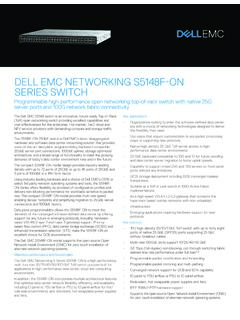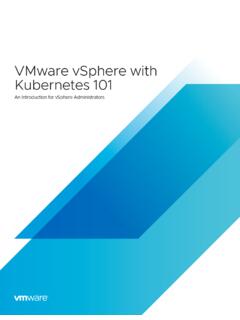Transcription of PetaLinux Tools Documentation - Xilinx
1 PetaLinux Tools Documentation Reference Guide UG1144 ( ) December 5, 2018. Revision History The following table shows the revision history for this document. Section Revision Summary 12/05/2018 Version General updates Made changes to PetaLinux project directory structure. Installation Requirements Added new section Quick Installation of Packages Customizing the Project Added new section Configuring INITRD BOOT. Added new section Configuring JFFS2 BOOT. Migration Added new section FSBL/PMUFW Patching Mechanism Advanced Configurations Added new section FPGA Manager Configuration and Usage for Zynq Ultrascale+. Customizing the Rootfs Added new section Creating and Adding Custom Libraries 06/06/2018 Version CR updates Removed DSA warning and recommendations throughout the book. 04/18/2018 Version General updates Merged the contents of PetaLinux Tools Documentation : Workflow Tutorial (UG1156) and made it obsolete Removed Appendix - Obsolete Features Organized the content in the document Yocto Features Added a new section SDK Generation Added a new section Machine Support Added a new section SOC Variant Support Added a new section Image Features Configuring and Building Added a new section Build Optimization Migration Added a new Appendix Reference Guide Send Feedback 2.
2 UG1144 ( ) December 5, 2018 Table of Contents Revision History .. 2. Chapter 1: Overview Introduction .. 7. Chapter 2: Setting Up Your Environment Installation Requirements .. 10. Installation Steps .. 13. PetaLinux Working Environment Setup .. 15. Design Flow Overview .. 18. Chapter 3: Creating a Project PetaLinux BSP Installation.. 19. Creating Hardware Platform with Vivado .. 21. Exporting Hardware Platform to PetaLinux Project .. 23. Creating a New PetaLinux Project.. 23. Chapter 4: Configuring and Building Version Control .. 26. Importing Hardware Configuration .. 27. Build System Image .. 29. Generate Boot Image for Zynq-7000 Devices .. 32. Generate Boot Image for MicroBlaze .. 32. Generate Bitstream for MicroBlaze .. 33. Build Optimizations .. 33. Chapter 5: Booting and Packaging Packaging Prebuilt Images.. 38. Using PetaLinux -boot Command with Prebuilt Images .. 38. Booting a PetaLinux Image on QEMU.. 39. Boot a PetaLinux Image on Hardware with SD Card.
3 43. Boot a PetaLinux Image on Hardware with JTAG .. 45. Boot a PetaLinux Image on Hardware with TFTP.. 49. Reference Guide Send Feedback 3. UG1144 ( ) December 5, 2018 BSP Packaging.. 51. Chapter 6: Customizing the Project Firmware Version Configuration.. 53. Root File System Type Configuration .. 54. Boot Images Storage Configuration .. 54. Primary Flash Partition Configuration .. 55. Managing Image Size .. 56. Configuring INITRD BOOT .. 57. Configuring INITRAMFS Boot .. 58. Configure TFTP Boot .. 59. Configuring NFS Boot.. 60. Configuring JFFS2 Boot .. 61. Configuring SD Card ext filesystem Boot .. 63. Chapter 7: Customizing the Rootfs Including Prebuilt Libraries .. 65. Including Prebuilt Applications .. 66. Including Prebuilt Modules .. 67. Creating and Adding Custom Libraries .. 68. Testing User Libraries .. 71. Creating and Adding Custom Applications.. 72. Creating and Adding Custom Modules .. 74. Building User Applications .. 75. Testing User Application.
4 76. Building User Modules.. 77. PetaLinux Auto Login .. 78. Application Auto Run at Startup.. 79. Adding Layers .. 81. Adding an Existing Recipe into Rootfs .. 81. Adding a Package Group .. 82. Chapter 8: Debugging Debugging the linux kernel in QEMU.. 84. Debugging Applications with TCF Agent.. 85. Debugging Zynq UltraScale+ MPSoC Applications with GDB .. 90. Chapter 9: Advanced Configurations Menuconfig Usage .. 95. PetaLinux Menuconfig System .. 95. Reference Guide Send Feedback 4. UG1144 ( ) December 5, 2018 Configuring Out-of-tree Build .. 103. Configuring Project Components .. 106. Chapter 10: Yocto Features SDK Generation (Target Sysroot Generation) .. 112. Accessing BitBake in a Project.. 113. Shared sstate-cache .. 114. Downloading Mirrors.. 114. Machine Support .. 115. SOC Variant Support .. 116. Image Features.. 117. Chapter 11: Technical FAQs Troubleshooting .. 118. Appendix A: Migration Device Tree .. 122. Fixing Irregularities .. 122.
5 Re-factoring Rootfs Menu Config .. 122. Fit Image .. 123. FSBL/PMUFW Patching Mechanism .. 123. Appendix B: PetaLinux Project Structure Project Layers .. 129. Appendix C: Generating Boot Components First Stage Bootloader .. 130. Arm Trusted Firmware (ATF).. 131. PMU Firmware .. 131. FS-Boot for MicroBlaze Platform Only .. 132. Appendix D: QEMU Virtual Networking Modes Redirecting Ports in Non-root Mode .. 133. Specifying the QEMU Virtual Subnet .. 134. Reference Guide Send Feedback 5. UG1144 ( ) December 5, 2018 Appendix E: Xilinx IP Models Supported by QEMU. Appendix F: Xen Zynq Ultrascale+ MPSoC Example Appendix G: Additional Resources and Legal Notices Xilinx Resources .. 140. Solution Centers.. 140. Documentation Navigator and Design Hubs .. 140. References .. 141. Please Read: Important Legal Notices .. 141. Reference Guide Send Feedback 6. UG1144 ( ) December 5, 2018 Chapter 1. Overview Introduction PetaLinux is an Embedded linux System Development Kit targeting Xilinx FPGA-based System-on-Chip designs.
6 This guide helps the reader to familiarize with the tool enabling overall usage of PetaLinux . Note: The reader of this document is assumed to have basic linux knowledge, such as how to run linux commands. The reader should be aware of OS and Host system features, such as OS bit version, linux Distribution, Security Privileges, and basic Yocto concepts. The PetaLinux tool contains the following: 1. Yocto Extensible SDK. Table 1-1 details the four Extensible SDKs installed. Table 1-1: Extensible SDKs Path Architecture $ PetaLinux /components/yocto/source/aarch 64 for Zynq UltraScale+ . MPSoC. $ PetaLinux /components/yocto/source/arm for Zynq $ PetaLinux /components/yocto/source/micro blaze_full for MicroBlaze full designs $ PetaLinux /components/yocto/source/micro blaze_lite for MicroBlaze lite designs Note: In this document, $ PetaLinux refers to the install path for PetaLinux . Reference Guide Send Feedback 7. UG1144 ( ) December 5, 2018 Chapter 1: Overview The Yocto extensible SDK (e-SDK) consists of: a.
7 Layers - This contains all the layers for an architecture. The Yocto e-SDk contains core, meta-oe and other popular layers. Table 1-2: Layers from Xilinx Layer Recipes meta- Xilinx A collection of layers to support Xilinx products meta- Xilinx /meta-xili Contains recipes of linux kernel , U-boot, Arm Trusted Firmware nx-bsp meta- Xilinx /meta-xili A contribution layer to support for MicroBlaze, Zynq and ZynqMP. nx-contrib: architectures. This layer depends on meta- Xilinx -bsp layer meta- Xilinx - Tools Contains recipes of all embeddedsw apps: fsbl, pmu firmware, fsboot, device-tree meta- PetaLinux Contains distro recipes and package groups PetaLinux -image-minimal --> minimal feature set PetaLinux -image-full ---> Full feature set meta-openamp Contains openamp recipes and configurations For example, for Zynq UltraScale+ MPSoC: $ PetaLinux /components/yocto/source/aarch 64/layers b. sstate-cache - By design, the OpenEmbedded build system builds everything from scratch unless BitBake can determine that parts do not need to be rebuilt.
8 Fundamentally, building from scratch is attractive as it means all parts are built fresh and there is no possibility of stale data causing problems. The Yocto Project implements shared state code that supports incremental builds. It stores all task intermediate build artifacts and reuses them if there is no change in input tasks, hence reduces the build time. For example: The sstate-cache of Zynq UltraScale+ MPSoC is located at: $ PetaLinux /components/yocto/source/aarch 64/sstate-cache Click here to download the full sstate cache. Note: By default, all the recipes are sstate locked. Changes in the recipes will not get affected unless they are signature unlocked. For more information, see Shared sstate-cache in Chapter 10. c. sysroots - This contains the initial sysroot for host and the target For example: The sysroot of Zynq UltraScale+ MPSoC is at: $ PetaLinux /components/yocto/source/aarch 64/sysroots 2. Minimal downloads Reference Guide Send Feedback 8.
9 UG1144 ( ) December 5, 2018 Chapter 1: Overview BitBake checks PREMIRRORS before looking upstream for any source files. PREMIRRORS. are appropriate when you have shared the directory that is not defined by the DL_DIR. variable. A PREMIRROR points to a shared directory that is in tool . All projects of the tool use these PREMIRRORS and fetch the source code from them. The PREMIRROR in tool points to: $ PetaLinux /components/yocto/downloads. The downloads directory has tar balls of source code for linux kernel , U-Boot and other minimal utilities. For more information, see Downloading Mirrors in Chapter 10. 3. XSCT and tool chains The PetaLinux tool uses XSCT underneath for all embeddedSW apps. linux tool chain for all three architectures is from Yocto 4. PetaLinux CLI Tools This contains all the PetaLinux commands that you require. Reference Guide Send Feedback 9. UG1144 ( ) December 5, 2018 Chapter 2. Setting Up Your Environment Installation Requirements The PetaLinux Tools Installation requirements are: Minimum workstation requirements: 8 GB RAM (recommended minimum for Xilinx Tools ).
10 2 GHz CPU clock or equivalent (minimum of 8 cores). 100 GB free HDD space Supported OS: - Red Hat Enterprise Workstation/Server , , , (64-bit). - CentOS , , , (64-bit). - Ubuntu linux , (64-bit). You need to have root access to install the required packages mentioned in the following table. The PetaLinux Tools need to be installed as a non-root user. PetaLinux requires a number of standard development Tools and libraries to be installed on your linux host workstation. Install the libraries and Tools listed in the following table on the host linux . All of the listed linux Workstation Environments below have the 32-bit libraries needed by the PetaLinux tool . If there are any additional tool chain packages that need 32-bit libs on the host, install the same before issuing PetaLinux -build. Table 2-1 below describes the required packages, and how to install them on different linux workstation environments. PetaLinux Tools require your host system /bin/sh is bash.