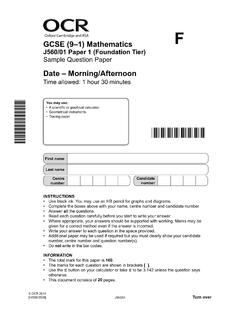Example: tourism industry
Photoshop: The Basics Photoshop Basics: The Toolbox
wish to patch up. Using the Options Bar, you may also patch up the selected area with a pattern. Brush Tool B The Brush Tool is much like a conventional paint brush. When you click on the Brush Tool, you are able to select a range of different brushes from the Option Bar. You can also set the Opacity and Flow of the brush.
Tags:
Information
Domain:
Source:
Link to this page: