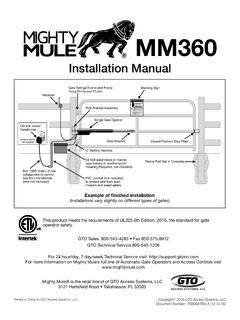Transcription of Piccolo Xpress chemistry analyzer Operator s Manual
1 Piccolo Xpress chemistry analyzer Operator s Manual for In-Vitro Diagnostic Use Only Customer and technical support : 1-800-822-2947 10/2020 Abaxis, Inc. 3240 Whipple Road Union City, CA 94587 USA ABAXIS Europe GmbH Bunsenstr. 9-11 64347 Griesheim Germany Customer and technical support : USA/Canada: 1-800-822-2947 or International: +49 (6155) 780 21 300 or PN: 1100-7108-1 Manual Text, 2020, Abaxis, Inc. Piccolo is a registered trademark of Abaxis, Inc. The Information in the Manual is relevant for analyzer part numbers 1100-1001 and 1100-1001R. Analyzers 1100-1001 and 1100-1001R report to catalog numbers 1100-0000, 1100-0000E, 1100-0000R and 1100-0000ER. Table of Contents TOC-1 Table of Contents Section 1 : General Information.
2 Intended Use .. 1-1 1-2 Universal Precautions .. 1-2 Introduction.. 1-3 technical support .. 1-4 Symbols Used in Labeling .. 1-4 Section 2 : Setup and Description .. 2-1 Unpacking .. 2-2 Physical & Environmental Specifications .. 2-3 Setup .. 2-3 Piccolo Xpress System Description .. 2-5 Touchscreen and Front Panel .. 2-6 Reagent Discs .. 2-7 Installing a Printer Paper Roll.. 2-9 Ancillary Products .. 2-10 Optional Accessories .. 2-10 Section 3 : Testing and Results .. 3-1 Sample Requirements .. 3-2 Preparing the Reagent Disc.. 3-4 Running a Patient Sample .. 3-6 Canceling Analysis .. 3-11 Results.. 3-11 Testing Procedure Summary.. 3-16 Section 4: Configuring the analyzer .. 4-1 Using the Settings Screen .. 4-2 Customizing Reference Ranges .. 4-2 Printing and Archiving Reference Ranges.
3 4-11 Retrieving Reference Ranges .. 4-12 Transmitting Reference Ranges .. 4-13 Viewing analyzer Information .. 4-15 Changing Date and Time .. 4-15 Selecting the Language .. 4-16 Selecting Units .. 4-17 Setting Sound Volumes .. 4-21 Adjusting the Display .. 4-22 Printer Settings .. 4-24 Setting Communication Protocol .. 4-28 Using Optional Data Functions.. 4-29 Running Controls .. 4-31 Security Settings .. 4-34 Table of Contents TOC-2 Section 5 : Recalling Results .. Troubleshooting Flags .. 5-1 5-2 Recalling Results from the Last Disc Run .. 5-2 Searching for Results .. 5-3 Browsing Results .. 5-8 Transmitting All Results .. 5-9 Section 6 : Calibration and Quality Control .. 6-1 Calibration .. 6-1 Quality Control Features .. 6-1 Running External Controls .. 6-2 Section 7 : Troubleshooting.
4 7-1 Error Messages .. 7-1 Electrostatic Discharge .. 7-1 technical support .. 7-1 Disc Cancellations .. 7-2 Instrument and Result Messages .. 7-2 Reinitializing the analyzer .. 7-4 Section 8 : Operating Principles .. 8-1 Principles of Procedure .. 8-1 Principles of Operation .. 8-2 Section 9 : Maintenance and Service .. 9-1 Cleaning the analyzer .. 9-1 Cleaning Spills .. 9-2 Cleaning the Air Filter .. 9-2 Updating the analyzer Software .. 9-3 Returning the analyzer to Abaxis for Service .. 9-4 Section 10: Connecting a Computer/Printer .. 10-1 Connecting an External Printer .. 10-2 Connecting a Computer .. 10-2 Transmission Specifications .. 10-2 Installing the Abaxis Driver.. 10-3 Capturing Results with HyperTerminal .. 10-9 Index.. I-1 General Information 1-1 Section 1 General Information This section provides an overview of the Piccolo Xpress chemistry analyzer .
5 Intended Use .. 1-2 Universal Precautions .. 1-2 Introduction .. 1-3 technical support .. 1-4 Symbols Used in Labeling .. 1-4 General Information 1-2 Intended Use The Piccolo Xpress chemistry analyzer provides quantitative in-vitro determinations of clinical chemistry analytes in lithium-heparinized whole blood, heparinized plasma, or serum. CAUTION: If the Piccolo Xpress chemistry analyzer is used in any way other than described in this Manual , the analyzer may not operate as intended, may produce inaccurate or no results, and may pose a safety hazard. Note: Use only Piccolo reagent discs with the Piccolo Xpress chemistry analyzer . Universal Precautions Operator health and safety regulations require that Universal Precautions be observed at all times while handling human blood samples or working with the Piccolo Xpress chemistry analyzer in any way.
6 For details, see OSHA 29 CFR Part 1910 ( Occupational Safety and Health Standards ), Standard Number ( Toxic and Hazardous Substances: Bloodborne Pathogens ), which can be found by visiting and searching for . For further guidelines on handling and disposing of hazardous laboratory wastes, refer to Clinical Laboratory Waste Management; Approved Guideline Second Edition (GP5-A2), from the Clinical and Laboratory Standards Institute (formerly NCCLS). This can be found at General Information 1-3 Introduction The Piccolo Xpress chemistry system is compact and easy to transport. The system consists of a portable analyzer and single-use disposable reagent discs. The analyzer contains the following features and components: a variable-speed motor to spin the reagent disc a photometer to measure analyte concentrations two microprocessors to control testing and analytical functions a thermal line printer to print out results a WVGA color touchscreen for communicating with the analyzer optional data functions for more detailed analysis information Each reagent disc is self-contained clear plastic, 8 cm in diameter and 2 cm thick, and containing an aqueous diluent in its center and dry reagent beads in cuvettes around its edge.
7 All blood separation and sample diluent mixing is performed within the disc itself. To perform an analysis, the Operator needs only to collect a blood sample (lithium-heparinized whole blood or plasma, serum), place the sample in the reagent disc, put the disc into the analyzer drawer on the front of the analyzer , and input patient information. When analysis is finished, the results print automatically. Results are printed on thermal paper with adhesive backing for inclusion within the patient's medical record. One Ethernet port and five USB ports are provided so data can be sent to an external printer, computer, memory stick, or laboratory information systems/electronic medical record systems (LIS/ EMR). The entire analysis requires ~100 L of sample and is capable of providing results in about 12 minutes. Note: This Manual includes a number of analyzer screens and computer screen captures.
8 The analyzer screens are illustrations only, not exact duplications. All screens represent typical use and installations, and may differ in some minor details from the screens on your system. General Information 1-4 ! technical support Abaxis technical support personnel are trained to answer questions regarding the operation of the Piccolo Xpress chemistry analyzer . For technical support , call or contact: USA: 1-800-822-2947 USA: Europe: Symbols Used in Labeling The following symbols are found on the back of the analyzer , on the Piccolo Xpress label and above the connectors. Symbol Explanation Direct current Caution Refer to any accompanying documents. Biohazard In accordance with good laboratory practice, all material from human sources should be considered potentially infectious, and handled with the same precautions used with patient specimens.
9 See Universal Precautions on page 1-2. USB connection Network connection Setup and Description 2-1 Section 2 Setup and Description This section describes how to unpack the Piccolo Xpress analyzer , and how to set it up in a suitable environment. This section also introduces the analyzer s front panel and touchscreen user interface. Unpacking .. 2-2 Physical & Environmental Specifications .. 2-3 Setup .. 2-3 Piccolo Xpress System Description .. 2-5 Touchscreen and Front Panel .. 2-6 Reagent Discs .. 2-7 Installing a Printer Paper Roll .. 2-9 Ancillary Products .. 2-10 Optional Accessories .. 2-10 Setup and Description 2-2 Unpacking 1. Remove the Piccolo Xpress chemistry analyzer from its shipping carton. 2. Place the analyzer on a level surface that is free of hair, dust, and other contaminants.
10 Do not place the analyzer near a sunny window or any other heat source. 3. Check the components received with the Piccolo Xpress against the following figure to make sure everything required to set up the analyzer is included. Touchscreen Printer and cover Disc drawer Power button Power cord and power adapter Note: The shipping carton also includes these items, not shown above: a USB cable, Abaxis Driver CD, Piccolo Xpress Operator 's Manual (this Manual ), warranty card, and Startup kit. 4. After setup, complete the warranty card and mail it to Abaxis within 10 days to start the warranty period. Customers are placed on the customer mailing list to receive any information pertaining to the Piccolo Xpress and ancillary products, such as software upgrades. Setup and Description 2-3 Physical & Environmental Specifications Dimensions Height: cm ( inches) Width: cm ( inches) Depth: cm ( inches) Weight analyzer : kg ( pounds) Power adapter: kg ( pounds) Mode of operation Continuous Protection against fluid ingress Ordinary equipment (IPXO) Altitude 2000 m (6562 ft) Ambient operating temperature 15 32 C (59 90 F), indoor use Humidity 8 80% relative humidity noncondensing Reaction temperature 37 C ( F) Thermal protection rating 70 C (158 F) Power requirements 100 240 volts AC, 50 60 Hz or 16 volts DC, A Main unit.