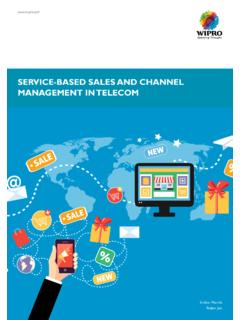Transcription of Planning a Network Upgrade - Pearson UK
1 CHAPTER 3 Planning a Network UpgradeObjectivesAfter completing this chapter, you should be able to answer the following questions: Why is proper Planning necessary when youperform a Network Upgrade ? What is a site survey, and why is it necessary? What steps are involved in performing a site survey? What is structured cabling? What factors must you consider when upgradingLAN and internetworking devices?Key TermsThis chapter uses the following key terms. You can find the definitions in the survey 50 SWOT 55failure domain64 Cisco IOS65 Integrated Services Router (ISR)65 Fault 4/8/08 3:31 PM Page 49As businesses grow and evolve, they may outgrow their existing Network and require a networkupgrade. To help ensure a smooth transition, a careful look at both the current Network and the newnetwork requirements is necessary. This will help determine what new equipment and configurationsare necessary to ensure that the new Network fully supports both the current and future needs of thecompany or II of this book includes the corresponding labs for this IssuesWhen a small company grows rapidly, the original Network that supported the company often cannotkeep pace with the expansion.
2 Employees at the company may not realize how important it is to properlyplan for Network upgrades. In many cases, the business may just add various Network hardware devices,of varying quality, from different manufacturers, and different Network connection technologies, toconnect new users. Often this causes a degradation in the quality of the Network as each new user ordevice is added. If this continues, at some point the Network is unable to properly support the typesand level of Network traffic that the users generate. Only when the Network starts to fail do most smallbusinesses look for help to redesign the Network . An ISP or managed service provider may be calledin to provide advice and to install and maintain the Network a Network Upgrade can be properly designed, an onsite technician is dispatched to perform asite survey to document the existing Network structure. It is also necessary to investigate and documentthe physical layout of the premises to determine where new equipment can be SurveyA site surveycan give the Network designer a substantial amount of information and create a properstarting point for the project.
3 It shows what is already on site and indicates what is needed. A salesrepresentative may accompany the technician to the site to interview the customer as well. A propersite survey gathers as much information as possible about the current business and its projectedgrowth. This information is gathered from different people in an attempt to accurately forecast the cur-rent and future Network requirements. Table 3-1 lists the information sought in a site 3-1 Site Survey InformationCategoryInformation SoughtNumber of users and How many Network users, printers, and servers will the Network types of equipmentsupport? To determine the number of Network users the Network must support, be sure to consider how many users will be added over the next 12 months, and how many Network printers and Network servers the Network has to growthWhat is the expected growth in the company or organization? Will the company be hiring new employees who must be provided with access to Network resources?
4 Will a new branch office be opened that will require connectivity? A Network is a long-term investment. Planning for future growth now can save a great deal of time,money, and frustration in the at a Small-to-Medium Business or ISP, CCNA Discovery Learning 4/8/08 3:31 PM Page 50 CategoryInformation SoughtCurrent Internet connectivityHow does your business connect to the Internet? Does the ISP provide the equipment, or do you own it? Often with a high-speed Internet connection such as DSL or cable, the service provider owns the equipment needed to connect to the Internet (for example, a DSL router or cable modem). If the connectivity is upgraded, the equipment that provides the connectivity may also need to be upgraded or requirementsWhat applications does the Network need to support? Do you require services for applications such as IP telephony or videoconferencing? It is important to identify the needs of particular applications, especially voice and video.
5 These applications may require additional Network device configuration and new ISP services to support the necessary Network infrastructure How many networking devices are installed in your Network ? What and physical layoutfunctions do they perform? Understanding the existing number and types of networking equipment that are currently installed is critical to being able to plan for the Upgrade . It is also necessary to document any configurations that are loaded on the existing services requiredWill any new services be required either now or in the future? Will the company be implementing VoIP or videoconferencing technology? Many services require special equipment or configurations to optimize their performance. Equipment and configurations must take into account the possibility of new services to protect the investment and optimize and privacy Do you currently have a firewall in place to protect your Network ? considerationsWhen a private Network connects to the Internet, it opens physical links to more than 50,000 unknown networks and all their unknown users.
6 Although this connectivity offers exciting opportunities for information sharing, it also creates threats to information not meant for sharing. Integrated Services Routers (ISR) incorporate firewall features along with other requirementsWould you like a wired, wireless, or wired plus wireless local-area Network (LAN)? How big is the area that the wireless LAN (WLAN) must cover? It is possible to connect computers, printers,and other devices to the Network using a traditional wired Network (10/100 switched Ethernet), a wireless-only Network ( ), or a combination of wired and wireless networking. Each wireless access point that connects the wireless desktop and wireless laptop computers to the Network has a given range. To estimate the number of access points that are required, you must know the required coverage area and the physical characteristics of the location that the wireless Network must 3: Planning a Network 4/8/08 3:31 PM Page 51 Table 3-1 Site Survey InformationcontinuedCategoryInformation SoughtReliability and uptime What is the real cost of downtime in the company or organization?
7 ExpectationsHow long an outage can the company tolerate before suffering serious financial or customer losses? Maintaining nearly 100% uptime requires complete redundancy in all equipment and services and is extremely expensive to implement. Networks must be designed to reflect the real need for uptime and system reliability. This level can be determined only through intensive investigation and discussions with all the business constraintsWhat is the budget for the Network installation or Upgrade ? System performance, reliability, and scalability are all expensive to achieve. The project budget normally is the deciding factor as to what can and cannot be done. A complete cost-benefit analysis must be com-pleted to determine which features and services are the most critical and which could be put off to a later is a good idea to obtain a floor plan if possible. If a floor plan is not available, you can draw a dia-gram indicating the size and locations of all rooms.
8 An inventory of existing Network hardware andsoftware is also useful to provide a baseline of should be prepared for anything when doing the site survey. Networks do not always meet localelectrical, building, or safety codes or adhere to standards. Sometimes networks grow haphazardlyover time and end up being a mixture of technologies and protocols. When doing a site survey, becareful not to offend the customer by expressing an opinion about the quality of the existing the technician visits the customer premises, he or she should do a thorough overview of the net-work and computer setup. There may be some obvious issues, such as unlabeled cables, poor physicalsecurity for Network devices, lack of emergency power, or lack of an uninterruptible power supply(UPS) for critical devices. These conditions should be noted on the technician s report, as well as theother requirements gathered from the survey and the customer interview. These deficiencies in the cur-rent Network should be addressed in the proposal for a Network the site survey is complete, it is important that the technician review the results with the cus-tomer to ensure that nothing is missed and that the report has no errors.
9 A summary of the questionsasked and the information gathered can greatly simplify the review process. If the information is accu-rate, the report provides an excellent basis for the new Network design. physical and Logical TopologiesBoth the physical and logical topologies of the existing Network need to be documented. A techniciangathers the information during the site survey to create both a physical and logical topology map ofthe Network . A physical topology, as shown in Figure 3-1, is the actual physical location of cables,computers, and other peripherals. A logical topology, as shown in Figure 3-2, documents the path thatdata takes through a Network and the location where Network functions, such as routing, at a Small-to-Medium Business or ISP, CCNA Discovery Learning 4/8/08 3:31 PM Page 52 Figure 3-1 physical TopologyChapter 3: Planning a Network Upgrade53 EthernetSwitchPhysical TopologySwitchAdminHubAdmin OfficeMailServerWebServerFileServerClass room 3 ClassroomHubClassroomHubClassroom 1 Classroom 2 ClassroomHubRouterFigure 3-2 Logical TopologyMail 4/8/08 3:31 PM Page 53In a wired Network , the physical topology map consists of the wiring closet, as well as the wiring tothe individual end-user stations.
10 In a wireless Network , the physical topology consists of the wiringcloset and any access points that may be installed. Because there are no wires, the physical topologycontains the wireless signal coverage logical topology generally is the same for both a wired and wireless Network . It includes the namingand Layer 3 addressing of end stations, router gateways, and other Network devices, regardless of thephysical location. It indicates the location of routing, Network address translation, and firewall a logical topology requires understanding of the relationship between the devices and thenetwork, regardless of the physical cabling layout. Several topological arrangements are include star, extended star, partial mesh, and full mesh topologies, as shown in Figure 3-3 Common Topologies54 Working at a Small-to-Medium Business or ISP, CCNA Discovery Learning GuideStar TopologiesIn a star topology, each device is connected via a single connection to a central point, which is typi-cally a switch or a wireless access point.