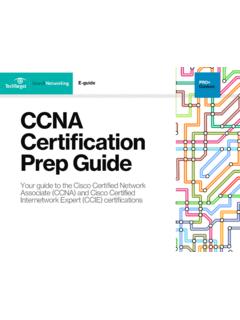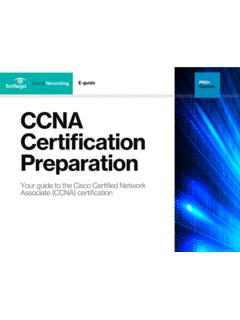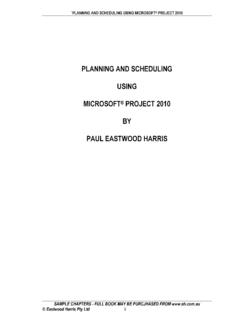Transcription of PLANNING AND SCHEDULING USING MICROSOFT BY ... - …
1 PLANNING AND SCHEDULING USING MICROSOFT OFFICE project 2007 Eastwood Harris Pty Ltd i PLANNING AND SCHEDULING USING MICROSOFT OFFICE project 2007 BY PAUL EASTWOOD HARRIS PLANNING AND SCHEDULING USING MICROSOFT OFFICE project 2007 Eastwood Harris Pty Ltd ii Copyright 1999 2007 by Eastwood Harris Pty Ltd. No part of this publication may be reproduced or used in any form or by any method without the written permission of the author. Windows, XP, MICROSOFT project 2000, MICROSOFT project Standard 2002, MICROSOFT project Professional 2002, MICROSOFT project Standard 2003, MICROSOFT project Professional 2003, MICROSOFT Office project 2007, PowerPoint, Word, Visio and Excel are registered trademarks of MICROSOFT Corporation.
2 Primavera project Planner , P3 , SureTrak project Manager and SureTrak are registered trademarks of Primavera Systems, Incorporated. Adobe and Acrobat are registered trademarks of Adobe Systems Incorporated. All other company or product names may be trademarks of their respective owners. Screen captures were reprinted with authorization from MICROSOFT Corporation. This publication was created by Eastwood Harris Pty Ltd and is not a product of MICROSOFT Corporation. DISCLAIMER The information contained in this book is to the best of the author s knowledge true and correct.
3 The author has made every effort to ensure accuracy of this publication, but cannot be held responsible for any loss or damage arising from any information in this book. AUTHOR AND PUBLISHER Paul E Harris Eastwood Harris Pty Ltd PO Box 4032 Doncaster Heights 3109 Victoria Australia Tel: +61 (0)4 1118 7701 Fax: +61 (0)3 9846 7700 Please send any comments on this publication to the author. ISBN 978-1-921059-15-5 (192105915X) B5 Paperback ISBN 978-1-921059-16-2 (1921059168) A4 Spiral Bound 1 March 2007 PLANNING AND SCHEDULING USING MICROSOFT OFFICE project 2007 Eastwood Harris Pty Ltd iii SUMMARY The book was written so it may be used as: A training manual for a two-day training course, or A self-teach book, or A reference manual.
4 The screen shots for the book are mainly taken from MICROSOFT Office project Standard 2007 but the book may be used to learn MICROSOFT Office project Professional 2007. The book has been written to be used as the basis for a two-day training course and includes exercises for the students to complete at the end of each chapter. Unlike many training course publications, the course book may then be used by the students as a reference book. This publication is ideal for people who would like to quickly gain an understanding of how the software operates and explains how the software differs from Primavera P3 and SureTrak, thus making it ideal for people who wish to convert from these products.
5 CUSTOMIZATION FOR TRAINING COURSES Training organizations or companies that wish to conduct their own training may have the book tailored to suit their requirements. This may be achieved by removing, reordering or adding content to the book and by writing their own exercises. This book is available in both A4 spiral bound, which lies flat on the desk for training and/or self teaching, and in B5 paperback as a reference manual. Please contact the author to discuss this service. AUTHOR S COMMENT As a professional project planner and scheduler I have used a number of PLANNING and SCHEDULING software packages for the management of a range of project types and sizes.
6 The first books I published were user guides/training manuals for Primavera SureTrak and P3 users. These were well received by professional project managers and schedulers, so I decided to turn my attention to MICROSOFT project 2000, 2002, 2003 and now MICROSOFT Office project 2007. This book follows the same proven layout of my previous books. I trust this book will assist you in understanding how to use MICROSOFT project on your projects. Please contact me if you have any comments on this book. ABOUT THE COVER PAGES Top right A power station in the Latrobe Valley, Victoria, Australia Left Ruins of Port Arthur convict prison, Tasmania, Australia.
7 Center right Reece Dam, Tasmania, Australia spillway in flood. The author was the site engineer for the construction of this spillway. Bottom right Petronas Twin Towers Skybridge, Kuala Lumpur, Malaysia PLANNING AND SCHEDULING USING MICROSOFT OFFICE project 2007 Eastwood Harris Pty Ltd iv CURRENT BOOKS PUBLISHED BY EASTWOOD HARRIS PLANNING USING Primavera project Planner P3 Version Revised 2006 ISBN 1-921059-13-3 Spiral Bound First Published March 2000 PLANNING USING Primavera SureTrak project Manager Version Revised 2006 ISBN 1-921059-14-1 A4 Spiral Bound First Published June 2000 project PLANNING and SCHEDULING USING Primavera Contractor Version For the Construction Industry ISBN 1-921059-04-4 A4 Paperback ISBN 1-921059-05-2 A4
8 Spiral Bound First Published January 05 PRINCE2 TM PLANNING and Control USING MICROSOFT project ISBN 1 921059 06 0 B5 Paperback ISBN 1-921059-06-0 A4 Spiral Bound First Published May 2005 Revised for Version 2007 planned for early 2007 PLANNING and Control USING MICROSOFT project and PMBOK Guide Third Edition ISBN 1-921059-08-7 B5 Paperback ISBN 1-921059-07-9 A4 Spiral Bound First Published June 2005 Revised for Version 2007 planned for early 2007 PLANNING and SCHEDULING USING Primavera Version For Engineering & Construction ISBN 1-921059-09-5 A4 Paperback ISBN 1-921059-10-9 A4 Spiral Bound First Published December 05 PLANNING and SCHEDULING USING Primavera Version For IT project Office ISBN 1-921059-11-7 A4 Paperback ISBN 1-921059-12-5 A4 Spiral Bound First Published December 05 SUPERSEDED BOOKS BY THE AUTHOR PLANNING and SCHEDULING USING MICROSOFT project 2000 PLANNING and SCHEDULING USING MICROSOFT project 2002 PLANNING and SCHEDULING USING MICROSOFT project 2003 project PLANNING and SCHEDULING USING Primavera Enterprise - Team Play Version project PLANNING and SCHEDULING USING Primavera
9 Enterprise - P3e & P3e/c Version project PLANNING and SCHEDULING USING Primavera Version for IT project project PLANNING and SCHEDULING USING Primavera Version or E&C PLANNING USING Primavera project Planner P3 Version PLANNING USING Primavera project Planner P3 Version PLANNING USING Primavera project Planner P3 Version project PLANNING USING SureTrak for Windows Version PLANNING USING Primavera SureTrak project Manager Version PLANNING AND SCHEDULING USING MICROSOFT OFFICE project 2007 Eastwood Harris Pty Ltd v 1 INTRODUCTION 1-1 Purpose 1-1 Required Background Knowledge 1-2 Purpose of PLANNING 1-2 project PLANNING Metrics 1-3 PLANNING Cycle 1-4 Levels of PLANNING 1-5 Monitoring and Controlling a project 1-7 2 CREATING A project PLAN 2-1 Understanding PLANNING and SCHEDULING Software 2-1 Understanding Your project 2-2 Level 1 PLANNING without Resources 2-3 Creating Projects 2-3
10 Defining Calendars 2-3 Defining the project WBS USING Outlining 2-4 Defining, Adding and Organizing Activities 2-5 Adding the Logic Links 2-6 Constraints 2-7 Risk Analysis 2-7 Contingent Time 2-7 SCHEDULING the project 2-8 Formatting the Display Filters and Layouts 2-9 Printing and Reports 2-9 Issuing the Plan 2-9 Level 2 Tracking Progress without Resources 2-9 Setting the Baseline Schedule 2-9 Tracking Progress 2-9 Corrective Action 2-10 Level 3 PLANNING with Resources 2-10 Estimating or PLANNING for Control