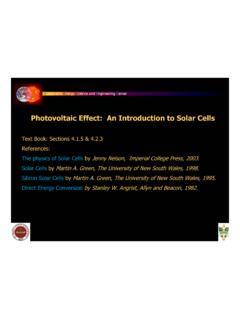Transcription of POINT I/O ASCII Modules - Rockwell Automation
1 POINT I/O ASCII Modules1734-232 ASC, 1734-485 ASCUser ManualImportant User InformationBecause of the variety of uses for the products described in this publication, those responsible for the application and use of these products must satisfy themselves that all necessary steps have been taken to assure that each application and use meets all performance and safety requirements, including any applicable laws, regulations, codes and standards. In no event will Allen-Bradley be responsible or liable for indirect or consequential damage resulting from the use or application of these illustrations, charts, sample programs, and layout examples shown in this publication are intended solely for purposes of example. Since there are many variables and requirements associated with any particular installation, Allen-Bradley does not assume responsibility or liability (to include intellectual property liability) for actual use based upon the examples shown in this publication , Safety Guidelines for the Application, Installation and Maintenance of Solid-State Control (available from your local Allen-Bradley office)
2 , describes some important differences between solid-state equipment and electromechanical devices that should be taken into consideration when applying products such as those described in this of the contents of this copyrighted publication, in whole or part, without written permission of Rockwell Automation , is this publication, notes may be used to make you aware of safety considerations. The following annotations and their accompanying statements help you to identify a potential hazard, avoid a potential hazard, and recognize the consequences of a potential hazard:WARNING!Identifies information about practices or circumstances that can cause an explosion in a hazardous environment, which may lead to personal injury or death, property damage, or economic !Identifies information about practices or circumstances that can lead to personal injury or death, property damage, or economic information that is critical for successful application and understanding of the Automation SupportBefore you contact Rockwell Automation for technical assistance, we suggest you please review the troubleshooting information contained in this publication the problem persists, call your local Rockwell Automation representative or contact Rockwell Automation in one of the following ways:Your Questions or Comments on this ManualIf you find a problem with this manual, please notify us of it on the enclosed How Are We Doing United States/CanadaYou can access the phone number for your country via the to Click on Product Support ( )3.
3 Under Support Centers, click on Contact InformationInternet 1. Go to Click on Product Support ( )1 Publication 1734-UM009B-EN-P - July 2003 PrefacePurpose of This ManualThis manual describes how to install, configure, and troubleshoot your POINT I/O 1734-232 ASC module (for the RS-232 network) or 1734-485 ASC module (for the RS-485 or RS-422 network).Who Should Use This ManualYou must be able to use RSNetWorx for DeviceNet software or similar configuration software to set this module . You must have the capability to download and use Electronic Data Sheet (EDS) assume you know how to do this in this manual. If you do not, refer to your software user manuals or online help before attempting to use this Information onSee Chapter/AppendixInstalling the ASCII Module1 Configuring Your ASCII Module2 Diagnostics3 SpecificationsAPublication 1734-UM009B-EN-P - July 2003 Preface 2 Related Products and DocumentationThe following table lists related POINT I/O products and NumberDescriptionRelated PublicationsCommunication AdapterDeviceNet Adapter (Cat.)
4 No. 1734-ADN)Installation Instructions1734-IN007 Communication InterfaceDeviceNet Interface (Cat. No. 1734-PDN)Installation Instructions1734-IN0571734D Series1734D Series 24V dc 8 In/8 Out Combo module (Cat. No. 1734D-IB8 XOB8E, -IB8 XOB8ES)Installation Series 24V dc 8 In/8 Relay Combo module (Cat. No. 1734D-IB8 XOW8, -IB8 XOW8S)Installation Series 120V ac 8 In/8 Out Combo module (Cat. No. 1734D-IA8 XOA8, -IA8 XOA8S)Installation Series 120V ac 8 In/8 Relay Combo module (Cat. No. 1734D-IA8 XOW8, -IA8 XOW8S)Installation Base AssembliesWiring Base Assembly with 8 Screw-Clamp or Spring-Clamp Removable Terminal Blocks (Cat Nos. 1734-TB, -TBS)Installation Instructions1734-IN511 Wiring Base Assembly with 12 Screw-Clamp or Spring-Clamp Removable Terminal Blocks (Cat Nos. 1734-TB3, -TB3S)Installation Instructions1734-IN013AC Modules120V ac 2 Input module (Cat.
5 No. 1734-IA2)Installation Instructions1734-IN010120/220V ac 2 output module (Cat. No. 1734-OA2)Installation Instructions1734-IN009220V ac 2 Input module (Cat. No. 1734-IM2)Installation Instructions1734-IN008DC Modules24V dc 2 Input Sink module (Cat. No. 1734-IB2)Installation Instructions1734-IN05124V dc 4 Input Sink module (Cat. No. 1734-IB4)Installation Instructions1734-IN05124V dc 2 Input Source module (Cat. No. 1734-IV2)Installation Instructions1734-IN05224V dc 4 Input Source module (Cat. No. 1734-IV4)Installation Instructions1734-IN05224V dc Electronically protected 2 POINT output module (Cat. No. 1734-OB2E)Installation Instructions1734-IN05624V dc Electronically protected 4 POINT output module (Cat. No. 1734-0B4E)Installation Instructions1734-IN056 Analog Modules24V dc Analog 2 Current Input module (Cat.
6 No. 1734-IE2C)Installation Instructions1734-IN05324 Vdc Analog 2 Current output module (Cat. No. 1734-OE2C)Installation Instructions1734-IN05424V dc Analog 2 Voltage Input module (Cat. No. 1734-IE2V)Installation Instructions1734-IN00124 Vdc Analog 2 Voltage output module (Cat. No. 1734-OE2V)Installation Instructions1734-IN002 RTD ModuleRTD Input module (Cat. No. 1734-IR2)Installation Instructions1734-IN012 Thermocouple ModuleIsolated Thermocouple Input module (Cat. No. 1734-IT2I)Installation Instructions1734-IN011 Publication 1734-UM009B-EN-P - July 2003 Preface 3 Counter Modules24V Encoder/Counter module (Cat. No. 1734-IK)Installation InstructionsUser Manual1734-IN0061734-UM0065V Encoder/Counter module (Cat. No. 1734-IJ)Installation InstructionsUser Manual1734-IN005P1734-UM00624V dc Very High Speed Counter module (Cat.
7 No. 1734-VHSC24)Installation InstructionsUser Manual1734-IN0031734-UM0035V dc Very High Speed Counter module (Cat. No. 1734-VHSC5)Installation InstructionsUser Manual1734-IN0041734-UM003 Relay Module24V dc, 120V ac, and 240V ac 2 Relay Sink/Source output module (Cat. No. 1734-OW2)Installation Instructions1734-IN055 Field Power DistributorField Power Distributor (Cat. No. 1734-FPD)Installation Instructions1734-IN059 Expansion Power Supply24V dc Expansion Power Supply (Cat. No. 1734-EP24DC)Installation Instructions1734-IN058 Catalog NumberDescriptionRelated PublicationsPublication 1734-UM009B-EN-P - July 2003 Preface 4 Notes:iPublication 1734-UM009B-EN-P - July 2003 Table of ContentsChapter 1 Installing the ASCII ModuleGeneral Information on the ASCII Modules .. 1-1 Installing the Mounting Base/ Wiring Base Assembly.
8 1-1 Installing an I/O module .. 1-3 Installing the Removable Terminal Block .. 1-4 Removing a Mounting Base .. 1-5 Wiring the 1734-232 ASC module .. 1-6 Wiring the 1734-485 ASC module .. 1-6 Cable Pinouts for Standard DB Connectors.. 1-8 How to Install a Serial Network .. 1-8 How to Read Serial Device Input Data from the ASCII module . 1-9 How to Write Serial output Data to the ASCII module .. 1-10 Setting Up DeviceNet Communications .. 1-11 Polled I/O .. 1-11 Cyclic and Change of State I/O.. 1-12 Setting Up the DeviceNet I/O Connections .. 1-12 Setting Up the Connection Timer (EPR) .. 1-13 Operating Mode Selections .. 1-14 Transmit Handshake vs. Transmit Immediate Option .. 1-14 Produce Immediate vs. Master/Slave Handshake Option 1-15 Pad vs. No Pad Option.. 1-15 Chapter 2 Configuring Your ASCII ModuleAbout Communications.
9 2-1 Configuration Overview .. 2-2 Adding the ASCII Modules to Your Network .. 2-4 Adding I/O Modules to Your Network .. 2-5 Setting the ASCII module s Parameters .. 2-6 Checking I/O Status and Viewing the EDS File .. 2-8 Configuration Assembly.. 2-9 Parameter List .. 2-10 POINT I/O Parameters .. 2-15 Receiving Serial Data from the ASCII Device .. 2-15 Setting Up the Receive Character Buffer Length.. 2-15 Setting Up and Using Pad Mode .. 2-16 Setting Up and Using the Swap Bytes Mode .. 2-17 Setting Up and Using Delimiter Operation .. 2-18 Receive String Data Type .. 2-18 Setting Up the Scanner I/O Receive Size .. 2-19 Explicit Messages to Receive the Serial Data String .. 2-20 Status Byte Description .. 2-20 Transmitting Serial Data to the ASCII Device .. 2-21 Setting Up the Transmit Character Buffer Length.
10 2-22 Setting Up and Using the Transmit Delimiter.. 2-22 Transmit String Data Assemblies .. 2-23 Publication 1734-UM009B-EN-P - July 2003 Table of Contents iiTransmit Handshake vs. Transmit Immediate Mode .. 2-24 Transmitting Serial Data .. 2-26 Setting Up the Scanner I/O Transmit Size .. 2-26 Produce Immediate vs. Master/Slave Handshake Mode . 2-27 Explicit Messages to Transmit Serial Data String .. 2-28 Chapter 3 DiagnosticsUsing the Indicators for Troubleshooting .. 3-1 Appendix ASpecificationsSpecifications for the ASCII Modules .. A-1 Appendix AUsing the ASCII Modules with the ControlLogix System Application ExamplesAbout These Examples .. B-1 Serial Port Connector .. B-1 EDS Configuration .. B-2 DeviceNet Data Details .. B-3 Sending Data Through the ASCII Modules .