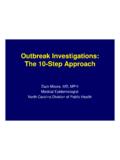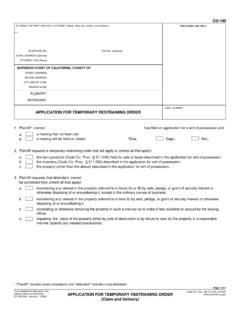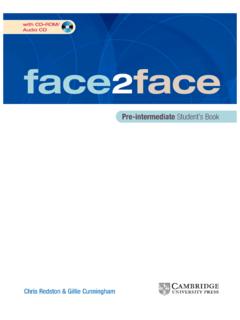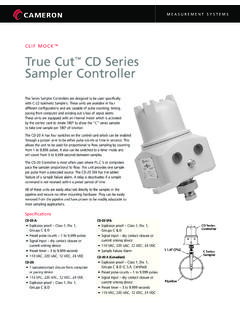Transcription of Portable Stereo CD System 3 - .sJ/ ·(T CD gW$1L NC
1 Panasonic CorporationWeb Site: Instructions Portable Stereo CD System CD Model No. RX-D55RX-D50GC GSCnEnArRQTX1036-1GL0410LL1040 Operations in these instructions are described mainly using the remote control, but you can perform the operations on the main unit if the controls are the unit may not look exactly the same as illustrated. Dear CustomerThank you for purchasing this optimum performance and safety, please read these instructions thoroughly before connecting, operating or adjusting this keep this manual for future otherwise indicated, illustrations in these operating instructions are of RX-D55. xii c RX-D55 Supplied accessories Please check and identify the supplied accessories.
2 1 x AC mains lead1 x RX-D55 For Saudi Arabia and Kuwait ( ) RX-D55 RX-D50 For others 1 x Remote control1 x RX-D55 (N2 QAYA000008)RX-D50 (N2 QAYA000009) 14/21/2010 3:44:43 PM4/21/2010 3:44:43 PM22 ENGLISHESPA OLRQTX1036 Inside of productCAUTION!THIS PRODUCT UTILIZES A OF CONTROLS OR ADJUSTMENTS OR PERFORMANCE OF PROCEDURES OTHER THAN THOSE SPECIFIED HEREIN MAY RESULT IN HAZARDOUS RADIATION NOT OPEN COVERS AND DO NOT REPAIR YOURSELF. REFER SERVICING TO QUALIFIED :TO REDUCE THE RISK OF FIRE, ELECTRIC SHOCK OR PRODUCT DAMAGE, DO NOT EXPOSE THIS APPARATUS TO RAIN, MOISTURE, DRIPPING OR SPLASHING AND THAT NO OBJECTS FILLED WITH LIQUIDS, SUCH AS VASES, SHALL BE PLACED ON THE APPARATUS.
3 USE ONLY THE RECOMMENDED ACCESSORIES. DO NOT REMOVE THE COVER (OR BACK); THERE ARE NO USER SERVICEABLE PARTS INSIDE. REFER SERVICING TO QUALIFIED SERVICE ! DO NOT INSTALL OR PLACE THIS UNIT IN A BOOKCASE, BUILT-IN CABINET OR IN ANOTHER CONFINED SPACE. ENSURE THE UNIT IS WELL VENTILATED. TO PREVENT RISK OF ELECTRIC SHOCK OR FIRE HAZARD DUE TO OVERHEATING, ENSURE THAT CURTAINS AND ANY OTHER MATERIALS DO NOT OBSTRUCT THE VENTILATION VENTS. DO NOT OBSTRUCT THE UNIT S VENTILATION OPENINGS WITH NEWSPAPERS, TABLECLOTHS, CURTAINS, AND SIMILAR ITEMS. DO NOT PLACE SOURCES OF NAKED FLAMES, SUCH AS LIGHTED CANDLES, ON THE UNIT. DISPOSE OF BATTERIES IN AN ENVIRONMENTALLY FRIENDLY socket outlet shall be installed near the equipment and easily mains plug of the power supply cord shall remain readily completely disconnect this apparatus from the AC Mains, disconnect the power supply cord plug from AC product may receive radio interference caused by mobile telephones during use.
4 If such interference is apparent, please increase separation between the product and the mobile UNIT IS INTENDED FOR USE IN TROPICAL CLIMATES. CAUTION!The AC voltage is different according to the sure to set the proper voltage in your area before use (Z page 3). If you see this symbol Information on Disposal in other Countries outside the European UnionThis symbol is only valid in the European you wish to discard this product, please contact your local authorities or dealer and ask for the correct method of on AC mains lead (RX-D55 only)(For Saudi Arabia and Kuwait only)Before useRemove the connector to replace the fuseThe location of the fuse differs according to the type of AC mains plug (fi gures A and B).
5 Confi rm the AC mains plug fi tted and follow the instructions may differ from actual AC mains Open the fuse cover with a AFigure BFuse cover2. Replace the fuse and close or attach the fuse AFuse(5 ampere)Figure BFuse(5 ampere) 24/21/2010 3:44:44 PM4/21/2010 3:44:44 PM33 ENGLISHESPA OLRQTX1036 Safety precautions Avoid using or placing this unit near sources of heat. Do not leave it in an automobile exposed to direct sunlight for a long time with the doors and windows closed as this may deform the cabinet. Avoid cuts, scratches, or poor connections in the AC mains lead, as they may result in possible fi re or electric shock hazard. Also, excessive bending, pulling or splicing of the lead should be avoided.
6 Do not unplug the AC mains lead by pulling on the lead. To do so may cause premature failure or shock hazard. Do not operate this unit in a bathroom, as a potential shock hazard may result. When not in use, disconnect the AC mains lead from the household mains of contentsNote on AC mains lead (RX-D55 only) .. 2 Safety precautions .. 3 Use of batteries .. 3 Power sources .. 3 Overview of controls .. 4 Discs .. 5 Using the FM/AM radio .. 6 USB (RX-D55 only).. 6 Cassette tape Play and record .. 7 Using the clock and timers .. 7 Using sound effects .. 8 Using other optional equipments .. 8 Troubleshooting guide .. 8 Specifi cations .. 9 Maintenance .. 9 Power sourcesUsing the household mains socketUsing the household mains socketSet the voltage before the AC mains lead fi rmly to the unit and the household mains household mains socketAC mains lead(included)Use a fl at-head screwdriver to turn VOLT ADJ to the voltage setting for the area in which this unit is used.
7 Note The included AC mains lead is for use with this unit only. Do not use it with other equipment. The unit is in the standby condition when the AC power supply cord is connected. The primary circuit is always live as long as the power cord is connected to an electrical batteries (not included)Using batteries (not included)56781243 Inner rowOuter rowPress towards while inserting the battery. The unit cannot be powered by batteries if the AC mains lead is connected. Disconnect the AC mains lead from the unit to operate on battery power. The remote control cannot turn the unit on when batteries are used. Use only alkaline to change the batteriesWhen the battery indicator begins fl ashing, replace all 8 of the batteries.
8 It is also a good idea to replace all the batteries before recording. NoteBefore any function starts, the battery indicator may fl ash although the batteries are not drained. The indicator will display its current status when the unit is powered from the household mains socket by using the AC mains back-upWhen the power supply is interrupted, the current time, timer settings and radio stations you have set are saved if you have inserted back-up batteries (not included).These batteries do not power the rowOuter rowWhen to change the batteriesThe batteries last about a the unit to AC power before replacing the connecting or disconnecting the AC mains lead, press [8/x, STOP/EJECT] to stop the tape and press [TAPE/OFF] to turn the unit off.
9 The back-up batteries ware out faster if the cord is disconnected with the power still on. NoteUse either alkaline or manganese of batteries If this unit is not used for a long period of time or is used only from an AC power source, remove all the batteries to prevent potential damage due to possible battery leakage. Insert so the poles (+ and ) match those in the remote control. Do not mix old and new batteries. Do not use different types of batteries at the same time. Do not take apart or short circuit the batteries. Do not attempt to recharge alkaline or manganese batteries. Do not use batteries if the covering has been peeled off. Do not heat or expose to fl ame. Do not leave the battery(ies) in an automobile exposed to direct sunlight for a long period of time with doors and windows closed.
10 Mishandling of batteries can cause electrolyte leakage, which may cause a fi r e .CAUTIOND anger of explosion if battery is incorrectly replaced. Replace only with the same or equivalent type recommended by the manufacturer. Dispose of used batteries according to the manufacturer s 34/21/2010 3:44:44 PM4/21/2010 3:44:44 PM44 ENGLISHESPA OLRQTX1036 AdeOcYSPQWXabRTUVZKMLGFBNCDEHIJApSimkFMj hGHonYgklfRX-D55RX-D55 Overview of controlsButtons with the labelled numbers for the main unit and remote control meant that they activate the same jack (PHONES)Plug type: mm Stereo (not included) Avoid listening for prolonged periods of time to prevent hearing damage. Excessive sound pressure from earphones and headphones can cause hearing Tape mode / standby switchUnit will be in standby Play mode functionC Numeric selectionD Program delete functionE Program functionF Tuner (FM/AM) selectionG Disc play or pauseH Stop disc playbackEQ OFF selection RX-D50 (By remote control only)I RE-MASTER selectionJ Preset EQ selectionK BASS selectionL Track information display functionM Tuning mode selectionN MONO selection for FM modeO Play timer settingP Clock or timer settingQ Sleep timer settingR Auto off functionRX-D55 Select either ON or OFF.