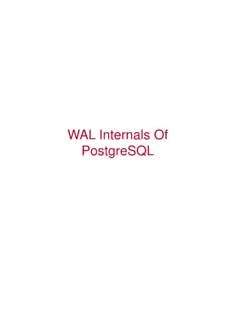Transcription of PostgreSQL Notes for Professionals - goalkicker.com
1 PostgreSQLN otes for ProfessionalsPostgreSQL Notes for Programming BooksDisclaimerThis is an uno cial free book created for educational purposes and isnot a liated with o cial PostgreSQL group(s) or company(s).All trademarks and registered trademarks arethe property of their respective owners60+ pagesof professional hints and tricksContentsAbout 1 .. Chapter 1: Getting started with PostgreSQL 2 .. Section : Installing PostgreSQL on Windows 2 .. Section : Install PostgreSQL from Source on Linux 3 .. Section : Installation on GNU+Linux 4 .. Section : How to install PostgreSQL via MacPorts on OSX 5 .. Section : Install PostgreSQL with brew on Mac 7 .. Section : for Mac OSX 7 .. Chapter 2: Data Types 8 .. Section : Numeric Types 8 .. Section : Date/ Time Types 8 .. Section : Geometric Types 9.
2 Section : Network Adress Types 9 .. Section : Character Types 9 .. Section : Arrays 9 .. Chapter 3: Dates, Timestamps, and Intervals 11 .. Section : SELECT the last day of month 11 .. Section : Cast a timestamp or interval to a string 11 .. Section : Count the number of records per week 11 .. Chapter 4: Table Creation 12 .. Section : Show table definition 12 .. Section : Create table from select 12 .. Section : Create unlogged table 12 .. Section : Table creation with Primary Key 12 .. Section : Create a table that references other table 13 .. Chapter 5: SELECT 14 .. Section : SELECT using WHERE 14 .. Chapter 6: Find String Length / Character Length 15 .. Section : Example to get length of a character varying field 15 .. Chapter 7: COALESCE 16 .. Section : Single non null argument 16 .. Section : Multiple non null arguments 16.
3 Section : All null arguments 16 .. Chapter 8: INSERT 17 .. Section : Insert data using COPY 17 .. Section : Inserting multiple rows 18 .. Section : INSERT data and RETURING values 18 .. Section : Basic INSERT 18 .. Section : Insert from select 18 .. Section : UPSERT - INSERT .. ON CONFLICT DO 19 .. Section : SELECT data into file 19 .. Chapter 9: UPDATE 21 .. Section : Updating a table based on joining another table 21 .. Section : Update all rows in a table 21 .. Section : Update all rows meeting a condition 21 .. Section : Updating multiple columns in table 21 .. Chapter 10: JSON Support 22 .. Section : Using JSONb operators 22 .. Section : Querying complex JSON documents 26 .. Section : Creating a pure JSON table 27 .. Chapter 11: Aggregate Functions 28 .. Section : Simple statistics: min(), max(), avg() 28.
4 Section : regr_slope(Y, X) : slope of the least-squares-fit linear equation determined by the (X, Y) pairs28 .. Section : string_agg(expression, delimiter) 29 .. Chapter 12: Common Table Expressions (WITH) 31 .. Section : Common Table Expressions in SELECT Queries 31 .. Section : Traversing tree using WITH RECURSIVE 31 .. Chapter 13: Window Functions 32 .. Section : generic example 32 .. Section : column values vs dense_rank vs rank vs row_number 33 .. Chapter 14: Recursive queries 34 .. Section : Sum of Integers 34 .. Chapter 15: Programming with PL/pgSQL 35 .. Section : Basic PL/pgSQL Function 35 .. Section : custom exceptions 35 .. Section : PL/pgSQL Syntax 36 .. Section : RETURNS Block 36 .. Chapter 16: Inheritance 37 .. Section : Creating children tables 37 .. Chapter 17: Export PostgreSQL database table header and data to CSV file 38.
5 Section : copy from query 38 .. Section : Export PostgreSQL table to csv with header for some column(s) 38 .. Section : Full table backup to csv with header 38 .. Chapter 18: Triggers and Trigger Functions 39 .. Section : Type of triggers 39 .. Section : Basic PL/pgSQL Trigger Function 40 .. Chapter 19: Event Triggers 42 .. Section : Logging DDL Command Start Events 42 .. Chapter 20: Role Management 43 .. Section : Create a user with a password 43 .. Section : Grant and Revoke Privileges 43 .. Section : Create Role and matching database 44 .. Section : Alter default search_path of user 44 .. Section : Create Read Only User 45 .. Section : Grant access privileges on objects created in the future 45 .. Chapter 21: Postgres cryptographic functions 46 .. Section : digest 46 .. Chapter 22: Comments in PostgreSQL 47.
6 Section : COMMENT on Table 47 .. Section : Remove Comment 47 .. Chapter 23: Backup and Restore 48 .. Section : Backing up one database 48 .. Section : Restoring backups 48 .. Section : Backing up the whole cluster 48 .. Section : Using psql to export data 49 .. Section : Using Copy to import 49 .. Section : Using Copy to export 50 .. Chapter 24: Backup script for a production DB 51 .. Section : 51 .. Chapter 25: Accessing Data Programmatically 52 .. Section : Accessing PostgreSQL with the C-API 52 .. Section : Accessing PostgreSQL from python using psycopg2 55 .. Section : Accessing PostgreSQL from .NET using the Npgsql provider 55 .. Section : Accessing PostgreSQL from PHP using Pomm2 56 .. Chapter 26: Connect to PostgreSQL from Java 58 .. Section : Connecting with 58 .. Section : Connecting with and Properties 58.
7 Section : Connecting with using a connection pool 59 .. Chapter 27: PostgreSQL High Availability 61 .. Section : Replication in PostgreSQL 61 .. Chapter 28: EXTENSION dblink and postgres_fdw 64 .. Section : Extention FDW 64 .. Section : Foreign Data Wrapper 64 .. Section : Extention dblink 65 .. Chapter 29: Postgres Tip and Tricks 66 .. Section : DATEADD alternative in Postgres 66 .. Section : Comma separated values of a column 66 .. Section : Delete duplicate records from postgres table 66 .. Section : Update query with join between two tables alternative since Postresql does not support joinin update query 66 .. Section : Di erence between two date timestamps month wise and year wise 66 .. Section : Query to Copy/Move/Transafer table data from one database to other database table withsame schema 67.
8 Credits 68 .. You may also like 70 .. PostgreSQL Notes for Professionals1 AboutPlease feel free to share this PDF with anyone for free,latest version of this book can be downloaded from: PostgreSQL Notes for Professionals book is compiled from Stack OverflowDocumentation, the content is written by the beautiful people at Stack content is released under Creative Commons BY-SA, see credits at the endof this book whom contributed to the various chapters. Images may be copyrightof their respective owners unless otherwise specifiedThis is an unofficial free book created for educational purposes and is notaffiliated with official PostgreSQL group(s) or company(s) nor Stack trademarks and registered trademarks are the property of their respectivecompany ownersThe information presented in this book is not guaranteed to be correct noraccurate, use at your own riskPlease send feedback and corrections to PostgreSQL Notes for Professionals2 Chapter 1: Getting started with PostgreSQLV ersionRelease dateEOL : Installing PostgreSQL on WindowsWhile it's good practice to use a Unix based operating system (ex.)
9 Linux or BSD) as a production server you caneasily install PostgreSQL on Windows (hopefully only as a development server).Download the Windows installation binaries from EnterpriseDB: This is a third-party company started by corecontributors to the PostgreSQL project who have optimized the binaries for the latest stable (non-Beta) version ( at the time of writing). You will most likely want the Win x86-64package, but if you are running a 32 bit version of Windows, which is common on older computers, select Winx86-32 : Switching between Beta and Stable versions will involve complex tasks like dump and restore. Upgradingwithin beta or stable version only needs a service can check if your version of Windows is 32 or 64 bit by going to Control Panel -> System and Security -> System-> System type, which will say "##-bit Operating System".
10 This is the path for Windows 7, it may be slightly differenton other versions of the installer select the packages you would like to use. For example:pgAdmin ( ) is a free GUI for managing your database and I highly recommend it. this will be installed by default .PostGIS ( ) provides geospatial analysis features on GPS coordinates, distances etc. verypopular among GIS Language Package provides required libraries for officially supported procedural language PL/Python,PL/Perl and packages like pgAgent, pgBouncer and Slony are useful for larger production servers, only checked those optional packages can be later installed through "Application Stack Builder".Note: There are also other non-officially supported language such as PL/V8, PL/Lua PL/Java pgAdmin and connect to your server by double clicking on its name, ex.