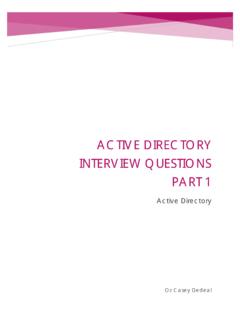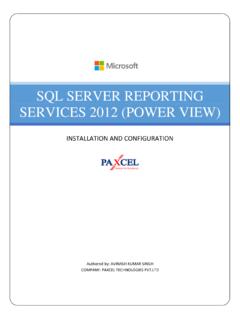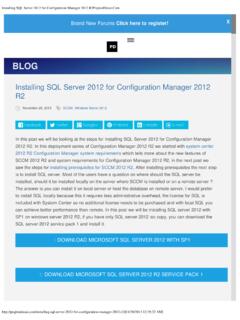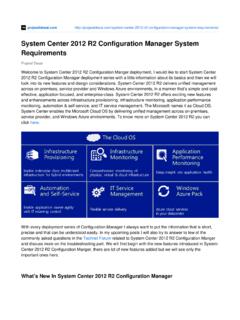Transcription of PowerShell Cheat Sheet - …
1 2015 Sukhija, Vikas 2/2/2015 PowerShell Cheat Sheet Author: Vikas Sukhija (MVP 2015) Website: 1 PowerShell Cheat Sheet PowerShell SCRIPTING FOR NON SCRIPTERS AND SCRIPTERS This small ebook is not a regular one; it is full of small scripts that can be used by System administrators during their day to day IT operations. This ebook is not for fresher s but for experienced IT administrators that want to use scripting & do IT automations. Just copy paste the code blocks from the guide & make complex scripts Note: - Please check for spaces while copy pasting the codes. Author: Vikas Sukhija (MVP 2015) Website: 2 PowerShell Cheat Sheet Table of Contents 1. PowerShell Basics.
2 4 Variables & Printing .. 4 If Else/ switch .. 5 Conditional / Logical Operators .. 6 Loops .. 7 For Loop .. 7 While Loop .. 8 Functions .. 9 2. Date & logs .. 10 Define Logs .. 10 First day & Last day of Month .. 10 Midnight .. 11 3. Input to your scripts .. 12 Import CSV .. 12 Import from text file .. 12 Input from Array .. 13 4. Interactive 14 Read-host .. 14 Parameters .. 14 GUI Button .. 14 Prompt .. 17 5. Adding Snap ins/ Modules .. 18 PowerShell Snapins .. 18 Modules .. 19 6. Sending Email .. 20 7. Error Reporting .. 21 Reporting Error thru Email .. 21 Logging Everything including Error .. 21 Logging error to Text file.
3 22 8. 23 CSV Report .. 23 Author: Vikas Sukhija (MVP 2015) Website: 3 PowerShell Cheat Sheet HTML Reporting .. 24 9. Product 27 Microsoft Exchange .. 27 Clean Database so that mailboxes appear in disconnected state .. 27 Find Disconnected Mailboxes .. 27 Clustered Mailbox Status (2007) .. 27 Extract Message accept from .. 27 Active Sync Stats .. 27 Message Tracking .. 27 Search mailbox / Delete Messages .. 27 Exchange Quota Report .. 28 Active Directory .. 29 Export Group members - nested / recursive .. 29 Set values for Ad attributes .. 29 Export Active Directory attributes .. 29 10. Appendix .. 33 Author: Vikas Sukhija (MVP 2015) Website: 4 PowerShell Cheat Sheet 1.
4 PowerShell Basics Let us start with basic stuff & touch base quickly on Variables, Loops, if than else, Switch and functions. These all stuff will assist you in creating complex scripts. Variables & Printing To begin with first we need to understand the basics which include variables/arrays. Every variable in PowerShell starts with a $sign for example:- $a = 1 $b = Vikas When you will type $a & $b values will be displayed. Now you can use write-host to print this to screen PS C:\> Write-host $a 1 PS C:\> Write-host $b vikas PS C:\> Write-host $b -ForegroundColor Green vikas PS C:\> Write-host "processing .." -ForegroundColor Green processing .. PS C:\> Author: Vikas Sukhija (MVP 2015) Website: 5 PowerShell Cheat Sheet I am not illustrating arrays separately in this ebook as in PowerShell arrays can also be defined in the same way as variables.
5 Below are the examples: $b = "A","B","C","D","E" $c= @("server1","server2") If Else/ switch IF ELSE is a condition based processing, it s the bases of any scripting language. If some condition is true you need to process something otherwise process some other thing. Here I have illustrated two examples; first we defined variable value as 10, than using conditional operators mentioned in and if else statements we checked if it s greater than 9 or if it s less than 9. [int]$a= "10" if($a -gt "9"){ write-host "True" -foregroundcolor Green} else {Write-host "False" -foregroundcolor Red} Author: Vikas Sukhija (MVP 2015) Website: 6 PowerShell Cheat Sheet [int]$a= "10" if($a -lt "9"){ write-host "True" -foregroundcolor Green} else {Write-host "False" -foregroundcolor Red} Conditional / Logical Operators Below is the list of conditional /Logical operators which you will use in your everyday scripts.
6 Without these, many of the scripting operations will not be possible. -eq Equal -ne Not equal -ge Greater than or equal -gt Greater than -lt Less than -le Less than or equal -like Wildcard comparison -notlike Wildcard comparison -match Regular expression comparison -notmatch Regular expression comparison -replace Replace operator -contains Containment operator -notcontains Containment operator Logical operators -and Logical And -or Logical Or -not Logical not ! Logical not Author: Vikas Sukhija (MVP 2015) Website: 7 PowerShell Cheat Sheet Loops There are two main Loops in any Scripting language & that s true with PowerShell as well: For Loop & While Loop For Loop There are three different iterations of For loops: ForEach ForEach-Object For Now let s look at examples to differentiate between the three.
7 ForEach: $x=@("1","2","3",,"4") foreach ($i in $x) { if ($i -lt 2) { write-host "$i is Green" -foregroundcolor Green} else{ write-host "$i is blue" -foregroundcolor blue} } ForEach-Object: $x=@("1","2","3",,"4") $x | foreach-object{ if ($_ -lt 2) { write-host "$_ is Green" -foregroundcolor Green} else{ write-host "$_ is blue" -foregroundcolor blue} } Author: Vikas Sukhija (MVP 2015) Website: 8 PowerShell Cheat Sheet For: for($x=1; $x -le 5; $x++){ if($x -lt 2){write-host "$x is Green" -foregroundcolor Green} else{ write-host "$x is blue" -foregroundcolor blue} } While Loop While Loop is different as it lasts till the condition is true, see below examples: While loop also has two iterations Do-While While Below are the examples: $x= 0 Do {$x++ if($x -lt 2){write-host "$x is Green" -foregroundcolor Green} else{ write-host "$x is blue" -foregroundcolor blue} }while($x -ne 4) $x= 0 while($x -ne 4) {$x++ if($x -lt 2){write-host "$x is Green" -foregroundcolor Green} else{ write-host "$x is blue" -foregroundcolor blue} } Author: Vikas Sukhija (MVP 2015) Website.
8 9 PowerShell Cheat Sheet Functions Functions are those entities, ones defined you can call them again & again in any part of the script & you can avoid repetitive code. Create Function Function Add ($a1, $b1) { $a1 + $b1 } Call function Add 5 6 Author: Vikas Sukhija (MVP 2015) Website: 10 PowerShell Cheat Sheet 2. Date & logs Define Logs For creating the scripts it is essential to Create Log files and if you create it dynamically based on date & time than it would be great, so here is the code that can be used. Below code can be used in the beginning of the script to define log file paths. $date = get-date -format d $date = $ ().Replace( / , - ) $time = get-date -format t $month = get-date $month1 = $ $year1 = $ $time = $ ().
9 Replace(":", "-") $time = $ ().Replace(" ", "") Examples:- $log1 = ".\Processed\Logs" + "\" + "skipcsv_" + $date + " " $log2 = ".\Processed\Logs" + "\" + "Created_" + $month1 +"_" + $year1 +" " $output1 = ".\" + "G_Testlog_" + $date + "_" + $time + " " Note: - .\ always define the current working folder. First day & Last day of Month To get first day & last day of the Months you can used below Code $date= Get-Date -Day 01 $lastday = ((Get-Date -day 01).AddMonths(1)).AddDays(-1) $start = $date $end = $lastday Author: Vikas Sukhija (MVP 2015) Website: 11 PowerShell Cheat Sheet Midnight To get the midnight Get-Date -Hour 0 -Minute 0 -Second 0 Author: Vikas Sukhija (MVP 2015) Website: 12 PowerShell Cheat Sheet 3.
10 Input to your scripts Now I will share code that can act as input for your scripts. Import CSV By using below code you can import csv file as an input to your scripts. $data = import-csv $args[0] #this means that you will specify csv when executing script foreach ($i in $data) { Write-host $ Write-host $ } To test it create a csv file with two columns Run it as , it will result as in below screen. Import from text file By using below code you can import txt file as an input to your scripts. $servers = Get-content .\ $servers | foreach-object { Write-host $_ } Here are the contents of the file Save the code in .ps1 file & run. Author: Vikas Sukhija (MVP 2015) Website: 13 PowerShell Cheat Sheet Input from Array You can also Input from an array like below.