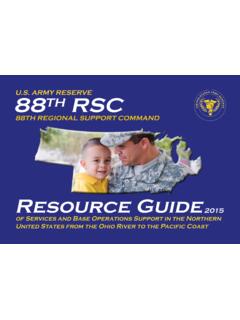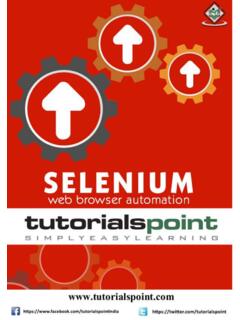Transcription of PowerShell Commands - USALearning
1 PowerShell Commands Table of Contents PowerShell .. 2 PowerShell Commands .. 3 PowerShell cmdlet -1 .. 4 PowerShell cmdlet -2 .. 6 PowerShell Using cmdlet -1 .. 7 PowerShell Using cmdlet -2 .. 8 PowerShell Using pipeline .. 10 PowerShell Examples -1 .. 11 PowerShell Examples -2 .. 13 PowerShell Examples -3 .. 14 PowerShell PSDrive -1 .. 15 PowerShell PSDrive -2 .. 16 PowerShell PSDrive -3 .. 17 PowerShell PSDrive -4 .. 18 Notices .. 19 Page 1 of 19 PowerShell 56 PowerShellCommand-line shell and scripting language built on the .NET FrameworkDesigned specifically for system administration Automate tasks on local and remote Windows machinesAvailable natively on Windows 7 and Server 2008 R2 Can be installed on XP SP3, Vista SP1, Server 2003 SP2 & 2008 Latest version is , is most common on Windows 7 platform, is most common on Windows 8 & 2012 Originally designed as a replacement for the current command environment and BATCH files **056 Instructor: So we'll go ahead and continue with PowerShell .
2 This is a relatively new-- I shouldn't say new, but compared to the regular command line shell in the scripting language-- that's built on the .NET framework. It's a very powerful tool, designed specifically for system administration. So again, you're seeing now a lot of similarities with the net and being able to use information from WMIC and now with PowerShell . It automatically the tasks, so it makes them easier for administrators to take care of multiple machines across the network, and it's available Page 2 of 19on Windows 7 and Windows 8 and newer, and it can be installed on XP, Windows XP, and the Vista as well, and Windows 8, and I presume Windows 10 will probably have this on there. It's a very powerful tool. And I guess it was originally designed to replace the current command environment and batch scripting support, but as you know, we still have batch around today.
3 So must still be okay, and a lot of people probably still use it. PowerShell Commands 57 PowerShell CommandsPowerShellhas numerous line with argumentsInteractive shell where Commands can be entered directly Tab-completion Interactive helpIts own scripting language Supports variables, if-then-else, loops, error handling Stored in .ps1 files Also used in the command -line shell **057 PowerShell has quite a few interfaces. The interactive shell, where the Commands are entered-- Page 3 of 19it's kind of nice you have the tab completion. If you've ever used Linux-- well, actually, even in Windows-- on the command line, if you start spelling a word you can hit Tab and it'll finish the line for you, and it does have an interactive Help. It has its own scripting language that does support variables-- if-then-else, some looping, and there is error handling.
4 And then it's stored in ps1 files, or .ps1 files, and then it can be used in command line shell. PowerShell cmdlet -1 58 PowerShell cmdlet -1cmdlet( command -let) are the building block of access to different functions By default, comes with a core set for accessing OS resources Microsoft products like Exchange, Active Directory, SharePoint and SQL come with additional modules Third-Party software vendors can provide their ownCalled in scripts or from the command line **058 PowerShell has something called " command -lets," even though it's kind of spelled C-M-D-let, and this Page 4 of 19is the main building block used in PowerShell . It gives you access to all the functionality, or a lot of functionality. There's a core set of them for accessing the operating system resources, and Microsoft has the products like Exchange, Active Directory, SharePoint and SQL come with some additional modules that you can access through PowerShell .
5 So it's even better for being able to administer and to do other things on other devices that have like Exchange and Active Directory on them. Also nice is that there's third-party software vendors that can also provide their own cmdlets that can reach out to their own machines and their own stuff, so they can kind of customize that for themselves. And then you can call it in scripts and also from the command line, because it pops up its own little shell when you type in PowerShell . Page 5 of 19 PowerShell cmdlet -2 59 PowerShell cmdlet -2cmdlets use a verb-noun construct to make them self-descriptive Get-Childitem(equivalent to dir ) Many of the cmdlets use the same , Set, Add, Remove, Clear, Enable, Disable, Start, Restart, Resume, StopUser with parameters and arguments separated by spaces Get- Childitem path C:\tools -pathis the parameter The argument is the value pass to the parameter, C:\ tools **059 So PowerShell cmdlets use a verb-noun construct.
6 So like the Get- Childitem-- it's kind of nice for readability and understanding what it does. So some of the verbs are the get, set, add, remove-- pretty intuitive, pretty straightforward-- enable and disable-- those kind of things. The parameters and arguments. You separate by space. So you do a Get- Childitem and then the -path. Path is the parameter and then the argument is the value pass to the parameter c:\tools. Page 6 of 19 PowerShell Using cmdlet -1 60 PowerShell Using cmdlet -1 Start PowerShellby typing PowerShell Looks like command prompt, but with PS in front For help use: get- help <cmdlet name> For help on all the possible get Commands use:get- help Name get-* **060 And like I was saying, you just start it up by typing PowerShell in, and then it opens up with a little PS in front there so you kind of know you're in a different shell than the regular command prompt that you start with.
7 You can do a get-help, so that's that verb-noun, and then you can do the cmdlets, and if you want a list of all possible Commands you can do the get-help -Name get-star, another-- you can get at all of those using that context. Page 7 of 19 PowerShell Using cmdlet -2 61 PowerShell Using cmdlet -2 Useful cmdlets System: Get-Process, Stop-Process, Restart-Computer, Get-Eventlog, Get-Service, Set-Service, Get-Hotfix, New-PSDrive Network: Get-NetIPAddress, New-NetIPAddress, Remove-NetIPAddress Active Directory functions: New-ADUser, NewADComputer, Get-ADObject, Remove-ADObject **061 And here are some of the more useful cmdlets-- Get-Process, Stop-Process-- right? Some pretty straightforward-- it's real nice to be able to read this. You can kind of tell exactly what it is you're able to get or request. So you can do Get- NetIPAddress.
8 So instead of doing an ipconfig like you would in a regular command shell or command prompt, you would do the Get- NetIPAddress. And again, it is a little bit of typing, but once you start on it, if you hit the tab, they tend to be able to finish up for you. So that's kind of nice there. They're a little wordy in some ways, in some of them. Page 8 of 19 And then Active Directory functions, you have access to that, and that's not always easy to directly access. So that's very helpful. Any questions? Student: Can you call some of the other functions like string? Like net use where-- can you create subroutines and call them with PowerShell ? Instructor: My understanding is you can access the regular command line Commands as well as the PowerShell Commands . Yes. So you can do that. Page 9 of 19 PowerShell Using pipeline 62 PowerShell Using pipelinePipelinein PowerShellpasses the results of one cmdlet as an argument into a second cmdletby using the pipe | UNIX and BATCH scripting, the result is a complete object, not just textUseful for chaining multiple tasks into a single operation Use with formatting cmdlets Sort-Object, Format-Table, ConvertTo-Html, Set-Content **062 So PowerShell allows passing of information, just like the other-- or the standard Commands that you can get at through the Windows command line using the pipe-- they kind of call that a pipeline here, if you think of it as a pipeline, entering out one side and coming out the other.
9 It's the same vertical or pipe symbol that you use. Unlike UNIX and batch scripting, however, the result is a complete object, so it's not just text that shows up. You actually get a-- you're sending an object. And it's very useful because you can chain multiple tasks together in one Page 10 of 19operation and you can just keep using that object, so you don't have to keep calling it. And there are some formatting cmdlets here-- Sort-Object, Format- Table and the like. PowerShell Examples -1 63 PowerShell Examples -1 Most of these examples can be run from inside PowerShell or from the command -line by prefixing it with **063 And here's some example PowerShell displays. Here's the Get- Process, and this looks like perhaps-- Student: They're different. Instructor: Actually, this is run from inside the PowerShell command prompt with the PS in front, and this Page 11 of 19is just run with using PowerShell as a prefix to the actual word.
10 So essentially they're saying they're different in the sense that whatever processes popped up happen to be different on here, but they're just showing you there's two different ways you can call it. One is inside the PowerShell shell, and then the other is just using the word PowerShell as a prefix to what it is you're trying to reach out and get. Instructor 2: I was just going to say here that the first screen you see here, you're actually running inside the PowerShell command prompt, for lack of a better word. The second one is where you would actually use this in a batch file. So if you wanted to script a PowerShell command , you could do that. Actually, you could do it within the PowerShell command line too, but if you wanted to add a PowerShell cmdlet to a Windows batch file or something like that, you would use the second version of this.










![Unix Commands [pdf] - Carnegie Mellon University](/cache/preview/1/9/d/8/8/7/a/6/thumb-19d887a6549337a2512a4a299b61c163.jpg)