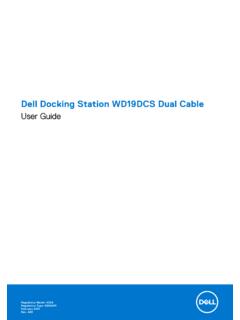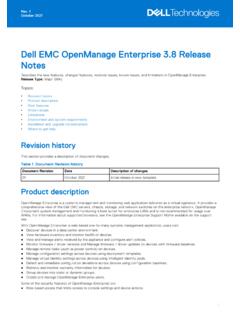Transcription of Precision 3630 Tower - Dell
1 Precision 3630 TowerSetup and Specifications Guide1 Regulatory Model: D24 MRegulatory Type: D24M003 August 2020 Rev. A02 Notes, cautions, and warningsNOTE: A NOTE indicates important information that helps you make better use of your : A CAUTION indicates either potential damage to hardware or loss of data and tells you how to avoidthe : A WARNING indicates a potential for property damage, personal injury, or death. 2018 Dell Inc. or its subsidiaries. All rights reserved. Dell, EMC, and other trademarks are trademarks of Dell Inc. or its subsidiaries. Othertrademarks may be trademarks of their respective 1: Set up your 4 Chapter 2: 7 Front 3: System 11 System 13 Storage 14 Video 15 Ports and 16 Power 16 Physical system 17 Chapter 4: System 18 Boot 18 System Setup 18 Updating the BIOS in Windows.
2 25 Updating BIOS on systems with BitLocker your system BIOS using a USB flash the Dell BIOS in Linux and Ubuntu the BIOS from the F12 One-Time boot and setup a system setup 30 Deleting or changing an existing system setup 5: 31 Supported operating 31 Downloading Windows 31 Chapter 6: Getting 32 Contacting up your the keyboard and to your network using a cable, or connect to a wireless : The wireless network card is optional and needs to be purchased the : If you ordered your computer with a discrete graphics card, the HDMI and the display ports on the back panel ofyour computer are covered. Connect the display to the discrete graphics the power up your the power the instructions on the screen to finish Windows to a to your Microsoft account or create a new up your Dell 1.
3 Locate Dell apps IconsFunctionsRegister your computerDell Help & SupportSupportAssist Check and update your computer6 Set up your computerChassisThis chapter illustrates the multiple chassis views along with the ports and connectors and also explains the FN hot button/Diagnostics drive activity mm stereo headset/mic Type-A drive/CAC Reader (Optional) card reader (Optional) Type-C Type-A port2 Chassis7 Back port (Keyboard) port (Mouse) Tag x for optional VGA, DP, HDMI, USB Type-A (with SmartPower) network connector (speed up to 1000 Mbps) x USB Gen1 line hinge release card cover safety release connector Built in Self Test (BIST) Built in Self Test (BIST) hinge release latch8 ChassisMotherboard layoutTower system board (CPU) Heatsink (Available only with 95 W heat sink solution) fan module fan switch button module PSU power Card reader panel USB Type-C USB cell fan connectorNOTE: Computers purchased before July, 19 did not have provision for front fan and old system board may not havethis slots (Top to Bottom) Height PCIe Full Height PCIe card connector (VGA, HDMI, DP,USB Type-C)10 ChassisSystem specificationsNOTE: Offerings may vary by region.
4 The following specifications are only those required by law to ship with yourcomputer. For more information about the configuration of your computer, go to Help and Support in your Windowsoperating system and select the option to view information about your informationTable 2. System information FeatureSpecificationsChipsetIntel C246 chipsetDRAM bus width64-bitFLASH EPROMSP1 128 MbitsPCIe bus8 GHzExternal bus frequencyDMI : Processor numbers are not a measure of performance. Processor availability is subject to change and may vary 3. Processor specifications TypeUMA GraphicsIntel Xeon E Processors:Intel Xeon E Processor E-2224 (4 Core, 4T, 8 MB cache, , GHz Turbo, 71 W)NoneIntel Xeon E Processor E-2224G (4 Core, 4T, 8 MB cache, , GHz Turbo, 80 W)Intel UHD Graphics P630 Intel Xeon E Processor E-2236 (6 Core, 12T, 12 MB Cache, , Ghz, Turbo, 71 W )NoneIntel Xeon E Processor E-2246G (6 Core, 12T, 12 MB Cache, GHz, Ghz, Turbo, 80 W)Intel UHD Graphics P630 Intel Xeon E Processor E-2274G (4 Core 8T, 8 MB Cache, , GHz, Turbo, 80 W)Intel UHD Graphics P630 Intel Xeon E Processor E-2286G (6 Core, 12T, 12 MB Cache, GHz, GHz, Turbo, 95 W)Intel UHD Graphics P630 Intel Xeon E Processor E-2124 (4 Core, 8 MB Cache, GHz, GHz Turbo, 71 W)None3 System specifications11 Table 3.
5 Processor specifications (continued)TypeUMA GraphicsIntel Xeon E Processor E-2124G (4 Core, 8 MB Cache, , GHz Turbo, 80 W)Intel UHD Graphics P630 Intel Xeon E Processor E-2136 (6 Core HT, 12 MB Cache, , GHz Turbo, 71 W)NoneIntel Xeon E Processor E-2146G (6 Core 12T, 12 MB Cache, GHz, Ghz Turbo, 80 W)Intel UHD Graphics P630 Intel Xeon E Processor E-2174G (4 Core 8T, 8 MB Cache, , GHz Turbo, 80 W)Intel UHD Graphics P630 Intel Xeon E Processor E-2186G (6 Core 12T, 12 MB Cache, Ghz, GHz Turbo, 95 W)Intel UHD Graphics P630 Intel Core Processors:Intel Core Processor i3-9100 (4 Core, 4T, 6 MB Cache, , 65 W)Intel UHD Graphics 630 Intel Core Processor i5- 9500 (6 Core, 6T, 9 MB Cache, , GHz Turbo, 65 W)Intel UHD Graphics 630 Intel Core Processor i5-9600 (6 Core, 6T, 9 MB Cache, , GHz Turbo, 65 W)Intel UHD Graphics 630 Intel Core Processor i7-9700 (8 Core, 8T, 12 MB Cache, , GHz Turbo, 65 W)Intel UHD Graphics 630 Intel Core Processor i7-9700K (8 Core, 8T, 12 MB Cache, , GHz Turbo, 95 W )Intel UHD Graphics 630 Intel Core Processor i9-9900 (8 Core, 16 MB Cache, Ghz, Ghz Turbo)Intel UHD Graphics 630 Intel Core Processor i9-9900K (8 Core, 16 MB Cache, , Ghz Turbo)
6 Intel UHD Graphics 630 Intel Core Processor i3-8100 (4 Core, 4T, 6 MB Cache, , 65 W)Intel HD Graphics 630 Intel Core Processor i5-8500 (6 Core, 6T, 9 MB Cache, , GHz Turbo, 65 W)Intel HD Graphics 630 Intel Core Processor i5-8600 (6 Core, 6T, 9 MB Cache, , GHz, Turbo, 65 W)Intel HD Graphics 630 Intel Core Processor i7-8700 (6 Core, 12T, 12 MB Cache, , GHz, Turbo, 65 W)Intel HD Graphics 630 Intel Core Processor i7-8700K (6 Core, 12T, 12 MB Cache, , GHz, Turbo, 91 W)Intel HD Graphics 630 Intel Pentium Gold Processors:Intel Pentium Gold G5420 (2 Core, 4T, 4 MB Cache, GHz ,65 W)Intel UHD Graphics 610 Intel Pentium Gold G5400 (2 Core, 4T, 4 MB Cache, GHz ,65 W)Intel UHD Graphics 61012 System specificationsMemoryTable 4.
7 Memory specifications FeatureSpecificationsMinimum memory configuration4 GBMaximum memory configuration128 GBNumber of slots4 UDIMM slotsMaximum memory supported per slot32 GBMemory options 4 GB DDR4 (1 x 4 GB) - Non-ECC 8 GB DDR4 (2 x 4 GB) - Non-ECC 8 GB DDR4 (1 x 8 GB) - ECC/ Non-ECC 16 GB DDR4 (2 x 8 GB) - ECC/ Non-ECC 16 GB DDR4 (4 x 4 GB) - Non-ECC 32 GB DDR4 (4 x 8 GB) - ECC/ Non-ECC 32 GB DDR4 (2 x 16 GB) - ECC/ Non-ECC 64 GB DDR4 (4 x 16 GB) - ECC/ Non-ECC 128 GB DDR4 (4 x 32 GB) - ECC/ Non-ECCTypeDDR4 SDRAM or ECC memorySpeed 2666 MHz (6 Cores) 2400 MHz (4 Cores)StorageTable 5. Storage specifications TypeForm factorInterfaceSecurity optionCapacityOne Solid-State Drive(SSD) 2280/ 2260/ 2242 PCIe x4 SATA AHCI, Up to 6 Gbps PCIe 3 x 4 NVME,Up to 32 GbpsYes, with SED drivesUp to 2 TBOne inch Hard-DiskDrive (HDD)Approximately ( x inches)SATA AHCI, Up to 6 GbpsYes, with SED/FIPSHDDUp to 2 TBOne inch Solid-State Drive (SSD)Approximately ( x inches)SATA AHCI, Up to 6 GbpsNONEUp to 1 TBOne inch Hard-DiskDrive (HDD)Approximately ( x inches)SATA AHCI, Up to 6 GbpsNONEUp to 8 TBZoom2 2280 PCIe x4 PCIe x 4 up to 32 GbpsNONEUp to 2 TBSystem specifications13 Storage MatrixTable 6.
8 Storage combinations Primary/Boot driveSecondary DriveUpto 3x " / 4x " SATA SSD/HDD / PCIe SSD Interposer inch DriveUpto 2x " / 3x " SATA SSD/HDD /1 x Drive /PCIe SSD inch DriveUpto 2x " / 3x " SATA SSD/HDD /1 x Drive / PCIe SSD CardAudioTable 7. Audio specifications FeatureSpecificationsControllerIntegrate d Realtek ALC3234 TypeTwo-channel high-definition audioSpeakersOneInterface Universal audio jack (Rear) Stereo headset/mic combo (Front)Internal speaker amplifier2 WVideo cardTable 8. Video card specifications ControllerTypeCPUD ependencyGraphicsmemory typeCapacityExternal displaysupportMaximumresolutionIntel HD Graphics630 UMAI ntel Core i3,i5or i7 8 XXXS eriesProcessorsIntegratedShared systemmemoryDisplayPort X 24096 2304 Intel UHD Graphics610 UMAI ntel PentiumGold G54 XXSeriesProcessorsIntegratedShared systemmemoryDisplayPort X 24096 2304 Intel UHD Graphics630 UMAI ntel Core i3,i5or i7 9 XXXS eriesProcessorsIntegratedShared systemmemoryDisplayPort X 24096 2304 Intel UHD GraphicsP630 UMAI ntel XeonE-21 XXG and22 XXG SeriesProcessorsIntegratedShared systemmemoryDisplayPort X 24096 230414 System specificationsTable 8.
9 Video card specifications (continued)ControllerTypeCPUD ependencyGraphicsmemory typeCapacityExternal displaysupportMaximumresolutionnVIDIA Quadro PSeries (P5000,P4000, P2000,P1000, P620, P400)DiscreteNAGDDR5/GDDR5X2 GB - 16 GBUpto fourDisplayPort( )DVI-I4096 2304nVIDIA GeForceseries 10 (GTX1080/1060)DiscreteNAGDDR5/GDDR5X6 GB / 8 GBDVI-DHDMI (DP )4096 2304nVIDIA Quadro RTXseries (RTX4000,RTX5000)DiscreteNAGDDR5/GDDR5X6 GB / 8 GBDVI-DHDMI (DP )7680x4320nVIDIA GeForceseries 20 (RTX2060SI, RTX 2080B/ RTX2080 Super)DiscreteNAGDDR5/GDDR5X6 GB / 8 GBDVI-DHDMI to 3x (DP ready)7680x4320 AMD Radeon Pro WXSeries (2100, 3200,3100, 4100, 5100,7100) and RX580 DiscreteNAGDDR52 GB - 8 mini-DP4096 2304 NOTE: Graphics cards with power rating equals to or more than 75 Watts requires a 6-pin and/or 8-pin power 9.
10 Communication specifications FeatureSpecificationsWirelessFrequency band: GHz, 5 GHzIntel Dual Band Wireless-AC 9260 (Thunder Peak 2) 2x2 Wi-Fi + BT 5 LE Wireless CardQualcomm QCA9377 dual band WiFi and Bluetooth CardAdd in cards1 GB NIC, GB/5 Gb NICRJ45 Network adapter (10/100/1000 Mbps)Intel Ethernet Connection I219 SeriesPorts and connectorsTable 10. Ports and connectors FeatureSpecificationsMemory card readerOptional SD media card readerSmart card readerOptionalSystem specifications15 Table 10. Ports and connectors (continued)FeatureSpecificationsUSB Two USB Type-A port(Front) One USB Gen 2 Type-C port (Front) One USB Type-A port (Front) Four USB Gen 1 port (Rear) Two USB ports (Rear, with SmartPower)NOTE: SmartPower On feature is not available in ChinaSecurityNoble Wedge/Kensington lock slotAudioUniversal audio jack (Front)Line-out (Rear)Video DisplayPort/HDMI/VGA/USB Type-C (optional) Two DisplayPort adapterOne RJ-45 connectorSerial portOne serial portPS/2 Mouse KeyboardMedia card-readerTable 11.