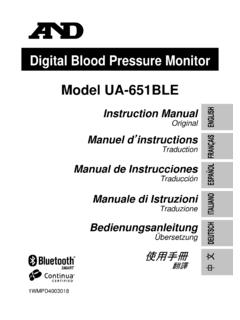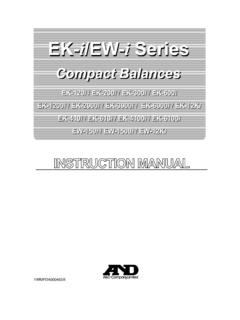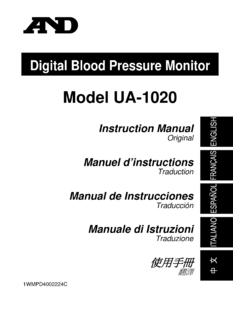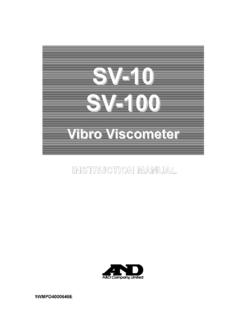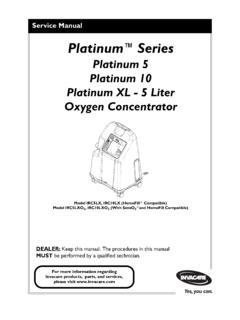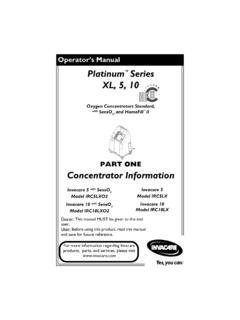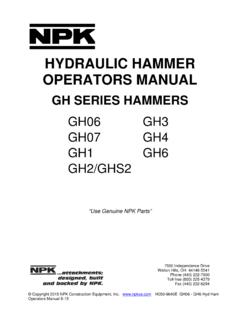Transcription of Precision Balance - A&D Company
1 GF SERIES GF-200/GF-300/GF-400/GF-600/GF-800/GF-10 00GF-1200/GF-2000/GF-3000/GF-4000/GF-610 0GF-6000/GF-8000 Precision Balance INSTRUCTION MANUAL 1 WMPD4000209D 2014 A&D Company Ltd. All rights reserved. No part of this publication may be reproduced, transmitted, transcribed, or translated into any language in any form by any means without the written permission of A&D Company Ltd. The contents of this manual and the specifications of the instrument covered by this manual are subject to change for improvement without notice.
2 Windows, Word and Excel are registered trademarks of the Microsoft Corporation. 1 CONTENTS Basic Operation 1. INTRODUCTION ..3 1-1 About This Manual .. 3 1-2 Features .. 3 1-3 4 2. UNPACKING THE 2-1 6 2-2 Installing the Balance .. 7 3. PRECAUTIONS ..8 3-1 Before 8 3-2 During 9 3-3 After Use .. 10 3-4 Power Supply .. 10 4. DISPLAY SYMBOLS AND KEY OPERATION ..11 5. WEIGHING UNITS ..12 5-1 12 5-2 Storing Units .. 15 Adapting to the Environment 6. WEIGHING ..17 6-1 Basic Operation (Gram Mode) .. 17 6-2 Counting Mode (PC).
3 18 6-3 Percent Mode (Pct).. 20 7. RESPONSE ADJUSTMENT / SELF CHECK 7-1 Manual Response 21 7-2 Self Check Function .. 22 8. CALIBRATION ..23 8-1 Calibration 23 8-2 Calibration Using an External 24 8-3 Calibration Test Using an External Weight .. 26 Functions 9. FUNCTION SWITCH AND 9-1 Permit or Inhibit .. 28 9-2 Initializing the 29 10. FUNCTION TABLE ..30 10-1 Structure and Sequence of the Function Table ..30 10-2 Display and 30 10-3 Details of the Function Table .. 31 10-4 Description of the Class Environment, Display.
4 34 210-5 Description of the Item Data output mode .. 36 10-6 Description of the Item Data format .. 37 10-7 Description of the Data Format Added to the Weighing 39 10-8 Data Format Examples .. 40 10-9 Comparator Function .. 42 11. ID NUMBER AND GLP 11-1 Setting the ID Number .. 44 11-2 GLP Report .. 44 12. DATA MEMORY ..47 12-1 Notes on Using Data Memory .. 47 12-2 Memory for Weighing Data .. 48 12-3 Memory for Unit Mass in the Counting Mode ..51 13. UNDERHOOK ..52 14. PROGRAMMABLE-UNIT ..53 15. DENSITY MEASUREMENT.
5 54 RS-232C Serial Interface 16. RS-232C SERIAL INTERFACE / EXTERNAL INPUT ..57 17. CONNECTION TO PERIPHERAL EQUIPMENT ..59 17-1 Connection to the AD-8121B Printer .. 59 17-2 Connection to a 59 17-3 Using Windows Communication Tools (WinCT) .. 60 18. 18-1 Command 62 18-2 Acknowledge Code and Error Codes .. 63 18-3 Command Examples .. 64 18-4 Control Using CTS and RTS .. 67 18-5 Settings Related to RS-232C .. 67 Maintenance 19. 20. TROUBLESHOOTING ..68 20-1 Checking the Balance Performance and 68 20-2 Error Codes.
6 69 20-3 Asking For Repair .. 71 21. 22. OPTIONS ..74 23. EXTERNAL 24. TERMS/INDEX ..78 31. INTRODUCTION This manual describes how the GF series Balance works and how to get the most out of it in terms of performance. Read this manual thoroughly before using the Balance and keep it at hand for future reference. 1-1 About This Manual This manual consists of the following five parts: Basic Describes precautions on handling the Balance , Balance construction and basic Balance operation. Adapting to the environment.
7 Describes response adjustment, calibration and calibration test. Functions .. Describes various functions of the Balance . RS-232C serial Describes the interface which transmits data and controls the Balance . Describes maintenance, error codes, troubleshooting, specifications and options. 1-2 Features Stabilization time of one second. When FAST is selected for the response rate, a stabilization time of one second, to read a displayed value after a sample is placed on the pan, has been achieved.
8 Self Check Function, provided to self-check the Balance . Data Memory Function, storing weighing data or unit mass in the counting mode. (About weighing data, 40 sets of data can be stored.) Interval Memory Mode is provided to weigh a sample and store the weighing data periodically. Good Laboratory Practice (GLP) data output using the standard RS-232C serial interface. Windows Communication Tools (WinCT), allows easy communication with Windows-based personal computer.
9 Windows is a registered trademark of the Microsoft Corporation. Comparator Indicators, displaying the comparison results. Capacity Indicator, displaying the weight value in percentage relative to the weighing capacity. Hold Function, provided for weighing a moving object such as an animal. Underhook, for measuring density and weighing magnetic materials. Density Mode, for calculating the density of a solid. Multiple Weighing Units, with most of the common units used around the world. Reference Card, provided for a quick reference to the Balance operation.
10 Breeze Break, provided for the GF-200/300/400/600/800/1000, for more accurate weighing. 41-3 Compliance Compliance with FCC Rules Please note that this device generates, uses and can radiate radio frequency energy. This device has been tested and has been found to comply with the limits of a Class A computing device pursuant to Subpart J of Part 15 of FCC rules. These rules are designed to provide reasonable protection against interference when this device is operated in a commercial environment.