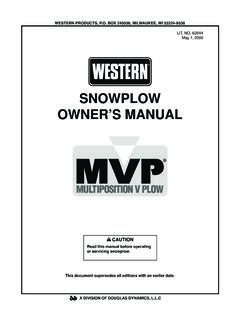Transcription of Preface, Contents 1 2 SIMATIC 3 S7-200
1 preface , ContentsProduct Overview1 Getting Started2 installing the S7-2003 PLC Concepts4 Programming Concepts,Conventions and Features5S7-200 Instruction Set6 Communicating over a Network7 Hardware Troubleshooting Guideand Software Debugging Tools8 Open Loop Motion Control withthe S7-2009 Creating a Program for theModem Module10 Using the USS Protocol Library toControl a MicroMaster Drive11 Using the Modbus ProtocolLibrary12 Using Recipes13 Using Data Logs14 PID Auto-Tune and the PIDT uning Control Panel15 AppendicesIndexS7-200 Programmable ControllerSystem ManualSIMATICE dition 08/2005A5E00307987--02 This manual has the order number:6ES7298-8FA24-8BH0iiSafety GuidelinesThis manual contains notices which you should observe to ensure your own personal safety, aswell as to protect the product and connected equipment. These notices are highlighted in themanual by a warning triangle and are marked as follows according to the level of danger:DangerDanger indicates an imminently hazardous situation which, if not avoided, will result in death orserious indicates a potentially hazardous situation which, if not avoided, could result in death orserious used with the safety alert symbol indicates a potentially hazardous situation which, if notavoided, may result in minor or moderate used without the safety alert symbol indicates a potentially hazardous situation which, ifnot avoided, may result in property indicates a potential situation which, if not avoided, may result in an undesirable result PersonnelOnlyqualified personnelshould be allowed to install and work on this equipment.
2 Qualified per-sons are defined as persons who are authorized to commission, to ground, and to tag circuits,equipment, and systems in accordance with established safety practices and UsageNote the following:WarningThis device and its components may only be used for the applications described in the catalogor the technical descriptions, and only in connection with devices or components from othermanufacturers which have been approved or recommended by product can only function correctly and safely if it is transported, stored, set up, andinstalled correctly, and operated and maintained as , SIMATIC HMI and SIMATIC NET are registered trademarks of SIEMENS of other designations used in these documents are also registered trademarks; the owner s rights may beviolated if they are used by third parties for their own have checked the Contents of this manual for agreement with the hardware andsoftware described. Since deviations cannot be precluded entirely, we cannot gua-rantee full agreement.
3 However, the datain thismanual arereviewed regularly andany necessary corrections included in subsequent editions. Suggestions for impro-vement are of LiabilityCopyright Siemens AG 2004 All rights reservedThe reproduction, transmission or use of this document or its Contents is notpermitted without express written authority. Offenders will be liable for rights, including rights created by patent grant or registration of a utility modelor design, are AGBereich Automation and DrivesGeschaeftsgebiet Industrial Automation SystemsPostfach 4848, D- 90327 Nuernberg Siemens AG 2004 Technical data subject to Aktiengesellschaft6ES7298-8FA24-8BH0iiiP refacePurpose of the manualThe S7-200 series is a line of micro-programmable logic controllers (Micro PLCs) that can controla variety of automation applications. Compact design, low cost, and a powerful instruction setmake the S7-200 a perfect solution for controlling smallapplications. The wide variety of S7-200models and the Windows-based programming tool give you the flexibility youneed to solve yourautomation manual provides information about installing and programming the S7-200 Micro PLCs andis designed for engineers, programmers, installers, and electricians who have a generalknowledge of programmable logic Basic KnowledgeTo understand this manual, it is necessary to have a general knowledge of automation andprogrammable logic of the ManualThis manual is valid for STEP 7--Micro/WIN, version and the S7-200 CPU product family.
4 Fora complete list of the S7-200 products and order numbers described in this manual, seeAppendix compared to the previous versionThis manual has been revised to include the following. S7-200 CPU models CPU 221, CPU 222, CPU 224, CPU 224XP, and CPU 226 to include:New CPU hardware support: option to turn off run mode edit to get more program memory,CPU 224XP supports onboard analog I/O and two communication ports. CPU 226 includesadditional input filters and pulse catch. New memory cartridge support: S7-200 Explorer browser utility, memory cartridge transfers,compares, and programming selections STEP 7--Micro/WIN, version , a 32-bit programming software package for the S7-200 toinclude:New and improved tools that support the latest CPU enhancements: PID Auto-TuningControl Panel, PLCs built-in Position Control Wizard, Data Log Wizard, and Recipe WizardNew diagnostic tool: configuring diagnostic LEDNew instructions : Daylight Savings time (READ_RTCX and SET_RTCX), Interval Timers(BITIM, CITIM), Clear Interrupt Event (CLR_EVNT), and Diagnostic LED (DIAG_LED)POU and library enhancements: new string constants, added indirect addressing supporton more memory types, improved support of the USS library read and write parametizationfor Siemens master drivesImproved Data Block.
5 Data Block Pages, Data Block auto-incrementImproved usability of STEP 7--Micro/WINS7-200 Programmable Controller System ManualivCertificationThe SIMATIC S7-200 products have the following certification: Underwriters Laboratories, Inc. UL 508 Listed (Industrial Control Equipment),Registration number E75310 Canadian Standards Association: CSA Number 142 (Process Control Equipment) Factory Mutual Research: Class Number 3600, Class Number 3611, FM Class I, Division 2,Groups A, B, C, & D Hazardous Locations, T4A and Class I, Zone 2, IIC, T4 TipThe SIMATIC S7-200 series meets the CSA cULus logo indicates that the S7-200 has been examined and certified by UnderwritersLaboratories (UL) to standards UL 508 and CSA No. LabelingThe SIMATIC S7-200 products fulfill the requirements and protection guidelines of the followingEU directives: EC Directive 73/23/EEC Low--voltage directive EC Directive 89/336/EEC EMC directive Consult your local Siemens representative regarding product compliance for the EuropeanCommunity ATEX Directive 94/9 SIMATIC S7-200 products are compliant with requirements of the AS/NZS 2064 (Australian).
6 The SIMATIC S7-200 products fulfill the requirement and criteria of IEC 61131--2, Programmablecontrollers -- Equipment to Appendix A for additional compliance of this Documentation in the Information EnvironmentProductFamilyDocumentationOrd er NumberS7--200TP070 Touch Panel User Manual (English)6AV6 591--1DC01--0AB0TP170 micro Operating Manual (English)6AV6 691--1DB01--0AB0S7-200 Point-to-Point Interface Communication Manual (English/German)6ES7 298--8GA00--8XH0CP 243--2 SIMATIC NET AS-Interface Master Manual (English)6GK7 243--2AX00--8BA0CP 243--1 IT Internet Module (with electronic documentation on CD)6GK7 243--1GX00--0XE0CP 243--1 Ethernet Module (with electronic documentation on CD)6GK7 243--1GX00--0XE0S7-200 Programmable Controller System Manual (English)6ES7 298--8FA24--8BH0 PrefacevFinding Your WayIf you are a first-time user of S7-200 Micro PLCs, you should read the entireS7-200 Programmable Controller System Manual. If you are an experienced user, refer to the table ofcontents or index to find specific Programmable Controller System Manualis organized according to the followingtopics: Chapter 1 (Product Overview) provides an overview of some of the features of the S7-200family of Micro PLC products.
7 Chapter 2 (Getting Started) provides a tutorial for creating and downloading a samplecontrol program to an S7-200 . Chapter 3 ( installing the S7-200 ) provides the dimensions and basic guidelines for installingthe S7-200 CPU modules and expansion I/O modules. Chapter 4 (PLC Concepts) provides information about the operation of the S7-200 . Chapter 5 (Programming Concepts, Conventions, and Features) provides information aboutthe features of STEP 7--Micro/WIN, the program editors and types of instructions (IEC 1131-3 or SIMATIC ), S7-200 data types, and guidelines for creating programs. Chapter 6 ( S7-200 Instruction Set) provides descriptions and examples of programminginstructions supported by the S7-200 . Chapter 7 (Communicating over a Network) provides information for setting up the differentnetwork configurations supported by the S7-200 . Chapter 8 (Hardware Troubleshooting Guide and Software Debugging Tools) providesinformation for troubleshooting problems with the S7-200 hardware and about theSTEP 7--Micro/WIN features that help you debug your program.
8 Chapter 9 (Open Loop Motion Control with the S7-200 ) provides information about threemethods of open loop motion control: Pulse Width Modulation, Pulse Train Output, and theEM 253 Position Control Module. Chapter 10 (Creating a Program for the Modem Module) provides information about theinstructions and wizard used to create a program for the EM 241 Modem module. Chapter 11 (Using the USS Protocol Library to Control a MicroMaster Drive) providesinformation about the instructions used to create a control program for a MicroMaster also provides information about how to configure the MicroMaster 3 and MicroMaster 4drives. Chapter 12 (Using the Modbus Protocol Library) provides information about the instructionsused to create a program that uses the Modbus protocol for communications. Chapter 13 (Using Recipes) provides information about organizing and loading automationprogram recipes in the memory cartridge. Chapter 14 (Using Data Logs) provides information about storing process measurementdata in the memory cartridge.
9 Chapter 15 (PID Auto-Tune and the PID Tuning Control Panel) provides information aboutusing these features to greatly enhance the utility and ease of use of the PID functionprovided by the S7-200 . Appendix A (Technical Specifications) provides the technical information and data sheetsabout the S7-200 other appendices provide additional reference information, such as descriptions of the errorcodes, descriptions of the Special Memory (SM) area, part numbers for ordering S7-200equipment, and STL instruction execution addition to this manual, STEP 7--Micro/WIN provides extensive online help for getting startedwith programming the S7-200 . Included with the purchase of the STEP 7--Micro/WIN software is afree documentation CD. On this CD you can find application tips, an electronic version of thismanual and other Programmable Controller System ManualviOnline HelpHelp is only a keystroke away! Pressing F1 accesses the extensive online help forSTEP 7--Micro/WIN. The online help includes useful information about getting started withprogramming the S7-200 , as well as many other ManualAn electronic version of this S7-200 System Manual is available on the documentation CD.
10 Youcan install the electronic manual onto your computer so that you can easily access the informationin the manual while you are working with the STEP 7--Micro/WIN TipsThe documentation CD includes Programming Tips, a set of application examples with sampleprograms. Reviewing or modifying these examples can help you find efficient or innovativesolutions for your own application. You can also find the most current version of Programming Tipson the S7-200 Internet and DisposalPlease contact a company certified in the disposal of electronic scrap for environmentally saferecycling and disposal of your SupportLocal Siemens Sales Office or DistributorFor assistance in answering any technical questions, for training on the S7-200 products, or forordering S7-200 products, contact your Siemens distributor or sales office. Because your salesrepresentatives are technically trained and have the most specific knowledge about youroperations, process and industry, as well as about the individual Siemens products that you areusing, they can provide the fastest and most efficient answers to any problems that you & Support on the InternetIn addition to our documentation, we offer our Know-how online on the internet at: you will find the following: S7-200 product informationThe S7-200 Internet site includes frequently asked questions (FAQs), Programming Tips(application examples and sample programs), information about newly released products,and product updates or downloads.