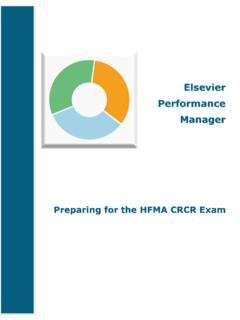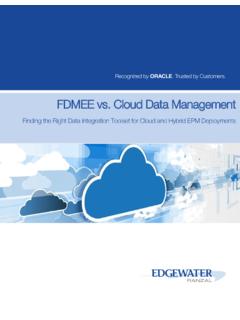Transcription of Preparing Administrators for the HFMA CRCR Exam
1 EEllsseevviieerr PPeerrffoorrmmaannccee MMaannaaggeerr PPrreeppaarriinngg AAddmmiinniissttrraattoorrss ffoorr tthhee HHFFMMAA CCRRCCRR EExxaamm Preparing Administrators for the hfma CRCR Exam Copyright 2001 2011 Elsevier | Performance Manager | All rights reserved. i Revised 12/14/2011 TTaabbllee ooff CCoonntteennttss Preparing for the hfma CRCR Exam .. 1 Organizational administrator Overview .. 1 Purpose .. 1 High-Level Overview of Your OA Responsibilities .. 1 Manage Study Guides .. 1 How to Assign the Study Guides as a Single Assignable Module .. 2 Create a Single Assignable Module from the Study Guide Modules .. 2 Select the Study Guide Modules for the New Single Module .. 2 Steps to Add Study Guide Modules to the Queue for a New Module: .. 2 Assign the Module to Individuals, Departments, Groups or Selected Learners .. 6 Steps to Assign the New Module of Study Guides to an Individual.
2 6 Manage the Selected Learners List .. 8 Steps to Create a List of Selected Learners to Assign Training .. 8 Preparing Administrators for the hfma CRCR Exam Copyright 2001 2011 Elsevier | Performance Manager | All rights reserved. 1 Revised 12/14/2011 Preparing for the hfma CRCR Exam Note: The Healthcare Financial Management Association ( hfma ) defines the roles and rules for the Certified Revenue Cycle Representative (CRCR) Exam. MC Strategies supports the hfma s CRCR exam. See the document written by hfma titled Customer Orientation Guide available with the Help documents on the EPM. Organizational administrator Overview If you are the administrator for hfma s CRCR program, you are the Organizational administrator (OA) in all the Help documents for the hfma CRCR program. This means you are responsible for overseeing the certification process for learners. Some of these responsibilities include the EPM.
3 The OA may be a leader within the business office or the training and development department. Purpose This product provides hfma certification. The learner has the option to choose to read the online study materials. The self-study online training course (study guides) was developed to help a learner prepare for the examination. It is not mandatory to read the online study materials. Upon the successful completion of the exam, a learner earns the CRCR designation that serves to authorize a national level of technical achievement for a body of knowledge within the Healthcare Revenue Cycle arena. IMPORTANT: The study guide and the exam display as lessons in the EPM. It is important to refer to them as a study guide and an exam so there is no confusion with our standard lessons/tests. hfma refers to the lessons as study guides and/or a course that contains three modules of lessons as shown below.
4 High-Level Overview of Your OA Responsibilities You are the point of contact for the MC Strategies Client Service Rep (CSR) and IT rep within your organization. Schedule and assign the study guides and the exam. Manage learners ready to take the exam. Report any misspelled learner names to your CSR for corrections. Manage Study Guides For more information read the document named Customer Orientation Guide written by the hfma available with the help documents on the admin side of the EPM. As an administrator , you are responsible for the following study guide responsibilities: Assign the study guides. The study guides are divided into three (3) hfma Certified Revenue Cycle Representative modules and can be found from linked content. Make sure the learners are aware and read the help document Preparing for the hfma CRCR Exam before taking the exam. This document is on both the learner menu of help and the administrative menu of help.
5 Preparing Administrators for the hfma CRCR Exam Copyright 2001 2011 Elsevier | Performance Manager | All rights reserved. 2 Revised 12/14/2011 Optional Recommendation from MC Strategies: To assign the study guides simultaneously, create a single assignable module for the three study guides. You may also include the exam in the module. Instructions appear below. Note: For a brief demo of a study guide and its features, visit How to Assign the Study Guides as a Single Assignable Module The OA can assign the study guides using standard processes in the EPM like any lesson/module. The admininistrator creates a module and then assigns the module to the learner(s) with the same options as any module. Create a Single Assignable Module from the Study Guide Modules You can group one or more of the three (3) CRCR study guide modules into one single assignable module. You can also assign the exam along with the training modules.
6 By creating a module of lessons as one unit, you can easily assign the module simultaneously to multiple learners. Assign the module to an individual learner, to a department or group of learners and to your selected learners. Selected learners are groups of learners you define in the EPM. Note: The training modules for CRCR are linked lessons. Select the Study Guide Modules for the New Single Module These directions also include how to add the exam to the single module. To get started, you must first find and select the three (3) study guide modules and add them to the queue. Steps to Add Study Guide Modules to the Queue for a New Module: Steps Display 1. From the menu bar, select E-LEARNING CREATE AN ASSIGNABLE MODULE. The E-LEARNING LESSONS CREATE MODULE screen displays. 2. Click the Manage Queue tab. If there are lessons already listed on this page that you are not going to use, either click [Remove All], or select the checkboxes of the lessons you want to remove, and click [Remove Selected].
7 The E-LEARNING LESSONS MANAGE LESSON QUEUE screen displays. Preparing Administrators for the hfma CRCR Exam Copyright 2001 2011 Elsevier | Performance Manager | All rights reserved. 3 Revised 12/14/2011 Steps to Add Study Guide Modules to the Queue for a New Module: Steps Display 3. Click [Add Lessons]. The SELECT LESSONS FOR MODULE CREATION screen displays. 4. From the Courses drop-down list, select LINKED CONTENT CBT/WBT. 5. Click [Select Course]. A list of lesson names display in alphabetical order on the page. Preparing Administrators for the hfma CRCR Exam Copyright 2001 2011 Elsevier | Performance Manager | All rights reserved. 4 Revised 12/14/2011 Steps to Add Study Guide Modules to the Queue for a New Module: Steps Display 6. Scroll to the lesson names for the hfma Certified Revenue Cycle Representative Modules you want to add to the new module. Note: The exam is not available from the linked content, but from Courses.
8 7. Click each hfma Certified Revenue Cycle Representative Module checkbox to add to the new module. 8. Scroll to the bottom of the list and click [Add Selected Lessons]. The SELECT LESSONS FOR MODULE CREATION screen redisplays with the message 3 lessons added to your lesson queue. 9. To add the exam to the new single module, from the Courses drop-down select hfma CERTIFIED REVENUE CYCLE REPRESENTATIVE EXAM. Preparing Administrators for the hfma CRCR Exam Copyright 2001 2011 Elsevier | Performance Manager | All rights reserved. 5 Revised 12/14/2011 Steps to Add Study Guide Modules to the Queue for a New Module: Steps Display 10. Click [Return to Lesson Queue]. The E-LEARNING LESSONS MANAGE LESSON QUEUE screen redisplays with the selected study guides and the test. 11. Click the Create Module tab. The E-LEARNING LESSONS CREATE MODULE screen displays. 12. Enter a module title in the Name Your New Module field.
9 13. Select the checkbox in front of each lesson name to add to the module. If you added the test in a previous step, select the test as well. 14. Edit the Complete Days field for each item if needed (default is 90 days). 15. Enter a Due Date for each of the lessons and the test. 16. Click [Create the Module]. A message displays The module [Name] was created successfully. Preparing Administrators for the hfma CRCR Exam Copyright 2001 2011 Elsevier | Performance Manager | All rights reserved. 6 Revised 12/14/2011 Assign the Module to Individuals, Departments, Groups or Selected Learners Modules can be assigned to individuals (one learner at a time), departments (one or more department at a time), groups and selected learners (a group of learners you create). The basic procedure for assigning modules is the same for each; these instructions focus on assigning a module to an individual.
10 Note: You can also select multiple departments for e-Learning module assignments. (See the image below.) Click the Select Multiple Departments checkbox on the left, and then click the Select Department button on the right. Then follow the directions on the page to select two or more departments. Steps to Assign the New Module of Study Guides to an Individual Steps Display 1. From the menu bar, select E-LEARNING ASSIGN TRAINING TO INDIVIDUALS. The MANAGE E-LEARNING INDIVIDUAL screen displays. 2. Click [Select Learner]. The LOOKUP LEARNER screen displays. 3. Enter a learner s last name in the Search by Last Name field. 4. Click [Search]. A list of learners meeting the search criteria displays. Preparing Administrators for the hfma CRCR Exam Copyright 2001 2011 Elsevier | Performance Manager | All rights reserved. 7 Revised 12/14/2011 Steps to Assign the New Module of Study Guides to an Individual Steps Display 5.