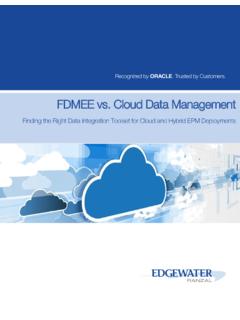Transcription of Setting up the RBS - EPM Strategy
1 Page 1 of 9 EPM Strategy Siloam Springs, Arkansas Ph: FAX: Setting up the RBS The purpose of this document is to help explain how to set up a Resource Breakdown Structure (RBS) for your organization with Project Online or with Microsoft Project Server 2016. The RBS is an important feature in that it can be used to help with security settings and reporting relationships. The RBS does NOT have to be an exact copy of your organization s established Employee Organizational Chart but that chart can be used as a starting point. For this example, we will be using a sample organizational chart.
2 To perhaps better explain what the RBS actually is, here is a quote from Microsoft: The Resource Breakdown Structure (RBS) is a hierarchical security structure typically based on the management reporting structure of your organization, although it can also be structured in other ways. The RBS can be an important element in your Project Web App security model when it is used to define the reporting relationships among users and projects in your organization. When you specify an RBS value for each Project Web App user, you can take advantage of the dynamic security options that can be defined for each security category.
3 The RBS structure is defined by adding values to the RBS custom lookup table that is built in to Project Web App. Once you define the structure, you can assign RBS values to individual users by Setting the RBS property in the user's account settings page. Once the RBS is configured, Categories can use RBS codes to dynamically determine which projects and resources particular users can view or access. The following tables list the security options that use RBS that are available in each Category. Page 2 of 9 EPM Strategy Siloam Springs, Arkansas Ph: FAX: To set up an RBS, you need to be logged into Project Online or Microsoft Project Server 2016 as an Administrator or as a user given permissions to create or modify custom fields.
4 From the Home page of Project Web Access, select Server Settings. In the Enterprise Data section in the top middle, select Enterprise Custom Fields and Lookup Tables. Once in the Enterprise Custom Fields and Lookup Tables page, scroll down to the Lookup Table section. The first thing is to define the RBS as you want it to appear. In this example, we are using an RBS that is based first on location, then by division. But, there is an exception, our PMO is not branch specific so it is separated and is high level. There should already be a default RBS option under the Lookup Tables for Custom Fields section.
5 Find it and click on it. If there is not one there already, just create one. This will take you to the RBS Lookup Table. From here we will create our table to support our custom RBS field. We are going to have at least 4 levels to our RBS. Therefore, in the top half of the screen, we will use the Code Mask for four levels. And, we will use the period (or dot, or decimal) as the separator. The Code Mask option box is simply defining how the levels will look. (Think of the levels as Page 3 of 9 EPM Strategy Siloam Springs, Arkansas Ph: FAX: the reporting steps in an organizational chart.)
6 In the example below, the sequence is Characters, the length is any and the separator is .. This means that if we have four levels in our RBS, (three steps in an organizational chart) it would be formatted like this . Page 4 of 9 EPM Strategy Siloam Springs, Arkansas Ph: FAX: In the example below, you can see that we have our Corporation at level one, everything else is a level two or lower. As noted above, the PMO can see/use all the levels so it is separated out as a level two so that it is equal with all of the branches. We added four levels to the code mask and you can see how those levels correspond with our organizational chart in the example below.
7 The Scranton Branch is a level two and each department is a level three with the individual roles at level four: Page 5 of 9 EPM Strategy Siloam Springs, Arkansas Ph: FAX: Completed Lookup Table Now that we have completed the Lookup Table, we can set up the Custom Field that will be displayed. Under the Enterprise Custom Fields section, select RBS and make sure that it is using the Page 6 of 9 EPM Strategy Siloam Springs, Arkansas Ph: FAX: The last thing to do is to associate the RBS values with the specific Resources on the system in PWA.
8 We can open our Enterprise Resource Global file and begin to populate the RBS field. OR, you can populate each Resource individually. If you have an existing installation with lots of resources and you are just starting to use RBS, it is more efficient to use the Global File. But, if you are Page 7 of 9 EPM Strategy Siloam Springs, Arkansas Ph: FAX: just starting out, entering them individually as you add resources may be just as efficient. Once in the Enterprise Resource Global file, right click and select Insert Column. Select RBS from the list of available fields to insert.
9 Once the RBS field has been added, click in the field to see the organizational chart from the RBS Lookup Table. Select the appropriate title for each Resource Name. And, note that you can drill down from the initial view: Page 8 of 9 EPM Strategy Siloam Springs, Arkansas Ph: FAX: The example below shows exactly what our lookup table and organizational chart show in the text view for the RBS column that we just added. As an example, look at Andy Bernard, he is in the Sales Department of the Albany Branch which reports to the Dunder Mifflin Corp level.
10 It is very important to keep the RBS lookup table up to date and accurate as the organization chart is updated with new positions or resources join or leave the company. Page 9 of 9 EPM Strategy Siloam Springs, Arkansas Ph: FAX: Also note that you can add the RBS to generic resources as the example above shows for the Accounting and Appliance Contractor resources.