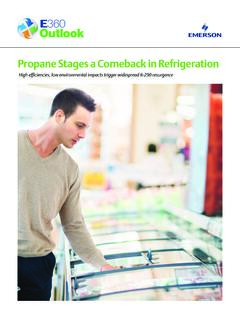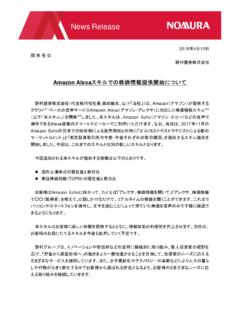Transcription of PRO Installation - climate.emerson.com
1 1 PRO InstallationThermostat Wi-Fi2 Designed by the pros for the prosThere are a lot of choices when it comes to buying a thermostat, but only one combines 125 years of experience and the latest connected home technology to empower your customers to take control of their comfort from anywhere. We proudly connect you to a professional-grade thermostat that you can offer your customers with confidence and that will keep you connected with them even after the initial partner programAlways be the Contractor-On-Call with your customers. The Sensi app saves your contact information so when your customer needs service, you re just a tap away. Register at help?Visit for around-the-clock access to support articles, instructional downloads and comprehensive support videos. Our highly-trained Sensi Support Team is available seven days a week. to install and connectSensi is designed to install like a standard thermostat. It gives you the flexibility to connect to Wi-Fi at Installation or let your customer connect it later using the Sensi DEVICE COMPATIBILITYOPERATING SYSTEMCOMPATIBILITYiOSYesAndroidYesAmazo n FireYesSMART HOME PLATFORM COMPATIBILITYOPERATING SYSTEMCOMPATIBILITYWink YesAmazon AlexaYesApple HomeKitYes, but requires a common wire (c-wire)4 HVAC SYSTEM COMPATIBILITYSYSTEM TYPECOMPATIBILITYMODIFICATIONSC onventional heating and cooling Gas furnace Air conditioner Electric furnace BoilerYesNoneHeat only Gas furnace Electric furnace BoilerYesRequires a common wire (c-wire)Cool only Air conditionerYesRequires a common wire (c-wire)Heat pumpYesRequires a common wire (c-wire)Communicating proprietary systemsNoNeeds standard HVAC wiringLine voltageNoRequires low voltage (20-30 VAC) Millivolt systemsNoRequires 20-30 VAC5 What s in the box?
2 Sensi Thermostat Screws and Anchors Wire Labels 2 AA Batteries Sensi Security Code (found on the back of the Welcome Guide)Items needed for Wi-Fi connection: The homeowners compatible iOS or Android Device with the Sensi app installed and registered Your customer s Wi-Fi network name (SSID) and passwordQUICK TIP: Ask the homeowner to download the Sensi app and gather their Wi-Fi information while you are installing the Install Sensi thermostat, referring to these terminal definitions, cross references and wiring diagrams as needed:OLD THERMOSTATSENSI THERMOSTATCONVENTIONAL SYSTEMHEAT PUMP SYSTEMRHRH*Power for heating, 24 VRC, RRC*Power for cooling, 24VC, X, B**CCommon wire, 24VY, Y1Y1st stage cool1st outdoor stage heatY2Y22nd stage cool2nd outdoor stage heat and coolW, W1, W/E, Aux/E, EW/E1st indoor stage heat1st stage axillary/ emergency heatW2**W22nd indoor stage heat2nd stage axillary/ emergency heatGGIndoor blower (fan)O,B,* * O/BO/BChangeover (reversing valve) connection for heat pump or zone panel systemsLLno function L t e r minal connection* Two transformer systems (separate RC and RH wires), clip internal jumper located on back of Sensi above battery compartment.
3 ** Label B as C only if the old thermostat also had a wire in O . If there is no wire on O -label the wire B .** On Heat Pump system with separate W2 and E wires, label both wires W/E (2 wires in one terminal).7 SINGLE STAGE OR MULTI STAGE SYSTEM NO HEAT PUMP WITH TWO TRANSFORMERS SystemConfigurationThermostat**Two transformers systems (separate RC and RH wires), clip internal RC/RH jumper, located on back of VACNEUTRALHOT120 VACNEUTRALNEUTRAL24 VACHOTNEUTRAL24 VACHOTC ooling TransformerHeating TransformerDots Indicate Phased RelationshipDots Indicate Phased RelationshipSingleStageAC1GA1EL124 Volt(Hot)Cool24 Volt(Hot)Heat24 Volt(Common)Cool Mode 1st stageBlowerCirculatorFanEnergizedOn CallFor Cool(And HeatIf Confi-gured For Electric Heat)OEnergizedConstantlyin CoolMode(FactoryDefault)BEnergized Constantly In HeatMode (Or Aux Mode)Heat Mode 1st StageHeat Pump L Terminal ConnectionCool Mode 2nd StageNo OutputHeatMode 2nd StageNo OutputMulti-StageAC2GA2EL28 HEAT PUMP SYSTEMSS ystemConfigurationThermostat**Internal jumper between RC and RH, located on back of thermostat.
4 **Common connection required on Heat-only, Cool-only or Heat Pump VACNEUTRALNEUTRAL24 VACHOTDots Indicate Phased RelationshipSingleStageHeatPumpHP124 Volt(Hot)Cool24 Volt(Hot)Heat24 Volt(Common)Heat AndCool Mode1st Stage(Com-pressor)NOTE: DualFuel OptionDe-EnergizesHeat Mode1st StageBlower/CirculatorFanEnergizedOn CallFor Cool(And Heat IfConfigured For Electric Heat)OEnergizedConstantlyin CoolMode(FactoryDefault)BEnergized Constantly In HeatMode (Or Aux Mode)Heat Mode 1st StageHeat Pump L Terminal ConnectionCool Mode 2nd StageNo OutputHeatMode 2nd StageNo OutputMulti-StageHeatPumpHP292. After Installation , configure the thermostat to the appropriate system type. Press Menu on the thermostat and refer to these menu options as needed:CONFIGURATION MENU ITEMS REFERENCENo. Menu itemDefaultOptions1 Wireless SetupConnects Thermostat to Wi-Fi network Connect2 Fahrenheit or CelsiusFF C3 Outdoor Equipment ConfigurationCooling or heat pumpsAC2AC1 Conventional Cooling 1 (Single Stage)HP1 Heat Pump 1 (Single Stage)AC2 Conventional Cooling 2 (Two-Stage)HP2 Heat Pump 2 (Two-Stage)ACO1 No Cooling4 Indoor Equipment Configuration For Gas or Electric HeatEL2GA 1 (Single Stage)EL1 Electric 1 (Single Stage)GA2 (Two-Stage)EL2 Electric 2 (Two-Stage)5 Reversing Valve Position Selects O or B Setting For Heat Pumps OnlyOO B6 Circulating FanOFFOff-100% (5% increments)7 Wireless Radio Turns Wi-Fi Radio On/OffONOn Off103.
5 Once the thermostat is installed and properly configured, test the equipment by following these steps: Turn on power to the system. Fan Operation If your system does not have a G terminal connection, skip to Heating System below. Press the Fan button on the thermostat and select the On position. The blower should begin to operate. Press the Mode button to turn off the system. Then press the Fan button on the thermostat and select the Auto position. The blower should stop immediately. Circulating Fan Press the Menu button on the thermostat and press the Next button until you reach the Fn screen. Adjust the % run time from 10%-100% in 5% increments by using the arrow up or down buttons (default is OFF), then press Exit . The % run time is the percentage of time the fan shall run in a day. This calculation takes into account the amount of time the heating, cooling and continuous fan have run during the same Heating System Press the Mode button on the thermostat and select the Heat position.
6 Press the up arrow on the thermostat and adjust the setting to 1 above the current room temperature. The heating system should begin to operate and the thermostat will indicate Heating of Heating Auxiliary on the screen. For heat pumps with auxiliary, press the up arrow on the thermostat and adjust the setting to 3 above the current room temperature. The auxiliary heat should begin to operate and the thermostat will indicate Heating Auxiliary on the screen. Press the down arrow on the thermostat and adjust the setting to 1 below the current room temperature. The heating system should stop operating and Heating or Heating Auxiliary will disappear from the Auxiliary System (only for heat pumps with auxiliary) Press the Mode button on the thermostat and select the Aux position. This bypasses the heat pump and runs auxiliary-only heat. Press the up arrow on the thermostat and adjust the setting to 1 above the current room temperature.
7 The auxiliary heating system should begin to operate and the thermostat will indicate Heating Auxiliary on the screen. Press the down arrow on the thermostat and adjust the setting to 1 below the current room temperature. The auxiliary heating system should stop operating and Heating Auxiliary will disappear from the Cooling System Press the Mode button on the thermostat and select the Cool position. Press the down arrow and adjust the setting to 1 below the current room temperature. The blower should come on immediately on high speed, followed by cold air circulation. The thermostat will indicate Cooling on the screen. Note that there can be up to a 5 minute delay for this process. This is indicated by a flashing setpoint temperature. Press the up arrow and adjust the setting to 1 above the current room temperature. The cooling system should stop operating and Cooling will disappear from the screen. If you encounter any issues while testing the equipment, refer to the troubleshooting actions on page CAUSECORRECTIVE ACTIONNo Heat/ No Cool/ No Fan (common problem)1.
8 Blown fuse or tripped circuit breaker2. Furnace power switch to OFF3. Furnace blower compartment door panel loose4. Loose connection to thermostat or system1. Replace fuse or reset breaker2. Turn switch to ON3. Replace door panel in proper position to engage safety interlock or door switch4. Tighten connectionsNo Heat1. Thermostat not set to Heat2. Loose connection to thermostat or system3. Heating system requires service or thermostat requires replacement1. Set thermostat to Verify thermostat and system wires are securely Diagnostic: Set Mode to Heat and raise the setpoint above room temperature. Within five minutes the thermostat should make a soft click sound and Heating should appear on display. This sound indicates the thermostat is operating properly. If the thermostat does not click, try resetting the thermostat. If the thermostat does not click after being reset, contact your heating and cooling service person or place of purchase for a replacement.
9 If the thermostat clicks, verify the heating system is operating CAUSECORRECTIVE ACTIONNo Cool1. Thermostat not set to Cool2. Loose connection to thermostat or system3. Cooling system requires service or thermostat requires replacement1. Set thermostat to Verify thermostat and system wires are securely Diagnostic: Set Mode to Cool and lower setpoint below room temperature. Same procedures as diagnostic for No Heat condition except set the thermostat to Cool and lower the setpoint below the room temperature. There may be up to a five minute delay before the thermostat clicks in Cooling if the AC Protection feature is , Cool or Fan Runs ConstantlyPossible short in wiring, thermostat, heat, cool or fan systemCheck each wire connection to verify they are not shorted or touching other wires. Try resetting the Display & Thermometer DisagreeThermostat display requires adjustmentDisplay can be adjusted +/-5 using the Temperature Offset in Sensi CAUSECORRECTIVE ACTIONF urnace (Air Conditioner) Cycles Too Fast or SlowThe location of the thermostat and/or the size of the Heating System may be influencing the cycle rateDigital thermostats provide precise control and cycle faster than older mechanical models.
10 The system turns on and off more frequently, but runs for a shorter time. If you would like to increase cycle time, choose Slow for the Cycle Rate in the Sensi app. Call for Service appears on the screen1. Heating or Cooling system is not able to heat/cool the space to within 5 degrees of the setpoint within 2 hours3. If -- is displayed for the Room Temperature, a replacement thermostat is needed4. None of the buttons operate on the thermostat1. See corrective action for No Heat 2. See corrective action for No Cool 3. Replace thermostat4. Make sure keypad lockout is not turned on. If it s OFF, try resetting the : Turn the power to your system off, wait 5 seconds and turn it back turns on randomlyThe fan has been set to run occasionally in the configuration menuEnter the configuration menu and make sure the Fn fan run time percentage is OFF. 17 Connecting Sensi to Wi-Fi1. Ask the homeowner to download the free Sensi app onto the their iOS or Android device.