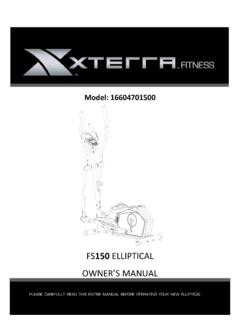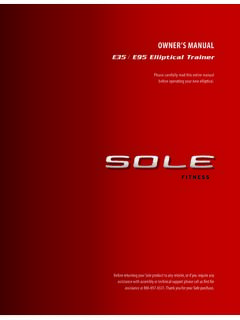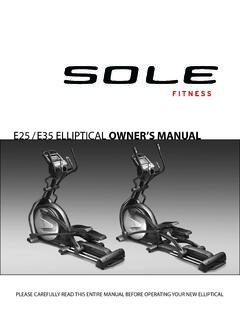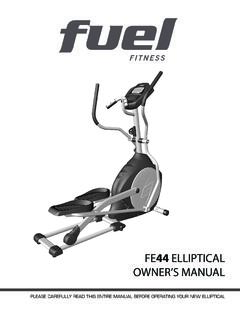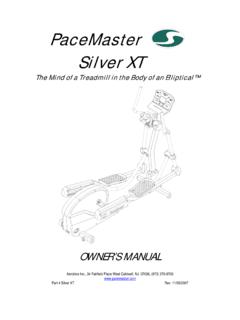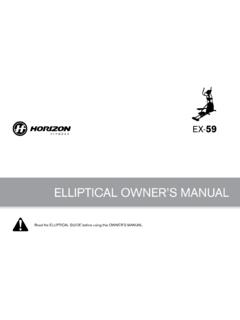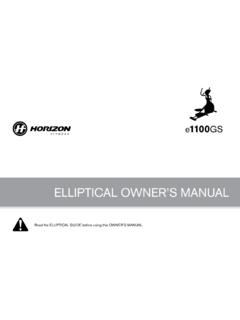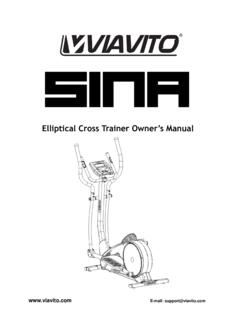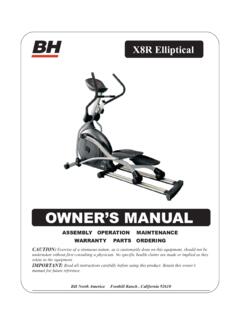Transcription of Pro Sports ElliptiMill Owner’s Manual - Landice
1 PART NUMBER 92002 Worldwide Excellence For Over 40 Years Pro Sports ElliptiMillOwner s ManualTo start the elliptical :Pressing START powers up the elliptical and lights up the displays. The starting effort level is set to Level pause the elliptical : Pressing PAU S Ewill stop your workout clock, but all statistical information will be preserved. Whenyou are ready to continue, press STARTto resume your turn off the elliptical :PressingOFFwill shut down the elliptical . All current statistical information will be change effort level:Hold EFFORT + key down to increase effort level. Hold EFFORT - key down to decrease effort level. To view your speed in different units:Press the UNITS +/- to select MPH, Km/hr, and Revolutions per view different display screens during your workout:Press ENTERat any time to choose the display screen that best suits your enter your weight:Press WEIGHT to enter your weight for more accurate calorie and running speed enter your age:Press AGEto enter your age.
2 This will automatically calculate a recommended target heart rate basedon your age (See Heart Rate Monitoring).iImportant Safety Instructions[1]If you are suffering from any illness, condition, or disability which affects your ability to run, walk or exercise, do notuse this product without consulting your doctor first.[2]If you are suffering from any illness, condition, or disability which affects your ability to run, walk or exercise, do notuse this product without supervision present. Failure to do so can result in serious injury should you fall while themachine is in motion.[3]Failure to leave ample clearance around the elliptical could result in the user becoming trapped between the mechanism and a wall, resulting in serious injury. Allow a minimum clearance of 6 inches on each side of the ellipti-cal. Allow a minimum clearance of 1 foot at the rear of the elliptical .
3 [4]Be sure to familiarize yourself with this Manual . Look it over carefully. Be sure you understand the control panel operation before using the using an electrical appliance, basic precautions should always be followed. Read all instructions before : Always unplug the elliptical before cleaning or removing any shrouds. To reduce the risk of electric shock inthe event of an electrical storm, always unplug the elliptical from the electrical outlet immediately after using.[1]An appliance should never be left unattended when plugged in. Unplug from outlet when not in use.[2]Close supervision is necessary when this unit is used by or near children or disabled persons.[3]Use this elliptical only for its intended use as described in this Manual .[4] Never operate this elliptical if it has a damaged cord or plug, if it is not working properly, or if it has been your selling dealer immediately for examination and repair.
4 [5]Keep the power cord away from heated surfaces. Be sure the line cord has plenty of slack and does not get pinchedunderneath the elliptical .[6] Never drop or insert any object into any opening. Be sure no objects are near or underneath the elliptical .[7] Do not use outdoors.[8] Do not operate where aerosol (spray) products are being used or where oxygen is being administered.[9]Connect this appliance to a properly grounded dedicated outlet only.[10] To disconnect, press the OFF button, and unplug the unit from the wall INSTRUCTIONSThis product must be grounded. If it should malfunction or break down, grounding provides a path of least resistance forelectric current to reduce risk of electric shock. This product is equipped with a cord having an equipment grounding conductor and a grounding plug. The plug must be plugged into an outlet that is properly installed and grounded in accordance with all local codes and (50/60HZ) ELLIPTICALSThis elliptical is configured to operate between 110-250 (50/60hz) circuits.
5 The internal transformer will automaticallyadjust to any circuit configuration within these parameters. The line cord supplied with ellipticals marked 120 VAC areintended for use in a nominal 120-volt circuit with a grounding plug. Make sure the product is connected to an outlet having the same configuration as the plug. No adapter should be used with this marked 200-250 VAC are intended for use on a circuit having a nominal rating more than 120V and are factoryequipped with a specific cord and plug to permit connection to a proper electric circuit. Make sure the product is connectedto an outlet having the same configuration as the plug. No adapter should be used with this product. If the product must bereconnected for use on a different type of electric circuit, qualified service personnel should make the : Improper connection of the equipment-grounding connector can result in a risk of electric shock.
6 Check witha qualified electrician or serviceman if you are in doubt as to whether the product is properly grounded. Do not modifythe plug provided with the product. If it will not fit in the outlet, have a proper outlet installed by a qualified : Failure to observe the following operating instructions can result in serious injury!To reduce the risk of electric shock or injury to persons:SAVE THESE INSTRUCTIONSiiTable of ContentsBasicsIntroduction .. 1 Assembly Instructions .. 2 Features .. 4 Getting Started .. 5 Control FunctionsManual Mode .. 6 Built-In Programs .. 7 Using the Built-In Programs.. 8 User Program Edit Mode .. 9 User Program Learn Mode .. 10 Accessories .. 11 Self-Diagnostics .. 12 Heart Rate MonitoringOverview.. 13 Heart Monitors (Wireless and AccuTrack) .. 15 IntroductionCongratulations! You ve made a very smart investment!
7 Your Pro Sports ElliptiMill elliptical is a high-quality fitness toolthat will give you years and years of fitness of the great things about your new ElliptiMill is that it uniquely monitors your workout intensity in treadmill terms .Meaning, if your speed readout displays 7 mph, you are exerting the same energy as running 7 of the application, unpleasant weather is not an obstacle. Cold, windy, wet days will never discourage you again,nor will the heat and humidity of the summer months. If you re the type of person that likes to do two things at once, nowyou can watch your favorite program on TV or keep an eye on your kids and take care of your health at the same ElliptiMill was a smart purchase, but you already knew that, so let s move on and get MANUALBe sure to familiarize yourself with this Manual . Look it over carefully. Be sure you understand the control panel operationbefore using the INFORMATIONFill out your warranty registration card and mail it in today.
8 Landice backs your elliptical with a strong the factory to respond to any problems you may have, we need your warranty information on file. Do it will send you a complimentary Landice T-shirt upon receipt of your warranty registration A LOCATIONP lace the elliptical in a climate-controlled to do so may effect a minimum clearance of 6 inches on each side of the a minimum clearance of 1 foot at the rear of the to leave ample clearance around the elliptical could result in the user becoming trapped between the mechanism andthe wall should the user accidentally trip and fall while sure the line cord has plenty of slack and does not get pinched underneath the elliptical . Make sure the elliptical isplugged into a dedicated YOU BEGINT hese are some things you should do before you start to exercise on your elliptical :12E7 / E9 Assembly InstructionsE7 / E9 Assembly Instructions3* If installing an LVS (optional), go to thoseinstructions s about options:The Pro Sports ElliptiMill combines a versatile liquid crystal display (LCD) with a variety of program options including multiple heart rate control programs.
9 These features and options combine to offer an exciting and fun workout so you can reach your fitness CONTROLThe Pro Sports ElliptiMill begins a user-defined workout via the Manual Mode. While in the ManualMode the elliptical is at your command. There are no time limits and no program parameters toenter. Changes in effort level will only happen when you make them happen by pressing one of thebuttons. You can get back to the Manual Mode at any time by simply pressing the KEYPADThe keypad is an excellent feature that allows you to spend less time pressing buttons and more timeenjoying your BUILT-IN PROGRAMSThe Pro Sports ElliptiMill offers five built-in programs to help you attain your fitness goals. These programs take you through a predetermined twenty-segment effort level profile but at the same time allow you to override each segment to tailor the program to your specific USER-DEFINED PROGRAMSThe Pro Sports ElliptiMill allows you to create your own custom programs as you go.
10 Any manualchanges (effort level) you make during your user-program will be saved and stored. You can also create and modify the user-program using the elliptical s Edit MODEThe Pro Sports ElliptiMill display comes standard in English units and can be changed to display metricunits by pressing Manual , PROGRAMS, and START simultaneously while the elliptical is off. Thenpress OFF. Repeat the same steps to return back to English sure you read and understand this owner s Manual . Now you are ready to YOUR STRIDEP rior to your workout, check to see what stride setting the elliptical is currently set at. The current stride setting is the number(17, 19, 21 or 23) that is located directly behind the positional change it, loosen the knob and t-handle. Loosen the knob until it releases allowing you to pull it back. While pulling back onthe knob, slide the stride adjustment to the desired setting.