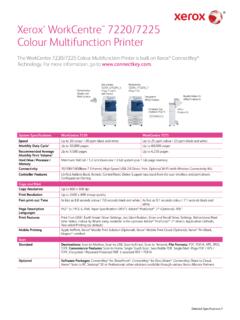Transcription of Product brochure - Toshiba TEC
1 Toshiba s A3 colour systems impress with an outstanding document output at a speed of up to 50 pages per minute. Enhance your efficiency with tailor-made workflows, easily accessible via the fully customisable user interface. All models easily integrate into modern business environments and support cloud and mobile brochure2 e-STUDIO2515ac/3015ac/3515ac/4515ac/5015 acSuperior document workflows with impressive colour output. Don t restrict yourself. colour can make all the difference and with Toshiba s e-STUDIO5015ac series you can expect high image quality. Combine this with advanced features and you have a multifunction system which covers even the most demanding needs. Advanced Toshiba e-BRIDGE Next controller technology for easy integration into IT environments and customisation of document workflows.
2 Impeccable, high-quality output with a resolution of up to 1,200 x 1,200 dpi. High-volume consistency of colour across small and large print INTEGRATE. S I M P L I F for every office, delivering advanced functionality, ease of use and peace of business is unique. That s why Toshiba offers the latest customisable solutions that can be tailored to meet your needs. Toshiba solutions help you simplify complex tasks while managing diverse information efficiently and safely to maximise your s latest series delivers on our promise of Together Information - our commitment to collaborate with clients to provide tailored, cost-effective solutions that meet your print, document management and content needs while helping you to meet your green , smart and has designed the e-STUDIO5015ac series to ensure utmost user experience.
3 Via the 26 cm ( ), tablet-style multi-touch screen, which is fully customisable, the sytems are intuitive to use and increase your productivity and efficiency. Complicated multi-step processes can be turned into one-touch functions and will help streamline your document workflows. ADVANCED TECHNOLOGY FOR MORE require a great amount of flexibility and the possibility to access information and data anytime from anywhere the e-STUDIO5015ac series is ready for this. Flexible integration with third-party applications, an embedded web browser and the support of cloud and mobile printing are just some of the features, which will enhance your efficiency and boost your each company has different ways of storing and sharing data, the colour systems can be equipped with apps, which meet your individual requirements or preferences.
4 Whether you wish to connect to cloud services or local applications, we have the solution. Cloud solution apps e-BRIDGE Plus for Box e-BRIDGE Plus for Dropbox e-BRIDGE Plus for Google Cloud Print e-BRIDGE Plus for Google Drive e-BRIDGE Plus for OneDrive e-BRIDGE Plus for OneDrive for Business1) e-BRIDGE Plus for SharePoint Online1) e-BRIDGE Plus for Exchange Online1)Workflow solution apps e-BRIDGE Plus for Barcode Scan e-BRIDGE Plus for USB StorageEnvironmental ProtectionProtecting the environment is embedded in our corporate philosophy and we ensure that our products comply to the highest environmental standards. With ENERGY STAR certification, these devices help you to save money and protect the environment through their energy efficiencies. In addition, our devices arrive with you carbon neutral as all the carbon from procurement, production and shipping is offset by carbon reduction projects around the world as part of our Carbon Zero for your businessProtecting your business data is at the top of our minds while designing our products and we offer a large range of built-in and optional features to help enhance your security and aid GDPR compliance: The self-encrypting Toshiba Secure HDD provides top level security and makes unauthorised access to the data virtually impossible.
5 Card readers not only provide an extra layer of security but also give direct access to the user s print jobs. We offer a large choice of card readers with different features to ensure your needs are covered. By adding optional security functions the systems conform with HCD-PP and are Common Criteria ) Embedded app for Microsoft Office3654 e-STUDIO2515ac/3015ac/3515ac/4515ac/5015 acCOMPACT AND FULLY CUSTOMISABLEThe e-STUDIO5015ac series comes with a small footprint packed with industry-leading technology and innovations. Designed to help workgroups connect, integrate and simplify processes the systems have an unparalleled set of Calibration ensures perfect image quality with consistent colours and crystal-clear lines from the first to the last colour Substitution allows accurate colours with office applications so that your documents are printed exactly the way you want.
6 Multi Station Print Solution allows you to send print jobs from your desktop and retrieve them at up to 50 different MFPs by authenticating at that device, by simply swiping your Optical Character Recognition (OCR) simplifies the creation of searchable PDFs and editable document formats such as Microsoft and Fax Preview allows you to review, rotate and modify your scanned documents or incoming faxes before saving or printing to USB is great for working with your documents when on the go. Plus, with the option to create PDF/A-2 files your documents are ready for long-term archiving. Print from USB for quick and easy printouts. If necessary, the MFP will automatically scale your documents to fit the available paper size. E-mail Direct Printing can automatically print attached documents from e-mails sent to the MFP.
7 Barcode Printing allows you to send print data from your ERP system directly to the MFP. The barcode sequence is automatically processed and printed without the need of additional middleware. CONFIGURATIONM obile PrintingEasily connect to these systems with your mobile devices via AirPrint, Google Cloud Print or the Mopria Print Service. By adding the optional Wi-Fi module you can unleash even more mobile print and scan User ExperienceThe large and fully customisable user interface makes the MFP intuitive to use. Simply swipe through the menu and select the feature or function you need and modify the screen to suit your individual Scan Document FeederAn option which holds an amazing 300 originals and boasts an impressive 240 images per minute (ipm) by scanning both sides of the page in a single pass. HIGHLIGHTS5 Reversing Automatic Document Feeder Saddle-Stitch FinisherMulti-Staple FinisherHole Punch UnitInner FinisherBridge KitJob SeparatorWork TrayAccessory TrayPanel Ten-KeyManual PocketDeskLarge Capacity FeederPaper Feed PedestalDrawer ModuleEnvelope DrawerHole Punch UnitDual Scan Document Feeder Platen CoverAccessible Arm6 e-STUDIO2515ac/3015ac/3515ac/4515ac/5015 acSPECIFICATIONSG eneralPrint & Copy Speed25/30/35/45/50 ppm (A4)15/16/18/22/25 ppm (A3)Warm-up TimeApprox.
8 12 seconds from low power modePaper Size & Weight Cassette 1: A5R-A3, 60-256 gsmCassette 2: A5R-320 x 460 mm, 60-256 gsmBypass: 100 x 148 mm-320 x 460 mm, 52-280 gsm, banner paper (up to 305 x 1,200 mm, 90-163 gsm)Paper Capacity2x 550 sheets (Cassettes), 1x 100 sheets (Bypass)Maximum 3,200 sheetsInner Output Tray400-sheet capacity Automatic DuplexA5R-305 x 457 mm, 60-256 gsmController TypeToshiba e-BRIDGE NextControl Panel26 cm ( ) Multi-Touch colour PanelMemoryToshiba Secure HDD 320 GB1), 4 GB RAMI nterface10 Base-T/100 Base-TX/1000 Base-T, High Speed USB , WLAN2) ( ), Bluetooth2), Wi-Fi Direct2)Dimensions & Weight585 x 641 x 787 mm (W x D x H), ~ 78 kgPrint Resolution600 x 600 dpi, 5 bit, 1,200 x 1,200 dpi, 2 bit (equiv. 3,600 x 1,200 dpi) with PostScript driver onlyPage Description LanguagePCL5e, PCL5c, PCL6 (PCL XL), XPS, PDF and PostScript 3 compatibleSupported SystemsWindows 10 2008 (32/64 bit), Windows Server 2016/Server 2012 R2/Server 2012/Server 2008 R2 (64 bit), Mac OS X , Linux/Unix, Citrix, Novell SLES, SAP, AS/400 Network ProtocolsTCP/IP (IPv4/IPv6), IPX/SPX, EtherTalk, NetBios over TCP/IPColour ModesAuto- colour (ACS), colour , Twin colour , MonochromeColour SettingsICC profile colour management, RGB substitution, Brightness, Saturation, Contrast, colour BalanceMobile Printinge-BRIDGE Print & Capture, AirPrint, Mopria Print Service, Google Cloud PrintPrint FunctionsUniversal Printer Driver, Driver Templates, Driver plug-ins2), Print from USB, Hold print, Tandem printing, E-mail direct printingCopyResolutionScan.
9 600 x 600 dpi Print: 600 x 600 dpi, 5 bit, equiv. 2,400 x 600 dpi with smoothing (monochrome only)First Copy Output TimeColour: Approx. secondsMonochrome: Approx. secondsZoom25-400% (Platen), 25-200% (RADF/DSDF)2)Copy ModesText, Text/Photo, Photo, Printed Image, Map, Image SmoothingColour ModesAuto- colour (ACS), Full colour , Twin colour , Mono colour , MonochromeColour SettingsHue, Saturation, colour Balance, RGB adjustment,5 one-touch modes Copy FunctionsElectronic Sort, Rotate Sort, ID Card Copy, Edge Erase, 2-in-1 / 4-in-1 modeFax2)CommunicationSuper G3, G3 - (opt. 2nd line), Internet Fax SpeedApprox. 3 seconds per pageCompressionJBIG, MMR, MR, MHFax Memory1 GB Transmission/ReceptionNetwork-FaxDriver for Windows 10 2008 (32/64 bit), Windows Server 2016/Server 2012 R2/Server 2012/Server 2008 R2 (64 bit)Incoming Fax RoutingTo shared folders (SMB, FTP, IPX/SPX), E-Mail, e-FilingScanResolutionMaximum 600 x 600 dpi Scan SpeedReversing Automatic Document Feeder2): up to 73 ipm (300 dpi) in colour and monochromeDual Scan Document Feeder2).
10 Up to 240 ipm (300 dpi) in colour and monochromeScan ModesAuto- colour (ACS), colour , Greyscale, MonochromeFile FormatsJPEG, Multi/Single Page TIFF/XPS/PDF, Secure PDF, Slim PDF, PDF/A, PDF/A-2, Searchable PDF2) (and other formats like DOCX, XLSX)2)Scan FunctionsWS Scan, Scan to USB, Scan to E-Mail, Scan to File (SMB, FTP, FTPS, IPX/SPX, Local), Meta Scan2), OCR scan2), Scan to Box (e-Filing), WIA, TWAINS ystem & SecurityDevice ManagementTop Access for remote administration and configuration System Featurese-Filing document server for secure storage, Document distribution and Print-on-Demand (1 public box, 200 user boxes), 12,060 one-touch templates for storage of personalised settings or workflows, Scan/Fax Preview, Rip-while-Print, e-BRIDGE Open Platform, Embedded Web Browser, Job Skip, PCL Barcode printing, e-BRIDGE Plus embedded appsAccounting & SecurityRole Based Access, LDAP support, 1,000 department & 10,000 user codes, Card Reader2), Private print, Standard data encryption with Toshiba Secure HDD, Data Overwrite Enabler2),IP and MAC address filter, Port filter, Support of SSL and IPsec2) protocols, support,CC certified (ISO/IEC15408) with HCD-PP ),Scan to Secure PDF, Pull-printing2)OPTIONS1) 1 GB = 1 billion bytes; the actual formatted capacity is less.