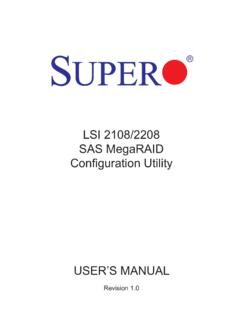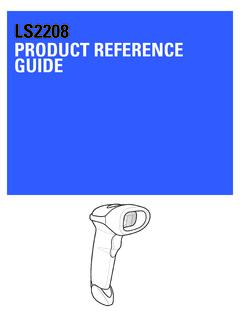Transcription of Programming the Symbol LS 2208 USB Bar Code Scanner
1 Programming the Symbol LS 2208 USB Bar Code Scanner Once you ve connected your bar code Scanner to your PC, test it to see if all connections were made properly. Press the trigger on the Scanner while pointing it at the palm of your hand or any nearby surface. You should see a light on the back of the Scanner light up temporarily and see the laser s beam scan across the surface of what it s pointed at. A failure to see the light or the beam usually indicates a loose connection of the cabling. Make sure every plug is firmly in place, and then try again. A failure to see the indicator light or beam may also be accompanied by a failure of your keyboard. Check all connections and test again. To program the Symbol LS 2208 USB Bar Code Scanner , Scan each of the following bar codes in order. Each scan must produce a beep or series of beeps before proceeding to the next bar code. If you ve missed one or more bar codes, or scanning did not produce a beep , begin again with the first bar code and work your way to the last code until each and every one produces a beep or beeps.
2 #1 #2 USB Keyboards #2 All Other Keyboards #3 #4 #5 #6 Once each bar code is scanned, the Programming is complete and may be tested by the following procedure: Locate a product with an existing bar code on it. Open Notepad or any word processor program on the PC. Scan the bar code. Note: If you have programmed the bar code Scanner properly, the product s bar code numbers should appear on the screen. Scanning product bar codes with 12 numbers appearing on the bar code label should produce a set of 11 numbers on the screen. Bar code labels with less than 12 digits should produce the same number of digits on the screen.