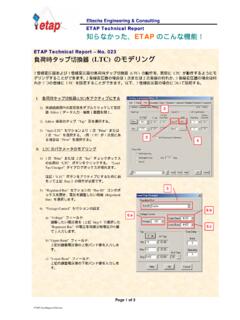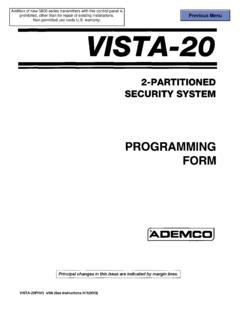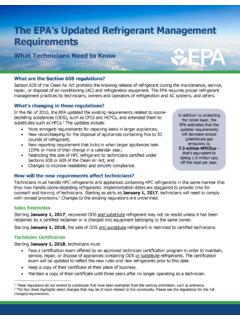Transcription of Project View (Part 4 - Libraries) - Eltechs
1 JULY 15, 2007. ETAP TECHNICAL INFORMATION POINTERS. ETAP TIP No. 005. Project view ( part 4 - libraries ). Applicable ETAP Versions: , , (For lower versions, some of the descriptions and procedures below may differ in some ways). This is a continuation of ETAP TIP No. 002, 003, & 004. As usual, you may run Etap program and open the Project located at C:\ETAP 55X. \Example-ANSI folder (where C: is the drive where you installed Etap program and ETAP 55X is the version of the software) to easily follow the explanations below. In addition, you may refer to Toolbars' Map on page 8 of ETAP TIP No. 003 to map out the toolbars that will be identified in the succeeding procedures. IV. libraries The libraries folder of the Project view points out the library file attached (associated with) to your ETAP Project . The sub-folders beneath it are its components.
2 See Fig. 1. In other words, the libraries folder indicates which Library Library File file currently in use in a particular ETAP Project (Note: each ETAP Project can be associated to only one library file at a Path/Location of the Library File time). From the libraries folder, you can execute the following commands by right-clicking on it with your mouse: Open - To use (associate) a different library file to your ETAP Project Save - To save the changes made on the active Library file Save as - To make a copy of the active Library file including the changes made on it (if any) to a new Library file and at the same time associating the new library file to the ETAP. Components Project . Create - To create a new library file from scratch and at the same time associating the new library file to the ETAP Project . Copy/Merge - To combine the data of one Library file to another Library file Purge - To delete all the data in the active Library file The above commands can also be executed from the Library Fig.
3 1. menu on the Main Menu bar. See Fig. 3. 1 of 2 JULY 15, 2007. ETAP TECHNICAL INFORMATION POINTERS. Apparently, the sub-folders Cable , Cable Fire Protection , Transmission Line , etc. are the individual library of the particular elements/devices. The name of the sub-folder implies what elements/devices are involved in it. See Fig. 2. Cable Library By pointing your mouse to a Sub-Folder and right- clicking on it, you can execute the following commands: view - To open and access the contents of the Subfolders particular library to make changes to of Trip Device . Edit (properties), Add, Delete, and/or Copy subfolder elements Purge - To delete all contents of the selected library (Sub-Folder). Note: A sub-folder may contain other sub-folders ( Trip Device sub-folder contains four sub-folders namely Electro- Mechanical , Motor Circuit Protector , Solid State , Thermal Magnetic ).
4 In this case, the far-most sub-folder should be the one view and pointed out and right-clicked to execute the above commands. Purge . commands executable at Clicking the Library menu on the Main Menu bar and LV Breaker . selecting one of the Library Components ( , Cable subfolder Fire Protections, etc.) produces the same action as the view . command above. See Fig. 3. Fig. 2. Same commands as the view command executable when you right- click a sub folder in the libraries folder of the Project view . Same commands as the commands when you right- click the libraries folder of the Project view . Fig. 3. 2 of 2