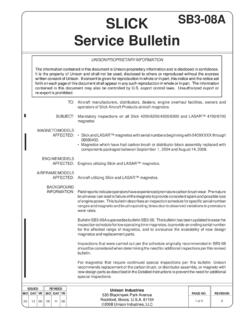Transcription of QlikView April 2019
1 Q L I K . C O M QlikView April 2019 Release notes QlikView April 2019 Release notes 1 T A B L E O F C O N T E N T S What s new in QlikView April 2019 2 Upgrade notes 3 Bug fixes 3 QlikView April 2019 Release notes 2 What s new in QlikView April 2019 The following is a list of new features and improvements included in this release of QlikView . For a list of system requirements see the System requirements page: System Requirements for QlikView Links to QlikView documents in Qlik Sense Enterprise cloud hub With QlikView April 2019 you can schedule and publish links to QlikView documents in a cloud hub on Qlik Sense Enterprise on Cloud services or on Qlik Sense Enterprise on Kubernetes.
2 This capability provides the ability to have one common portal for both QlikView and Qlik Sense. When clicking a QlikView link in the Qlik Sense cloud hub, you are redirected to the QlikView Server environment, where the document is opened. Publish a link to a QlikView document in a Qlik Sense cloud hub Support for QlikView and Qlik Sense unified licensing QlikView April 2019 includes support for unified licensing, which gives each user a single key to access both QlikView and Qlik Sense. This new licensing solution is particularly valuable to those who have taken advantage of dual-use licensing. Unified licensing reduces license management challenges and improves compliance.
3 Through compatibility with the Qlik Licensing Service, customers have an increased level of visibility into Qlik license usage. Finally, updates to the April 2019 Qlik Sense License Monitor give organizations better management across both products. Licensing QlikView Updated QlikView Governance Dashboard QlikView April 2019 brings the introduction of a new App Profiler within the QlikView Governance Dashboard. The App Profiler answers questions about different QlikView app characteristics, so you can identify which would be the most viable candidates for migration to Qlik Sense. Answer questions about apps most-frequently used, complexity, and compatibility with Qlik Sense.
4 You may also configure thresholds corresponding to the app s findings. The QlikView Governance Dashboard is available on the QlikView Download site. Qlik Licensing Service Reference Guide With the introduction of the Qlik Licensing Service in Qlik Sense February 2019 and QlikView April 2019, Qlik has developed an alternative process for product activation. To allow for Customers to make the decision when to move, Qlik has introduced the use of a Signed License Key to determine which activation method to use. For detailed information on the Qlik Licensing Service, read the Qlik Licensing Service Reference Guide. This document covers the following releases: QlikView April 2019 Release: April 29, 2019 QlikView April 2019 Release notes 3 Upgrade notes New License Service component for QlikView April 2019 In QlikView April 2019 or later, a new License Service component is delivered together with QlikView .
5 This service is used when the signed key is used for product activations. The License Service will connect to a License Backend Service, hosted by Qlik, for product activations and Entitlement Management. This activation process is required for using a unified licensing solution. The new activation process is currently optional for QlikView Server. The use of this activation process is also required if you want to use the new Professional and Analyzer Users licenses (user-based) and Analyzer Capacity licenses (capacity-based) introduced with QlikView April 2019. The License Service uses port 443 for accessing the end-point at and retrieving license information.
6 QlikView Architecture Bug fixes QlikView April 2019 comes with fixes for the issues listed below. Selection of variables did not work after upgrade Jira issue ID: QV-12391 Description: After upgrading from QlikView to QlikView , the selection of a variable stopped working. Performance degrade in date formatting Jira issue ID: QV-13784 Description: Performance degrade in date formatting when loading from a .qvd file. Note: This mostly concerned reloads where a date field with a different date format than in the app was loaded from a .qvd file. This is a performance improvement on date formatting and not a "fix", since the original degrade was deliberate for correctness.
7 QlikView Server: Warning System: OpenFileOrURL: An exception (badPath ) logged in QlikView Server Event Log Jira issue ID: QV-14154 Description: Images in text object that failed to load produced error messages that did not point to what object or document the error occurred in. The change fixes the log entry so that the customer can locate the object the image in the document and correct the bad image path. Sorting in List Box broken by session recovery Jira issue ID: QV-14352 Description: If the sort criteria of a List Box is auto-ascending sort by state, then applying a session recovery bookmark brakes the sorting of that List Box. This is no longer the case.
8 QlikView April 2019 Release notes 4 Supervisor access is not updated Jira issue ID: QV-14879 Description: Permissions for supervisors were not updated after running a distribution task. Selections not always shown on top of list boxes if the field is an expression Jira issue ID: QV-14993 Description: If the List Box has "sort by state" as the only sort criteria, the values within each state are shown in random order. The top value in the List Box is the first loaded value. With this fix the first selected values are shown at the top of the List Box. Chart using Cyclic Group causes "Drawing of chart failed internally" Jira issue ID: QV-14995 Description: A chart using a cycle group as dimension in combination with one or more disabled dimensions would result in a "Drawing of chart failed internally".
9 QlikView Desktop and QlikView Batch SelectValues performance degraded for large fields Jira issue ID: QV-14999 Description: SelectValues in non-server QlikView configurations no longer used indexed selection application to the field, causing a considerable loss of performance for fields with a large number of symbols. The indexed lookup is now restored. Improved error message when fetched items exceeds the Active Directory limit Jira issue ID: QV-15075 Description: Previous error message UNEXPECTED_END_OF_DATA has been replaced with a more informative message when fetched item exceeds the Active Directory limit. Note: The Active Directory limit depends on type of Windows Server.
10 For Windows Server 2008 and above, this limit is set to 5000 items. Variable comments should now always be saved Jira issue ID: QV-15124 Description: If you edited the variable comment, but not the definition the change was not saved. This should now be fixed. Missing support for xlsx files Jira issue ID: QV-15143 Description: Support reading smaller xlsx excel files produced by some web services . These files are smaller because they omit some information normally written in the Excel file. QlikView / Engine updated to handle this properly. QlikView AJAX: QlikView Server can crash as List box in AJAX has not a character max limit Jira issue ID: QV-15244 Description: A character limit of 1000 was added to prevent server crashes.