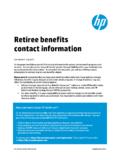Transcription of Questions? Need Help? Contact Polaroid Customer Care ...
1 21354 Non-AF Model Cameras:637 OneStepOneStep Express600 Extreme600 CLCool CamJobPro 2600 Business Edition 2AF Model Cameras:636 AFOneStep AFOneStep AF SE600 AFQuestions? Need help ? Contact Polaroid Customer Care CenterToll Free at: 1-800-343-50008am - 6 pm EST Mon - FriLighten/Darken ControlClose-up Lens(Not on AF model cameras)Flash Override Button(Not on AF model cameras)This camera usesPolaroid 600 seriesfilm. Each pack of film contains 10 FilmSnap the camera shutwhen not in Photos(USA only)bcbcaedf10123aLighten/DarkenControl Taking a PhotoLoading FilmTo lighten a photo that is too dark, slide the lighten/darken control to the right. Retake the darken a photo that is too light, slide the lighten/darken control to the left.
2 Retake the the camera still and press the shutter photo automatically up the flash unit and snap it into the film the film pack as shown. Hold the film pack by the edges. Push the film pack in until a "click" is the film camera ejects the paper film the picture counter on the back of the camera. The number inside the window shows you how many photos are left in a film new pack of film contains 10 this feature to retake a photo that was toolight or too dark. Always return the control tothe normal position after your subject(s) 4-8 feet from the camera (normal lens setting). Frame your subject(s) in the .6 ft 2 4 4 ft 45a55 F13 CClose-up Lens(Not on AF model cameras)Camera MaintenanceFlash Override Button(Not on AF model cameras)Do not touch the camera not shakeDo not bendFlash Override ButtonbFrame your subject.
3 Hold the camera still and press the flash override button. The photo automatically take a close-up photo, slide the close-uplens lever to the right. aabaPosition your subject 2 - 4 feet from the camera. Frame your subject in the oval area of the viewfinder. Press the shutter flash override button allows you to take a photo without the flash. Use this feature when shooting metallic or shiny surfaces, or when shooting a subject through photos are fragile. If the temperature is below 55 F (13 C) placethe developing photo in a warm location, such as your the camera lens with a soft, lint-free spots or banding appears on photos, the camera may have dirty developer clean the developer rollers, dampen a clean cloth with tap water.
4 Open the film door and thoroughly clean the rollers. If film is in the camera, clean the rollers in a dimly-lit .6 ft 2 4 4 ft