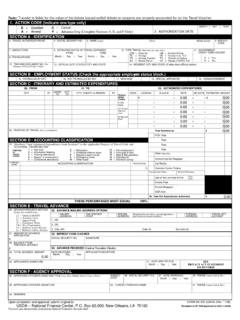Transcription of Quick Reference Card | Quick Service Requests (QSRs)
1 USDA, national finance center United States Department of AgricultureNational finance Center1 Quick Reference Card | Quick Service Requests (QSRs) Quick Service request OverviewA Quick Service request (QSR) is used to provide salary payment in the Special Payroll Processing System (SPPS) Mainframe or SPPS Web when an employee is not paid through the automated Payroll/Personnel System (PPS) or manual payment process. Do you need to use a QSR?If an employee claims non-receipt of salary, you can query the Information/Research Inquiry System (IRIS) or verify payment on Screen 032 in the Payroll/Personnel Inquiry System (PINQ) as early as the Monday prior to the Thursday payday for payments being made through the automated Payroll/Personnel System. If payment was not made through the automated system, the Time and Attendance (T&A) record was either not received by NFC or did not clear the edit process.
2 Possible reasons for which a T&A did not clear include: Late accession action Missing check mailing address on Screen 124 in IRIS Expired not-to-exceed date on Screen 102 in IRIS Retroactive personnel action corrections Processed separationIf you determine that the employee has not been paid, you can use a QSR-Advanced Format or QSR-Delayed Format in order to pay the employee quickly. QSR-Advanced Format vs. QSR-Delayed FormatQSRs can be processed in either an Advanced or Delayed format. It is important to implement the correct format. Process a QSR-Advanced Format and avoid QSR-Delayed Format, whenever Quick Service RequestsAn Advanced Quick Service request (QSR-Advanced Format) is processed through SPPS Mainframe. This type of QSR is used for processing an advance of net salary when the corresponding T&A can be transmitted for processing with the next cycle of payroll.
3 For step-by-step guidance on processing a QSR-Advanced Format, please refer to the SPPS Procedure Manual or consider enrolling in the SPPS Mainframe course at Notes about a QSR-Advanced Format A QSR-Advanced Format cannot be used if a subsequent T&A has processed. If a QSR-Advanced Format is entered for the current processing pay period on the first Monday through Thursday, SPPS Mainframe waits until the first Friday of the pay period to issue the payment. Check Screen 114 in IRIS to be sure a receipt account was established; it will deduct from the next T&A that is processed at NFC. If the T&A for the QSR is not transmitted, the receipt account will deduct from the net of current T&A. If the receipt account does not establish and a T&A is received, the T&A will pay in addition to the QSR.
4 Contact the NCC if you do not see a receipt account. QSR-Advanced Format records are maintained for the current pay period and 26 prior pay periods in the history file which is accessed through the inquiry function. QSR-Advanced Format information not shown in SPPS Mainframe can be viewed in DOTSE. If you leave the NET PAY AMOUNT field blank, the system will calculate 70% of 80 hours of base salary if the employee is in the database. If the employee is not in the database, you should enter the amount that would be 70% of 80 hours of base salary rounded to the nearest $25 increment. You can override the system to pay more than 70% of 80 hours base salary (such as for overtime) by calculating 70% of gross and keying in desired net pay amount rounded to the nearest $25 increment.
5 You can also pay less than 80 hours if the employee did not work 80 hours. (For example: 40 hours x hourly rate x 70% = Net and round to nearest $25 increment).USDA, national finance center United States Department of AgricultureNational finance CenterQuick Reference Card | Quick Service Requests (QSRs)For a QSR-Delayed Format, information should be submitted to NFC Payroll Operations in the following order:1. Enter QSR to indicate that a request is being made for Quick Enter NAME and SOCIAL SECURITY NUMBER of employee, adding C if employee is currently being paid by NFC or N for a new State REASON FOR QSR, , terminated employee, Enter T&A CONTACT POINT CODE, ACCOUNTING STATION CODE, and SUBMITTING OFFICE Enter EMPLOYEE S GRADE, STEP, and SALARY RATE (if a wage board employee, indicate applicable shift rates.)
6 If applicable, COLA CODE with percentage rate and POST DIFFERENTIAL with percentage rate should be Enter PAY PERIOD to be Indicate if employee is covered by Fair Labor Standards Act (FLSA), N for non-exempt or E for Enter HOURS to be paid and TRANSACTION CODES to be charged (if a wage board employee, also furnish SHIFT SUFFIX CODES).9. Enter TAX WITHHOLDING DATA, with Federal given first, followed by state, state code, then city data with name of city or city Enter OTHER DEDUCTIONS, such as FEGLI CODE (if optional FEGLI, give date of birth), type of RETIREMENT, FEHB CODE, FINANCIAL ORGANIZATION route and account numbers, MEALS, QUARTERS, COMMISSARY, TSP, Enter APPROPRIATION to be Enter MAILING ADDRESS (does not have to match the AD-349 in the database).
7 A one-time SF-1199A can be submitted for DD/EFT Enter your NAME, TITLE, AGENCY, and SIGNATURE as the official authorized to make Enter your NAME and PHONE NUMBER or that of another Agency representative who can answer questions regarding the are a few situations in which SPPS Mainframe cannot be used for a QSR-Advanced Format payment: When an employee is terminated When an employee was not paid for a prior pay period but has since received a payment for a subsequent pay periodPlease submit a separate document for each Quick Service request . Conflicting data in the employee s master file or on the T&A will be QSR-Delayed Format: Is used when the QSR-Advanced format is not applicable for one of the reasons listed above. Is processed by NFC Payroll Operations.
8 Is disbursed on the 11:00 Central Time manual process a QSR-Delayed Format in the following infrequent cases: Employee has been terminated. An intervening pay period has been processed. Employee is transferring from one Agency to another Agency on the same database and the employee is still active with the previous must provide all 14 lines of information listed on the right side of this page when you fax* your request to Payroll Operations Department of Agriculture (303) 274-3811, Department of Treasury (303) 274-3814, Department of Homeland Security (303) 274-3815. All other Agencies (303) 274-3813 or (303) 274-3817. Information can be submitted via SPPS Quick Service Requests (QSR-Delayed Format) can also be referred to as Quick Service Wires (QSWs), or 14-Liners.
9 Delayed Quick Service Requests *NOTE: Whenever you fax or e-mail any paperwork with personal information, you must protect personally identifiable information (PII). Completely mark out all digits, except for the last four digits, in the social security number to protect employees identities.