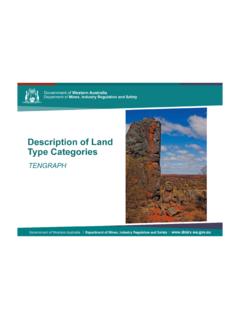Transcription of Quick Reference Guide EDGAR Access Codes - …
1 Quick Reference Guide EDGAR Access Codes 1 The term Access Codes refers to the set of Codes (PMAC, CCC, and password) filers need in order to Access the EDGAR filing websites to submit filings. The purpose of this Quick Reference Guide is to explain the process of obtaining Access Codes for new and existing filers. Please do not call the SEC help desk asking to retrieve or reset your Access Codes . The SEC does not have Access to these records. The EDGAR filing websites are filer managed, meaning the filer generates their own Codes and is responsible for keeping the Codes secure.
2 Navigating EDGAR Filing websites The three EDGAR Filing websites are below with a brief description of the features that can be accessed. You may navigate to the website by selecting Ctrl on your keyboard while clicking your mouse on the website title (Ctrl+Click). Please refer to the Form ID FAQ if you have not yet submitted a Form ID and therefore, do not have a CIK number: If you are not certain if your company has an existing CIK, you may look up your company name on the EDGAR Public Site: Sharing Access Codes The CIK (Central Key Index) is a unique number assigned to each filing entity.
3 Individuals should use their own CIK number and password each time they logon to EDGAR , even if their filings relate to different registered entities. For security purposes, the SEC recommends changing your CCC after it has been provided to a third-party filing agent. The number of people you share your Access Codes with should be limited in order to protect the data submitted. Filer Management Form ID Application Generate Access Codes Update Passphrase Convert Paper Only Filer to Electronic Filer EDGAR Access for Serial Companies EDGAR Filing Transmit Submission Retrieve/Edit Data EDGARLink Online Form Submission Fee Rate Table Draft Registration Statement Form 13H Form 13F Municipal Advisor Forms Online Forms Transmit XML Submission File Ownership Forms File Form D Retrieve/ Edit Data Download EDGARLite Submission Templates Company Search Quick Reference
4 Guide EDGAR Access Codes 2 Generating Access Codes (New/Replacement) Generating new Access Codes should be done: If you are a new filer. If you forgot your password or your password has expired. If you have forgotten one or all of your Access Codes (PMAC, CCC, and password). If you would like to generate new Access Codes for security purposes. For New Filers When your Form ID application has been accepted by the Commission, you will receive an email notification with your Central Index Key (CIK). After receiving the notification email, the next step is to generate the following Access Codes : PMAC, CCC, and password by following these steps: 1.
5 Go to the Filer Management website ( ) and click Press Here to Begin. 2. Click Generate Access Codes from the menu options. 3. Input your CIK and passphrase (the 8 character code you created in your Form ID application) and select Generate Access Codes . 4. Your PMAC, CCC, and password will appear in the next window. It is recommended that you print this window and store the Codes in a safe location. It may be helpful to include the date you generate these Codes as the password expires annually (see below for how to update your password).
6 Please note that the PMAC, CCC, and passphrase never expire. For Existing Filers If you have forgotten your password, PMAC, or CCC you will have to generate a new set of Access Codes using your CIK and passphrase (See Generating Access Codes paragraph). If you have forgotten your passphrase, you will need to submit an Update Passphrase request in order to generate new Access Codes . The passphrase should be strictly controlled by your organization as it allows you to generate new Access Codes for your filing entity.
7 Updating Passphrase If you have forgotten your passphrase, you will need to submit an update passphrase request on the EDGAR Filer Management website. This request must be manually signed by an authorized person and notarized. The notary seal or stamp must be clearly visible. 1. Access the Filer Management website 2. Select Update Passphrase 3. Enter CIK number 4. Enter new Passphrase twice 5. Enter the reason for the update ( Forgot my passphrase ) 6. Click Continue 7. Print out the form to sign and have notarized 8.
8 Repeat the above steps and upload the scanned authentication PDF document and submit the form. Record the Accession Number. Quick Reference Guide EDGAR Access Codes 3 9. Wait for the SEC to approve your request (24-48 hours). Notification will be sent via e-mail to the EDGAR contact on file. You may call Filer Technical Support to check on the status (202-551-8900, Option 3). Changing the CCC You should consider changing your CCC for security purposes if the following apply: A former staff member held the CCC and is no longer employed by your company.
9 A third-party filing agent has submitted filings on your behalf. Follow these steps to reset your CCC at either the EDGAR Filing or EDGAR Online Forms websites. 1. Access website 2. Enter CIK and Password 3. Select Retrieve/Edit Data 4. Enter CIK and CCC numbers 5. Select Change CCC 6. Enter CIK number 7. Enter Password 8. Enter new CCC 9. Confirm new CCC 10. Select Change CCC Changing the Password The password expires annually and must be changed before the expiration date. When you Access the EDGAR Online Forms and EDGAR Filing websites you will see your password s expiration date in red at the top of the screen.
10 The password will expire 12 months after it was created or last changed. In order to change your password you must have a valid PMAC (Password Modification Authorization Code). If you allow your password to expire, you will have to generate new Access Codes , which will include a new password, CCC, and PMAC. To change your password, you may go to the EDGAR Filing or EDGAR Online Forms websites. 1. Access website 2. Enter CIK and Password 3. Select Retrieve/Edit Data 4. Enter CIK and CCC numbers 5. Select Change Password 6.