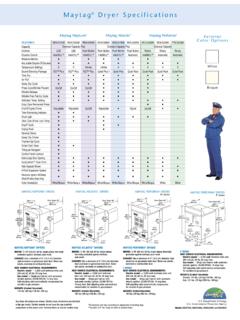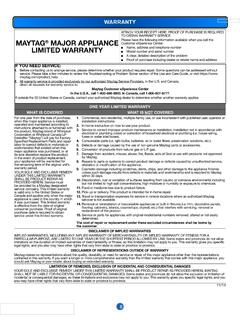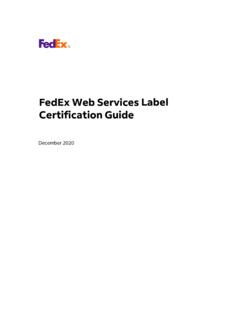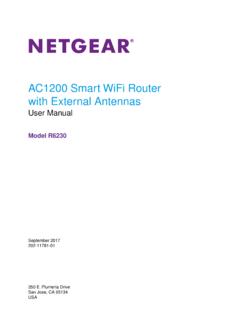Transcription of QUICK REFERENCE GUIDE MAYTAG ELECTRIC/GAS DRYER
1 QUICK REFERENCE GUIDE MAYTAG ELECTRIC/GAS DRYER WARNING:FIRE OR EXPLOSION HAZARD Failure to follow safety warnings exactly could result in serious injury, death, or property damage. Do not store or use gasoline or other ammable vapors and liquids in the vicinity of this or any other appliance. WHAT TO DO IF YOU SMELL GAS: Do not try to light any appliance. Do not touch any electrical switch; do not use any phone in your building. Immediately call your gas supplier from a neighbor s phone. Follow the gas supplier s instructions. If you cannot reach your gas supplier, call the re department. Installation and service must be performed by a quali ed installer, service agency, or the gas supplier. Clear the room, building, or area of all PANEL AND FEATURES564231 Appearance may vary depending on to turn on/off or to stop/cancel a KNOBTurn knob to select desired POWERP ress to boost drying power on any drying cycle by adding extending time, heat, and LCDD isplay LCD will show the cycle settings and estimated time remaining.
2 Adding or changing default options will also affect time shown in and hold; cycle will start after START/PAUSE during a cycle to pause it. Touch again to MODIFIERS (Not all modifiers are available on all cycles. See cycle GUIDE for more information.)NOTE: DRYER remembers the last completed cycle and cycle settings. The next time you turn DRYER on, it will be set to run the last cycle. TEMPT ouch to modify the cycle s available temperatures. (Air Only, Low, Medium, Medium High, High).DRYNESST ouch to modify the cycle s available dry levels on the sensor cycles (Less, Normal, More).WRINKLE PREVENTT ouch to turn on/off and on with steam (select models). Wrinkle Prevent adds up to 150 minutes of periodic tumbling and heat to help reduce wrinkling. Wrinkle Prevent with Steam will add a short steam cycle after 60 minutes to help smooth OPTIONS (Not all options are available on all cycles).
3 DRUM LIGHTT ouch to turn the drum light ENABLET ouch each time you want to remotely control via the MaytagTM app. Follow the instructions in the GET THE MAYTAGTM APP AND GET CONNECTED section below for more : Once Remote Enable has been selected, certain interactions with the DRYER will cause it to cancel Remote Enable. Example: Opening the OPTIONST ouch to add Steam or Reduce Static to selected cycle. Steam adds steam to the end of certain Sensor Cycle to help smooth wrinkles. Reduce Static will automatically tumble, pause, and introduce a small amount of moisture to the load to help reduce TIME (Timed Dry & QUICK Dry only)Touch to increase the length of a Timed Dry or QUICK Dry TIME (Timed Dry & QUICK Dry only)Touch to decrease the length of a Timed Dry or QUICK Dry SIGNALUse this option to turn the signal indicating the end of a drying cycle to Low, Medium, High, or : Press/hold CYCLE SIGNAL to select the DRY SIGNALT ouch DAMP DRY SIGNAL or touch and hold CYCLE SIGNAL (depending on the model) for at least 3 seconds to turn the Damp Dry Signal on or off.
4 User will get a sound and display notification telling them Items are damp. You can pause and reposition for best results .CHECK VENTThe Check Vent alert is a feature available for Automatic cycles only. This alert will show the status of airflow through the DRYER and the DRYER vent system for the DRYER s life. During the sensing phase at the beginning of the cycle if it detects a blocked vent or low pressure it will display Check vent. Clean lint screen or vent for better performance. REMEMBER: The DRYER will continue to operate even when check vent notification is displayed, but poor airflow can impact dry times and overall message can be cleared by pressing any key with the exception of Power which will cancel the YOUR DRYER *NOTE: See Cycle GUIDE for more information about cycles, settings, and options.
5 Not all cycles, settings, and options are available with all models. Read all your Manuals for more information on your you accidentally select wrong language during digital un-boxing and/or you want to get back to Factory settings then perform Factory RESETP ress/hold both TEMP and WRINKLE PREVENT keys until display count-down has completed. Unit will power back on with Select Language display LINT SCREENC lean the lint screen before each load. Also, clean the exhaust vent at least every 2 DRYER 2 ADJUST CYCLE SETTINGS, IF DESIRED*5 SELECT ANY ADDITIONAL OPTIONS*6 SET UP FOR REMOTE ENABLE, IF DESIRED7 TOUCH AND HOLD START/PAUSE TO BEGIN CYCLE8 PRESS POWER TO TURN ON THE DRYER3 SELECT THE DESIRED CYCLE FOR YOUR LOAD*4 GET THE MAYTAGTM APP AND GET CONNECTED With your mobile device download the MAYTAG app.
6 You can get subscription and connectivity instructions, terms or use, and privacy policy at or in Canada UNIT TO INTERNETTo connect your unit to the internet please download the MaytagTM app and press REMOTE REMOTE CONTROL AND INTERACTIONYou must press REMOTE ENABLE when connected in order to allow remote control and Once installed, launch the app and you will be guided through the steps to subscribe and create your user account to connect to your appliance. If you have any problems or questions, call MAYTAG Connected Appliances at unit is first powered on, it will prompt to select language before they see message to Download APP or press any other key to setup WiFi HazardNo washer can completely remove not dry anything that has ever had any type of oil on it (including cooking oils).
7 Items containing foam, rubber, or plastic must be dried on a clothesline or by using an Air to follow these instructions can result in death or HazardKeep flammable materials and vapors, such as gasoline, away from not dry anything that has ever had anything flammable on it (even after washing).Failure to follow these instructions can result in death, explosion, or DRYER senses moisture in the load or air temperature and shuts off when the load reaches the selected dryness level. The exact cycle times will vary, depending on load size and shown are default settings for that cycle. Once you select a cycle, the default modifiers or the previous set modifiers for that cycle will be shown in the Display LCD. For best fabric care, choose the cycle that best fits the load being dried.
8 Not all cycles and options are available on all models. Please refer to garment label instructions for best to dry:Cycle:Drying Temperature:Dryness Level:Available Options:Cycle Details:Heavyweight items Heavy Duty High More Wrinkle Prevent Uses Medium High heat and longer cycle time such as towels or Medium High Normal Reduce Static* to dry large loads of heavy weight, hard to heavy work clothes Medium Less Steam* dry items. Low Cycle Signal Extra Power Work clothes, casual Normal High More Wrinkle Prevent Uses Medium High heat to dry large loads of wear, mixed cottons, Medium High Normal Reduce Static* mixed fabrics and items.
9 Use Normal cycle to sheets, corduroys Medium Less Steam* increase energy savings versus Regular cycle Low Cycle Signal by using a slightly lower heat level. Extra Power Shirts, blouses, Wrinkle Control High More Wrinkle Prevent Uses a Medium drying temperature for permanent press, Medium High Normal Reduce Static* improved moisture removal and enhanced synthetics, Medium Less Steam* and enhanced fabric care. lightweight items Low Cycle Signal Extra Power Undergarments, Delicates High More Wrinkle Prevent Uses lower heat to gently dry delicate items.
10 Blouses, lingerie, Medium High Normal Reduce Static* performance wear Medium Less Cycle Signal Low Extra Power Large loads Sanitize High More Wrinkle Prevent This is a long cycle with High heat, which has of heavyweight Extra Power been proven to reduce household bacteria. items This cycle is not recommended for all fabrics. Use for large loads of heavyweight fabrics. Jackets, comforters, Bulky Items High More Wrinkle Prevent Use for drying large, bulky items; do not overfill pillows Medium High Normal Steam* DRYER drum.