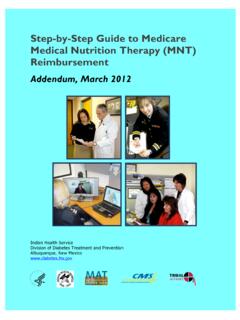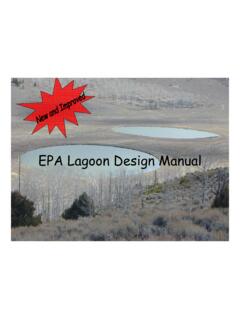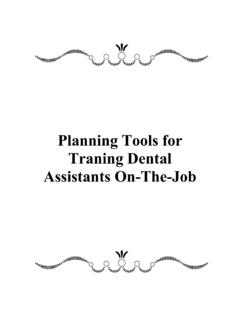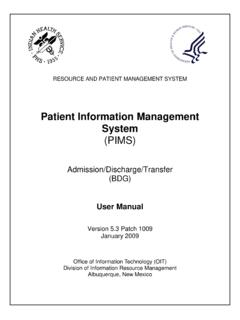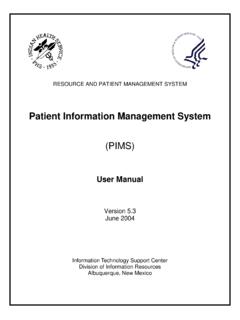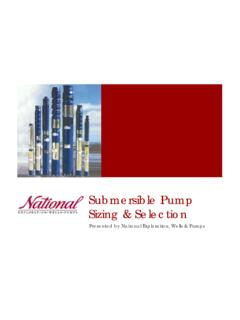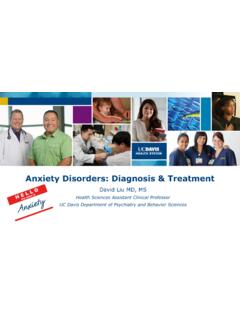Transcription of Quick Reference Guide - Working with the 837 Transaction
1 Working with the 837 Transaction 837 Transactions and Code Sets Electronic Transactions not only make good business sense; they are also required by law. This Quick Reference Guide is part of a package of training materials to help you successfully meet the requirements for HIPAA electronic 837 transactions and code sets. A companion Quick Reference Guide deals with the 835 transactions and code sets. OTHER ELECTRONIC TRANSACTIONS YOU MIGHT PREPARING TO TEST THE Process and Positions Affected by the 837 and 835 Electronic Transactions .. 2 Old and New Electronic 2 RPMS Software Requirements: Patches available from OIT as of July 2 Six Preparation Steps .. 3 Understanding Implementation Guide 4 TESTING THE 837 ..5 Set Up RPMS: Input Provider Taxonomy Codes .. 5 Individual or Group Taxonomy Codes .. 5 3 5 Use the following steps to add the provider taxonomy into VA Fileman/New Person File:.. 6 Non-Individual Taxonomies .. 7 Use the following steps to add the provider taxonomy into VA Fileman/Location File.
2 7 Set Up RPMS: Set Up Location 8 Use the following steps to populate the facility street address in 3P Table Maintenance:.. 9 Set Up RPMS: Set Up Insurer File .. 10 Use the following steps to set up the insurer file in VA Fileman Add/Edit Insurer (EDIN) File: .. 10 Common Data Errors That Cause an 837 Claim to Be 11 1. Special Characters or Punctuation in any field within the 11 2. Leading or Trailing Spaces .. 11 3. Missing or Incomplete Names- Error Segments NM103, NM104, 12 4. Missing or Incomplete Dates- Error Segments DTP02 or 12 5. Missing Provider ID, UPIN, or License numbers- Error 13 6. Missing Provider Taxonomy .. 14 7. Missing Patient Relationship Codes- Error Segments SBR02 or 15 8. Missing Dates of Birth/Gender Codes- Error Segment .. 15 9. Missing AO Control Number- Error 16 10. Incorrect Claim Totals- Error 16 11. Missing or Incorrect Diagnosis Codes- Error Segment .. 16 Ready to Begin Testing Claims?.. 17 Revised: August 2005 Page i 837 Transactions and Code Sets Test Mode.
3 17 Production 19 1. Change the T to P in the Insurer file.. 19 2. Change mode of export for the Visit Type to default 837 HIPAA format from the Insurer File within Table 20 READING 837 ERROR REPORTS AND MAKING 837 Data Layout Example .. 21 Billing Scenario .. 21 Scenario Presented in 837 Format .. 22 Line-by-Line Explanation of 837 Format .. 22 To convert an 837 file to line-by-line: .. 25 Match 837 and 26 Example of How to Find the Error .. 26 To identify the error in a 997 and to determine how to fix it: .. 27 Locate Claim Number; Correct Errors in RPMS; Recreate and Resubmit Batch(es) .. 28 INDEX ..29 Revised: August 2005 Page ii 837 Transactions and Code Sets Other Electronic Transactions You Might Use Healthcare Claims Status / Response Standard Transaction Form: X12-276/277 - Health Care Claim Status Request and Response Coordination of Benefits Standard Transaction Form: X12-837 - Health Care Claim Referral Certification and Authorization Standard Transaction Form: X12-278 - Health Care Services Review - Request for Review and Response Enrollment and Disenrollment in a Health Plan Standard Transaction Form: X12-834 Premium Payments Standard Transaction Form: X12-820 Eligibility for a Health Plan / Response Standard Transaction Form: X12-270/271 Other Transactions Standard Transaction Form: x12-275 Claims Attachment final rule has not been published 837 and 835 References Trailblazers Medicare Part A: 837 Testing and Production Procedures (sent to all Area Offices) Trailblazers Medicare Part B.
4 837 Testing and Production Procedures (sent to all Area Offices) HIPAA 835 Testing and Production Procedures (sent to all Area Offices) See also Electronic Transactions .. It s Easier Than You Think newsletters and PowerPoint presentations at Revised: August 2005 Page 1 837 Transactions and Code Sets Preparing to Test the 837 Process and Positions Affected by the 837 and 835 Electronic Transactions Old and New Electronic Formats 837I (Institutional) 004010X096 replaces UB-92 837P (Professional) 004010X098 replaces HCFA-1500 837D (Dental) 004010X097 replaces ADA forms 837 COB (Coordination of Benefits) Used to submit claims to secondary payers. 835 replaces NSF forms RPMS Software Requirements: Patches available from OIT as of July 2005 837-Third Party Billing and 835-Accounts Receivable Generic Interface Software (GIS) GIS , p2 & p5 (Optional) 837-Third Party Billing Institutional, Professional and Dental Claim Requests 3rd Party Billing, , p7 837-Third Party Billing Provider/Location Taxonomy AUT Patch , Patch 16 837-Third Party Billing Manually Adding Provider Taxonomy provides instructions to add provider and location taxonomy codes.
5 As a backup, third party RPMS software (3P) uses crosswalk to find taxonomy number. 997 Functional Acknowledgement and Comp Report Macro has been developed to convert error report format into list of segment lines for easier interpretation. 835-Accounts Receivable Claim Replay, (Remittance Advice) Accounts Receivable, , p5 835-Accounts Receivable Standard Adjustment/Reason Codes Accounts Receivable, , p5 Revised: August 2005 Page 2 837 Transactions and Code Sets Six Preparation Steps Before beginning to test the electronic transactions process: 1. Obtain (from OIT) and install the required software patches. a. GIS , p2 & p5 (Optional) b. 3rd Party Billing, , p7 c. 3rd Party Billing, AUT Patch , Patch 16 2. Obtain 837 ASC X12N Implementation Guides and Addenda. a. Three Implementation Guides and their Addenda i. 837: HIPAA Claim: Dental ii. 837: HIPAA Claim: Institutional iii. 837: HIPAA Claim: Professional b. Either download Guides/Addenda at and click on Products/ Publications/ PDF Download (Free) c.
6 Or order Guides/Addenda (book, CD, or combined Implementation Guide and Addendum) online or call 1-800-972-4334. Don t Cut Corners! The Implementation Guides and Addenda are critical tools. You need to have hard copies of them. Keep them where you use them. The Guides are long (as much as 768 pages). Download the Guides and Addenda at a slow time and print them double-sided. 3. Establish contact with your payers. 4. Get to know person you will be Working with. 5. IMPORTANT: Request payer s Companion Guide and review it in depth. Ask OIT to review it. 6. Complete and submit Trading Partner Agreement. Remember Don t submit the Trading Partner Agreement until you are ready to begin testing. The insurer will stipulate the effective date and you must begin testing within six months of that date . For more information, see Preparing to Test the 837 Newsletter and PowerPoint presentation at Revised: August 2005 Page 3 837 Transactions and Code Sets Understanding Implementation Guide Terms Implementation Guide Terms Location in 837 Transaction Set ISA*00* *00* *ZZ*903314521 *ZZ*NMMAD 1.
7 Header 0402020823*U*00401*000100073*1*P*: GS*HC*903314521*NMMAD*20040202*0823*1000 73*X*004010X096A1 a. Header: start segment for Transaction set ST*837*0001 2. Data Element BHT*0019*00*100073*20040202*0823*CH a. Smallest named item in REF*87*004010X096A1 ASC X12 standard NM1*41*2*UNSPECIFIED SERVICE UNIT**46 b. Corresponds to data field PER*IC*BUSINEESS OFFICE*TE c. Mandatory or situational NM1*40*28NM MEDICAID**46*NMMAD 3. Data Segment HL*1**20*1 a. Related data elements PRV*BI*ZZ*261QP0904X NM1*85*2*UNSPECIFIED SERVICE UNIT**24*903314521 specified by ASC X12N b. Sequence of data elements N3*123 ABC ST N4*OCEAN*NM*33333 standard REF*1D*XYZ789 c. Corresponds to record NM1*87*2*ALBUQUERQUE ADMINISTRATION**24*850105601 4. Control Segment N3*PO BOX 31001-0655 a. Same structure as segment N4*PASADENA*CA*911100655 b. Uses HL*2*1*22*0 i. To transfer control SBR*P*18**MC information ( , start, To group data elements N3*100 VALLEY RD N4*ZIA*NM*33333 NM1*IL*1*STEELE*DANIELLE**MI*555551010 stop) rather than application information DMG*D8*19880501*F NM1*PR*2*NM MEDICAID**PI*NMMAD ii.
8 5. Delimiter CLM*45404A-JSU-99091* **13:A:1*Y*A*Y*Y**Y a. Character used to separate DTP*434*RD8*20030510-20030510 two data elements or to AMT*C5* end a data segment REF*EA*99091 b. An integral part of data HI*BK:486 6. Loop QTY*CA*1*DA a. Group of related segments NM1*71*1*SMITH*USER**24*903314521 b. Loops specified by PRV*AT*ZZ*208D00000X Implementation Guide REF*1D*000011 LX*1 SV2*0519** *UN*1 7. Transaction Set (whole thing) a. Contains data segments DTP*472*D8*20030510 b. Corresponds to grouping SE*35*0001 of data records GE*1*100073 c. Sequence of data segments IEA*1*000100073 specified by ASC X12N standard 8. Trailer a. Trailer: end segment for Transaction set Revised: August 2005 Page 4 837 Transactions and Code Sets Testing the 837 Set Up RPMS: Input Provider Taxonomy Codes Most current code list at Go to drop-down menu on right under Provider Taxonomy Codes. Read through the topics, in particular How do I use the On-Line list?
9 Individual or Group Taxonomy Codes 3 Levels One-time procedure using VA Fileman/New Person file and User Management options in Kernel Menu. Set up codes for all billable providers, including secondary providers ( , RN s, Pharmacists). Start by inputting most common providers. System is case sensitive. Tip Providers may have more than one Taxonomy code associated to them. When determining what code or codes to associate with a provider, review the requirements of the trading partner with which the code(s) are being used. Revised: August 2005 Page 5 837 Transactions and Code Sets Set Up RPMS: Input Provider Taxonomy Codes, continued Use the following steps to add the provider taxonomy into VA Fileman/New Person File: 1. Access VA FileMan. 2. Choose ENTER OR EDIT FILE ENTRIES and press <return>. 3. The system will prompt for the following: INPUT TO WHAT FILE: Type NEW PERSON and press <return>. 4. The system will prompt for EDIT WHICH FIELD: ALL//.
10 Type PERSON CLASS and press <return>. 5. Thy system will prompt for EDIT WHICH PERSON CLASS SUB-FIELD: ALL// . Press <return>. 6. The system will then prompt for THEN EDIT FIELD: . Press <return> at this prompt. Select VA FileMan Option: ENTER or Edit File Entries INPUT TO WHAT FILE: NEW PERSON// NEW PERSON (646 entries)EDIT WHICH FIELD: ALL// PERSON CLASS (multiple)EDIT WHICH PERSON CLASS SUB-FIELD: ALL//THEN EDIT FIELD: 7. The system will then prompt for the name of the provider. Enter the provider name using the format of Last name, First name. Press <return>. Select NEW PERSON NAME: CURESME,THOMAS 8. The system will then prompt for the user to enter the Person Class. The user will need to enter the appropriate taxonomy code for their provider. Select NEW PERSON NAME: KILDARE,RACHEL VSelect Person Class: emergency1 EMERGENCY Emergency Medical Service ProvidersEmergency Medical Technician, Paramedic2 EMERGENCY Emergency Medical Service ProvidersEmergency Medical Technician, Intermediate3 EMERGENCY Emergency Medical Service ProvidersEmergency Medical Technician, Basic4 EMERGENCY Nursing Service ProvidersRegistered NurseEmergency5 EMERGENCY PhysiciansAllopathic/Osteopathic, Physicianii 9.