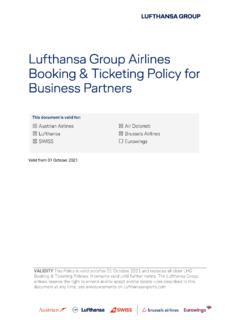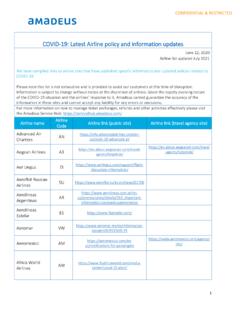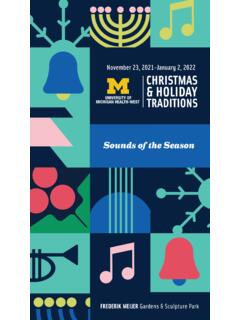Transcription of Quick Reference Ticketing - Amadeus
1 Reference Guide Ticketing2SN PRICINGAITINERARY PRICING4 BITINERARY PRICING WITHOUT TST CREATION4 CFARE DIAGNOSTIC4 DCREATE AUTOMATIC TST AND STORE THE FARE5 EPRICING OPTIONS5 FSTANDALONE ENTRY TO DISPLAY FARE RULE NOTES (FRN)5 GBEST PRICERHPNR PRICING WITH BOOKING CLASS / FARE BASIS OVERRIDE5 IAMADEUS FARE GUARANTEE POLICY5 JDISPLAYING A TST / DISPLAY TST HISTORY6 KDELETING A TST6 LADDING & SPLITTING A TST6 MTAX INFORMATION62 ELECTRONIC TICKETING6 AELECTRONIC Ticketing HELP AND AIS PAGES6 BFORM OF IDENTIFICATION (FOID) / APIS ELEMENT IN THE PNR FOR ELECTRONIC TICKET73 MANDATORY AND OPTIONAL ELEMENTS FOR TICKET ISSUANCE7 AMANDATORY ELEMENTS FOR TICKETING7 BFORM OF PAYMENT7 COPTIONAL ELEMENTS FOR TICKETING84 ISSUING AN ELECTRONIC TICKET8 AISSUING AN ELECTRONIC TICKET8 BTICKET PRINT OPTIONS8 CTICKET NUMBER TRANSMISSION9 DVIEWING AN ELECTRONIC TICKET RECORD95 TST CREATION / MANIPULATION9 ACREATING A MANUAL TST10 BINSERTING INFORMATION IN A BLANK TST10 CFARE CALCULATION LINE OPTIONS10 DFREE FLOW FARE CALCULATION10 EMODIFICATION / UPDATION ENTRIES FOR EXISTING TST11 FUPDATING THE TST12 GREMOVE THE PNR CHANGE FLAG FROM THE TST126 VARIOUS TYPES OF TICKETING12 ASIDE TRIP TICKETS12 ANET REMIT TICKETS12 BINCENTIVE TICKETS13 CIT Ticketing WITH NET REMIT13 DPASSIVE TICKETING13 EPNR CLAIM13 FEXTENDED SECURITY14
2 INDEX37 ERROR MESSAGES AND ACTION TO BE TAKEN148 UNUSED ELECTRONIC TICKET RECORD159 CENTRAL TICKETING16 AQUERY REPORTS16 BITEM TRANSACTION REPORT16 CSUMMARY SALES REPORT16 DITEM SALES REPORT16 EDAILY REPORTS17 FNET REMIT SALES REPORT17 GHISTORY REPORT17 HPRINT SALES REPORT1710E - TICKET REVALIDATION17 AREVALIDATING AN ELECTRONIC TICKET1811 REISSUANCE OF AN E-TICKET DOCUMENT18AE-TICKET REISSUANCE WITHOUT ADC AMOUNT18BE-TICKET REISSUANCE WITH ADC AMOUNT19CE-TICKET NET REMIT REISSUANCE20 DINCENTIVE E-TICKET REISSUE20 EREISSUANCE OF SIDE TRIPS20 FRE-ISSUANCE OF PARTIALLY FLOWN E-TICKETS21 GSECOND RE-ISSUANCE OF AN E-TICKET2112 Amadeus TICKET CHANGER2213E-TICKET VOID2314 AUTOMATED REFUNDS23 APROCESS REFUND23 BPROCESS FULL REFUND23 CTAX ONLY REFUNDS FOR AN E-TICKET23 DTAX ONLY REFUNDS FOR AN E-TICKET - BY DISPLAYING REFUND MASK24 EPROCESS A FULLY UNUTILIZED TICKET FOR REFUND BY DISPLAYING THE REFUND MASK23 FPROCESS A PARTIALLY UNUTILIZED TICKET FOR REFUND BY DISPLAYING THE REFUND MASK24 GPROCESS A PARTIALLY UNUTILIZED TICKET FOR REFUND24 HAUTOREFUND FOR A NET REMIT E-TICKET25 IAUTOREFUND OF AN EXCHANGED DOCUMENT2515 ELECTRONIC MISCELLANEOUS DOCUMENT (EMD)25 ASTANDALONE EMD (EMD-S) FOR RESERVATION CHANGE PENALTY25 BAUTO EMD CREATION IF REISSUED THROUGH ATC26 CASSOCIATED EMD (EMD-A) FOR PREPAID BAGGAGE ISSUANCE26 DEMD FOR PREPAID SEATS26 ESTANDALONE EMD (EMD-S)
3 FOR GROUP DEPOSIT26 FOPTIONAL ELEMENTS OF EMD274 ITINERARY PRICING ITINERARY PRICINGHE FXX / HE FXP / HE BEST BUYA TST, or Transitional Stored ticket, is a record containing all the Ticketing information attached to a PNR . Depending on whether you want to create a TST or not, you can use the PNR Pricing commands FXX or FXP. FXX prices without creating a TST whereas FXP prices and cre- ates a TST. Options you can attach with FXX entry are similar to the ones applicable with FXPITINERARY PRICING WITHOUT TST CREATIONHE FXXP rice a PNR without creating a TSTFXXP rice a PNR without creating a TST, show both published and uni- fares in the displayFXX/R,UPPrice as per Passenger type in entryFXX/RADT*CH*INPrice a PNR without creating TST to show corporate faresFXX/R, UXXXX (where XXXX is a corporate ID)Price a PNR without creating TST to show negotiable fareFXX/R,UFollow up after FXX displayFQQ1 Note: To price the journey passenger wise add passenger association eg: FXX/P1-2 or FXX/P1,3.
4 To price the journey segmentwise add segment association eg. FXX/S2-3 OR FXX/S2,4 FARE DIAGNOSTICThe Amadeus Fares and Pricing Diagnostic Tool allows you to target a specific fare when pricing, and if the fare is not applicable,displays the reason for the pricing failure. You can then refer directly to the applicable rule restriction in order to advise travelers how to change their itinerary to qualify for the far. The Diagnostic Tool is avaialble as an option with the following transactions: Informative Pricing (FQP), Itinerary Pricing (FXX . Help Page: HE FARE DIAGNOSTICFare diagnosticFXX/DF-YFFAS(When all segments are to be priced with single fare basis)Fare diagnostic for multiple fare basisFXX/s2-3,4-5/DS2-3 F-YEE3M,S4-5 F-YRT (Pricing segment wise with different fare basis)CREATE AUTOMATIC TST AND STORE THE FAREHE FXPP rice a PNR, create a TSTFXPThis will also generate FV (Validating Carrier) FE (Endorsement if any)Price a PNR by creating TST to show corporate faresFXP/R, UXXXX (where XXXX is a corporate ID)Price a PNR by creating TST to show negotiable fareFXP/R,UPrice segment 2,3,5 and force transit on segment 2 FXP/S2X,3, 5 Force stopover at segment 4 and 6 (Note.))
5 Transit and stopover points are otherwise automatically identified by the system and itinerary is priced accordingly)FXP/S4S, 6 SPrice a PNR and Exempt All TaxesFXP/R,ETPrice a PNR, Exempt only FR TaxFXP/R,ET-FRPrice a particular passenger as a childFXP/P2/RCHP rice the adult passenger number 1 (the code PAX refers to a seat occupying passenger)FXP/PAX/P1 Price the Infant passenger associated in the PNRFXP/INFP rice the round the world routing (here the global indicator is at- tached with the first segment to be priced, assuming the entire PNR needs to be priced as per Round the World)FXP/S2RW (S2-Segment number)Round the World pricing where segments from the PNR to be includ- ed in the pricing are specifiedFXP/S2, RW, 3-7, 10 Price a circle trip routing (here the global indicator is attached with the first segment to be priced , assuming the entire PNR needs to be priced as per Circle Trip fare)FXP/S2CT (S2-Segment number)Circle Trip pricing where segments from the PNR to be included in the pricing are specifiedFXP/S2,CT,3-7,10register for your training online at with validating carrier specified (Note.
6 This entry overrides the default validating carrier logic of the system, so use with utmost discretion)FXP/R, VC-XX (xx is validating carrier)Select a fare out of multiple fares Follow up entry after FXPFXT4 (This is a followup entry after FXP command)Select fare on line three for passengers 1-3 FXT3/P1-3 Select different fare for different passengersFXT2/P1//3/P2-3 PRICING OPTIONSHE FARE OPTE migrant PassengerFXP/REMIE migrant ChildFXP/REMI-CHStudent PassengerFXP/RSTUS enior citizenFXP/RYCD or /R65 SeamanFXP/RSEAM ilitary PassengerFXP/RMILNote: To see the Passenger type codes select the help page HE PTC; to see a list of Amadeus Discount codes (including IATA discounts) HE IADSTANDALONE ENTRY TO DISPLAY FARE RULE NOTES (FRN)HE FRNR equest Fare Rules Information of a fare without having a pricing transaction: Mandatory Elements -City Pair / D-Pricing Date / A-Pub-lished Carrier Code/FB-Fare BasisFRNDELLON/D-09 MAR19/A-BA/FB-YFFAS1 Optional Elements : TD-Ticket Designator, DD-Departure Date, CO-Corporate or Account Code FRNDELLON/D-09 MAR19/A-BA/FB-YFFAS1/TD-CH50/DD- 31 MAR19/CO-AMD10 BEST PRICERHE BEST PRICERA madeus Best Pricer automates the search for the cheapest flights by integrating flight availability and pricing in the same re- booking functionality allows you to book the lowest fare returned by Amadeus Best Pricer in one single entry.
7 Note: With standard access airlines, avoid using the Best Pricer commandsRebook to the lowest fare and do not create a TSTFXR (Booked Cabin) or FXR/KC (to search for fares in a particular cabin)Retain the o/b & i/b cabin and rebook itineraryeg :OB is booked in Economy and IB is booked to the lowest fare and create a TSTFXBD isplay a list of lower faresFXAS elect a fare after FXA, rebook and create a TSTFXU1 (1-Fare Line Number)Select a fare after FXA, rebook and do not create a TSTFXZ1 (1-Fare Line Number)Best pricer rebook entry using expanded parameters (this can be used for fares which use automated rules)FXR/R,*NRF (non refundable fares)Best pricer rebook entry using expanded parameters (this can be used for fares which use automated rules)FXR/R,*RF (refundable fares)To search for Bundled and Unbundled FaresFXR/R,*BD (for unbundled UBD )Unbundled fares (also referred to as basic economy or economy light )
8 Typically go beyond having no checked baggage allowance to also limiting seat selection, carry-on bags and possibly other amenities. Option to add BD or UBD option can be added with FQD, FXA, FXX, FXP, FXB, FXL, FXY, FXR pricing entriesPNR PRICING WITH BOOKING CLASS/FARE BASIS OVERRIDEHE OVERRIDEO verride by Fare BasisFXP/L-MFFIATo overide the booking class, followed by the fare line number from the fare listFXV3 (This is a followup entry after FXP command)Fare pricing by different fare BasIsFXP/L2-MFFIA/L3-MFFIAFare pricing by segments, with different fare basisFXP/S2-4/L2-MFFIA/L3,4-MFFIANote: The override entries are Airline fares are not guaranteed by pricing by Fare basis (This will generate Guaranteed Fare)FXP/A-MFFIAAMADEUS FARE GUARANTEE POLICYR efer to GGAMAINTKT for information on the Amadeus Fare Guarantee, Reservation Guidelines guarantees fares, taxes,surcharges and fees that have been quoted with Amadeus Automatic Pricing functions and ticketed on Amadeus Ticketing identify if the ticketed fare might qualify for the guarantee, some of the conditions that must be met, among are FCPIs and FailcodesRefer to HE FCPI for more informationweb link for seco The fare should have been quoted using an Amadeus Automatic Pricing function without any overrides and a fare record (TST) should be automatically stored with a fare calculation pricing indicator (FCPI)
9 The system generates a fare calculation pricing indicator (fcpi) when you price or issue a ticket. the FCPI is a letter or number that indicates how the itinerary was priced. The FCPI is visible in a TST display. It is also visible in an e-ticket display. LIST OF FCPI Indicator / FCPIM essage / ExplanationI/0 Automatically PricedM or N/1 Manually created or updated TSTM/3 Ticket or Price by Fare basisM/4 Manual Manipulation of TaxesI/5 Not priced at passenger type requiredM 9IT Fare Ticket / Ticket with Y or I as the fare indicator in TSTB/9 Negotiated Fare / Ticket with Y or I as the fare indicator in TST and manual manipulation of TSTDISPLAYING A TST / DISPLAY TST HISTORYHE TQT / HE TTHD isplay a TST listTQTD isplay a TST by NumberTQT/T1 Display TST for adult pax onlyTQT/PAXD isplay TST for infants onlyTQT/INFTo view commission from the Amadeus commission tableTQT/FMSometimes an asterix can be seen next to the TST number.
10 This indicates that the TST is confidential and the TST and its history can be seen only by the office that made it confidential TST can be viewed in the same way as a normal TST is history of TST 1 TTH/T1 Display the Airline Fee break upTQO/T1 DELETING A TSTHE TTED elete the only existing TSTTTED elete specific TSTTTE/T1 Delete multiple TSTsTTE/ T1-2 or TTE/T4, 5 Delete all TSTsTTE/ALLD elete a TST for selected passengersTTE/P1, 3 Delete a specific passenger from a specific TSTTTE/ T1/ P2 Delete TSTs for all pax except infantsTTE/PAXWith every TST deletion a new TST no is alloted to the existing TSTADDING & SPLITTING A TSTHE TTA / HE TTSAdd passenger 2 into the TST no3 TTA/ P2/ T3 Split passenger two from the TSTTTS/P2 Split Passenger 3& 5 from the specified TSTTTS/ P3, 5/ T3 TAX INFORMATIONHE TAXTax information for a countryFQNTAX/IN or FQNTAX/INDIAGST Tax information for India ADD SSR ENTRIESFQNGST/INGet information for Passenger facility Charges(PFC) Tax charged in US market.