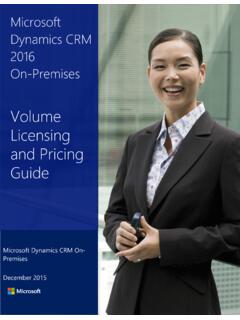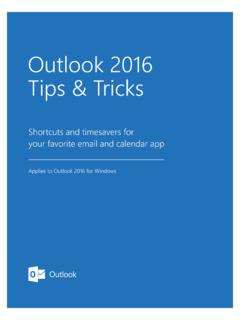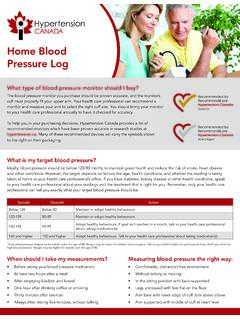Transcription of Quick Start Guide
1 Quick Start GuideNew to Excel? Use this Guide to learn the the ribbonSee what Excel can do by selecting the ribbon tabs and exploring available whatever you needLook up Excel commands, get Help, or search the contextual commandsSelect tables, charts, or other objects in a workbook to reveal additional your work with othersInvite other people to viewand or create sheetsSelect the +next to the sheet tabs to switch between workbook sheets or to create new and edit functionsUse the formula bar to view or edit the selected cell or to insert functions into your chartsSelect a chart to quickly add, change, or remove any existing chart elements and or hide the ribbonSelect the arrowiconto keepthe ribbon displayed.
2 Or hide it again by selecting the your viewSelect the status bar buttons to switch between view options, or use the zoom slider to magnify the sheet display to your somethingSelect File> New, and then select or search for the template you with a Blank workbook to get right to work. Or save yourself time by selecting and then customizing a template that resembles what you connectedNeed to work on the go and across different devices? Select File> Accountto sign in and access your recently used files anywhere, on any device, through seamless integration between Office, OneDrive, and recent filesWhether you only work with files stored on your PC s local hard drive or you roam across various cloud services, selecting File> Opentakes you to your recently used workbooks and any files that you may have pinned to your data from anywhereYou can import data into Excel from a wide variety of data sources.
3 Select Data > Get Data and choose where you would like to import data from. ExcelShare your work with othersTo inviteothersto viewor edityourworkbooks, selectthe Sharebuttonin the top rightcorner. Then, youcan share a link or sendinvitationsdirectlyto specificpeople. If someonedoesn'thaveExcel, theycan use the free Excel for the Web app to editand data with Excel tablesYou can choose to format any range of cells in your current workbook as an Excel table letting you analyze and manage a group of related data independently from the other rows and columns in your functionsOn the Formulastab, select Insert Function to search for and insert functions, look up the correct syntax.
4 And even get in-depth Help about how your selected functions more with LinkedDataFind data on hundreds of subjects like cities, foods, animals, constellations, and more right in Excel. With linked data types, you gain access to a trusted database brimming with facts and data, templates to get things done, and more. ExcelFind whatever you needType a keyword or phrase intothe Searchbox to quicklyfindthe Excel features and commands you re looking for, to discover Helpcontent, or to get more information other Quick Start GuidesTo download our free Quick Start Guides for your other favorite apps, go questions about your dataWith Analyze Data.
5 Excel empowers you to understand your data through natural language queries that allow you to ask questions about your data without having to write complicated steps with ExcelSee what s new in OfficeExplore the new and improved features in Excel and the other Office apps. Visit for more free training, tutorials, and videos for OfficeReady to dig deeper into the capabilities that Excel has to offer? Visit to explore our free training us your feedbackLove Excel? Got an idea for improvement to share with us? On the Filemenu, select Feedbackand then follow the prompts to send your suggestions directly to the Excel product team.
6 Thank you!