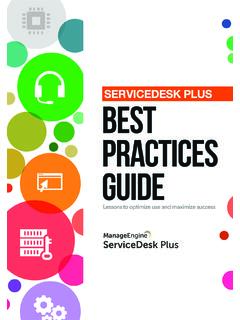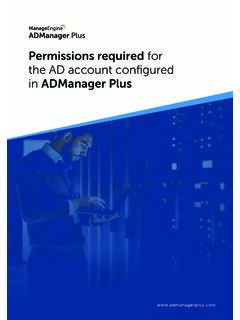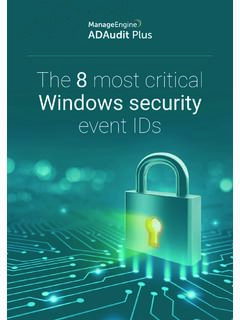Transcription of Quick start guide - ManageEngine
1 ManageEngine eventlog analyzer Quick start guide Contents Installing and starting eventlog analyzer Connecting to the eventlog analyzer server12 Adding devices for monitoring Adding Windows devices Adding Syslog devices Importing logs Using predefined reports Creating custom reports Searching through logs Creating alert profiles Configuring email and SMS alerts Advanced configurations8776655433 | | Installing and starting eventlog analyzer Download the EXE file from the download page. Before starting the installation, check the system requirements. To install eventlog analyzer on a Windows OS, execute: for the 32-bit version for the 64-bit versionTo install eventlog analyzer on a Linux OS, execute: for the 32-bit version for the 64-bit versionNote: Before installing eventlog analyzer on a Linux OS, Execute the following commands in the Unix Terminal or Shell, chmod+x Now, run by double clicking orrunning.
2 In the Terminal or starting the installation, you will be taken through the following steps: Select the Agree to the terms and conditions of the license agreementonce you read them thoroughly. Select the folder in which the product should be default installation location is C:\ ManageEngine \ eventlog analyzer . Thelocation can be changed with the Browse option. Enter the web server port. The default port number is 8400. Ensure that thedefault or the selected port is not being | | 1 Select the Install eventlog analyzer as service option to install theproduct as a Windows or Linux service. By default this option is this option to install as an application. Alternatively, you can alsoinstall as an application and later change it to a service. We recommend thatyou install it as service. Enter the folder name in which the product will be shown.
3 The default name isManageEngine eventlog analyzer . Enter your personal details to get technical the installation is complete, the wizard displays the ReadMe file and starts the eventlog analyzer server. Before you run the product, check if the prerequisites are met. Connecting to the eventlog analyzer server Once the server has successfully started, follow the steps below to access eventlog analyzer . Open a supported web browser. Type the URL ashttp://<devicename>:8400 (where <devicename> is the name of themachine running eventlog analyzer and 8400 is the default web serverport) Log in to eventlog analyzer using the default username/passwordcombination of admin/admin and select one of the three options inLog on to ( Local Authentication,Radius Authentication, orDomain Name). Click the Login | | 2 Adding devices for monitoring Adding Windows devices In all Windows devices, ensure that WMI, DCOM are enabled, and logging is enabled for the respective modules/objects.
4 To forward the Windows event logs in syslog format, use a third party utility like SNARE. (a) Adding Windows devices from a the domain from the drop-down menu in the Settings tab. TheWindows devices in the selected domain will be automatically discovered and listed. 2. Select the necessary device(s) by clicking on the respectivecheckbox(es). You can locate any device using the built-in search option or the OU filter. on the Add button.(b) Adding Windows devices from a workgroupYou can add a device from a workgroup by clicking on the Add workgroup device link. This will list out the devices from your workgroups. the workgroup from the Select Workgroup drop-down menuin the Settings tab. 2. Select the required device(s) by clicking on the respectivecheckbox(es). on the Add : You have the option to update, reload, and delete a workgroup by clicking on the respective icons next to the Select Domain drop-down menu.
5 | | 3(c) Adding Windows devices manuallyOptionally, you can also manually add the device as shown below by clicking on the Configure Manually link. the Device name or IP the Username and Password with administrator credentials, andclick on the Verify login link. on the Add : If eventlog analyzer has been installed on a UNIX machine, it cannot collect event logs from Windows devices. However, third party applications can be used to convert the Windows event logs to syslogs and forward them to eventlog analyzer . Adding 4 ZsMog devices In the Device Management page, navigate to the Syslog Devices tab and click on the +Add Device(s) button. Enter the device name or IP address in the Device(s) field and click on the Add button. Follow the steps below to automatically discover and add the Syslog devices in your network: 1. Click on the Discover & Add link in the Add Syslog Devices can discover the Syslog devices in your network based on the IP range ( start IP to End IP) or CIDR.
6 2. Enter the start IP and End IP or the CIDR range in order to discover theSyslog devices. | | 43. Choose the snmp credentials to automatically discover the Syslogdevices in your network. By default, the public snmp credentials can be used to scan the Syslog devices in your network. Alternatively, you can add a snmp credential by clicking on the +Add Credential button. Once you pick the snmp credential, click on the Scan button to automatically discover the Syslog devices in the specified IP or CIDR range. 4. Select the device(s) by clicking on the respective checkbox(es). You caneasily search for a device using the search box or by filtering based on the Device type and vendor. 5. Click on the Add Device(s) button to add the devices for add other devices such as print servers, terminal servers, Oracle devices, VMware devices and more, refer the Add Devices page.
7 Importing logs eventlog analyzer gives you the option to import any flat log files and provides predefined reports for Windows (EVTX format), syslog devices, applications, and archived files. To learn how to import logs, refer the Import log file section. Using predefined reports eventlog analyzer offers canned reports to help analyze network security and audit the activity of internal users. The reports provide information on approximately 750 log sources including: Network devices such as firewalls, routers, switches, | | 5 Applications including Oracle and MS SQL Server databases Web servers Windows and Linux/Unix machines IBM AS400 systemsThe report groups are Windows, Applications, Network Devices, Vulnerability, vCenter, My reports, Favourites and User based reports. Creating custom reports The custom reports created by you are listed in the My Reports section.
8 New reports can be added, existing reports can be scheduled, edited or deleted. Refer the Create Custom Reports section to learn how to create a custom report. Searching through logs eventlog analyzer s log search functionality is very easy and allows you to search for any information. By default, the entered search term is looked-up in the log message. The search results can be saved in the PDF and CSV formats. To know more about the search feature, refer the How to Search section, which explains how a search can be performed, and the How to Extract Additional Fields section, to learn how to extract fields from raw logs. | | 6$reating alert QroGiles eventlog analyzer can be configured to generate an alert when a specific security event occurs. You can: Choose from over 500 predefined alert criteria or define custom alerts. Get real-time notifications through email or SMS when any event ofinterest occurs.
9 Assign a program to be run upon alert generation. Configure which device or device groups are to be monitored for theevents. Specify how many times, and within how many minutes, an event shouldoccur for the alert to be triggered. Be alerted for any compliance policy specific events. Receive alerts for correlations, such as the occurence of two or moreevents calls for further investigation. Refer the Create Alert Profiles section to learn how to set up an alert. $onGigVring eNail and alerts eventlog analyzer can notify you instantly when a critical security incident occurs in your network. To receive email alerts and scheduled reports, you need to configure themail server in eventlog analyzer . To receive alerts on your mobile phone you need to configure the the help document for the configuration steps. | | 7 Advanced configurations Database migration: Apart from the PostgreSQL database, EventLogAnalyzer supports Microsoft SQL Server as the back end database.
10 If you already have a Microsoft SQL Server in your enterprise, you can utilize the same. To know more, refer the Migrate data from PostgreSQL to MS SQL database section of the help document. Archive settings: eventlog analyzer archives log files periodically. Thearchival interval and retention period of logs can be configured. Thearchived log data is also encrypted and eventlog AnalyzerEventLog analyzer is a comprehensive IT compliance and log management software for SIEM. It provides detailed insights into your machine logs in the form of reports to help mitigate threats in order to achieve complete network security.