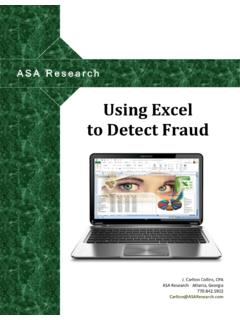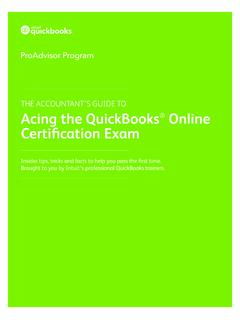Transcription of QuickBooks 2010 For Beginners - ASA Research
1 QQuuiicckkBBooookkss 22001100 FFoorr BBeeggiinnnneerrss J. Carlton Collins ASA Research Atlanta, Georgia ASA Research TTAABBLLEE OOFF CCOONNTTEENNTTSS Course Information .. 3 1. Implementing QuickBooks .. 5 2. Editions of QuickBooks .. 19 3. QuickBooks CPA Essentials What CPAs Should Know .. 20 a. QuickBooks History .. 28 b. Importing Credit Card Transactions .. 28 c. Memorized 30 d. Running an Efficient Accounting 32 e. Reminders .. 33 f. Loan Manager .. 35 g. Voiding Checks .. 36 h. Prevent Prior Period Changes .. 40 i. Default Date Settings .. 40 j. CRTL+1 Product Info .. 41 k. Editing QuickBooks data in Excel .. 42 l. Importing Transactions into QuickBooks .. 42 m. How to Record a Customer Deposit .. 43 n. Custom Data Fields .. 44 o. Calculator Tape .. 45 p. How to Assess the Skills of a Potential QuickBooks Bookkeeper .. 46 q. Templates .. 47 r. Financial Reporting.
2 51 s. Company Snapshot .. 59 t. Department Accounting .. 60 u. QuickBooks Online .. 64 v. Fixed Assets .. 66 w. Accountants Copy .. 66 x. Remote Access .. 78 y. Monthly or Quarterly Procedures for CPAs .. 70 z. Keyboard Shortcuts .. 74 aa. Editing the ICON bar .. 77 bb. Backup .. 77 cc. Common Problems in QuickBooks .. 78 dd. Inventory Items .. 78 ee. Inventory Pricing .. 81 ff. Networking Limitations .. 82 gg. System Running Slow .. 82 hh. Online Banking .. 83 4. QuickBooks What s New in 2010 thru 2005 .. 85 5. QuickBooks Tips & Tricks .. 91 6. QuickBooks Advisor Program .. 97 7. QuickBooks Facts .. 99 Instructor s Biography .. 102 QQUUIICCKKBBOOOOKKSS 22001100 FFOORR CCPPAASS CCOOUURRSSEE IINNFFOORRMMAATTIIOONN Learning Objectives To increase the productivity of accountants using QuickBooks . Course Level Intermediate material & advanced material Pre Requisites Basic familiarity with QuickBooks Advanced Preparation None Presentation Method Lecture with follow up materials Recommended CPE Credit 8 hours Handouts Checklists, manual Instructors J.
3 Carlton Collins, CPA AdvisorCPE is registered with the National Association of State Boards of Accountancy (NASBA) as a sponsor of continuing professional education on the National Registry of CPE Sponsors. State boards of accountancy have final authority on the acceptance of individual courses for CPE credit. Complaints regarding registered sponsors may be addressed to the national Registry of CPE Sponsors, 150 Fourth Avenue, Nashville, TN, 37219 2417. Telephone: 615 880 4200. Copyright Notice Copyrighted Material May 2010 All rights reserved. No part of this publication may be reproduced or transmitted in any form without the express written consent of AdvisorCPE, a subsidiary of ASA Research . Request may be e mailed to or further information can be obtained by calling or by accessing the AdvisorCPE home page at: All trade names and trademarks used in these materials are the property of their respective manufacturers and/or owners.
4 The use of trade names and trademarks used in these materials are not intended to convey endorsement of any other affiliations with these materials. Any abbreviations used herein are solely for the reader s convenience and are not intended to compromise any trademarks. Some of the features discussed within this manual apply only to certain versions of Excel, and from time to time, Microsoft might remove some functionality. Microsoft Excel is known to contain numerous software bugs which may prevent the successful use of some features in some cases. AdvisorCPE makes no representations or warranty with respect to the contents of these materials and disclaims any implied warranties of merchantability of fitness for any particular use. The contents of these materials are subject to change without notice. Participant Notes I IIMMPPLLEEMMEENNTTIINNGG QQUUIICCKKBBOOOOKKSS 22001100 CCHHAAPPTTEERR 11 Implementing QuickBooks 2010 I realize that implementing QuickBooks is a basic step and this is an intermediate to advanced course, but I have found that starting out with a quick review of installing and setting up QuickBooks helps many CPAs feel more comfortable with the remainder of the course.
5 Additionally, a few years ago, Intuit streamlined the setup procedures, reducing the number of setup screens from 130 to just 15 to 30 screens 1. Because many participants today have not installed QuickBooks in a while, it is worth a very quick review. Here is what I would like for you to know: 1. Download You can now download QuickBooks and try it for 30 days free 2. 2. Create New Company Once installed, select File ; New Company and following the wizard to complete the installation. 3. Company Type Don t get stuck on the type of company question, your answer here only affects the wording of the equity section of the balance sheet. I see some people hold off here waiting advice from their lawyer as to what type of company they should establish. From a QuickBooks setup point of view, this does not matter because you can change the equity wording later. 4. Starting Date The most important question you will face is the beginning date to start entering data 3.
6 A. Don t Enter History 4 Many CPAs incorrectly choose to start at the beginning of the year so they have all of their history. In my opinion, this is wrong thinking because you already have all of your history. It may be contained in another accounting system, in Excel, or in a paper based system, but you have it already. b. History Not That important After 90 days, you will rarely refer to that history 5 so who really cares if it is contained in a different system? c. Start with an Accurate TB The correct answer is to choose the most recent month end for which you have an accurate trial balance 6. (For example, if it is September and the most recent accurate trial balance you had was December for the previous year, then December of the previous year should be your starting point). Starting with trashy numbers accomplishes nothing. d. Exception You might make an exception and choose a date in which you conducted a physical count to verify the inventory on hand.
7 (For example, assume it is September and you have an accurate August 30 trial balance but conducted a physical inventory on June 30. In this case, starting as of July 1 might make the most sense if you have a lot of inventory.) e. Why Entering History is Problem Entering historical data just needlessly piles more work on your staff 7. They already have to install, learn and set up a new system making them reenter old data just makes the work pile bigger. As mentioned, history is typically lightly referred to for 90 days, and then rarely. It won t kill you to refer to this data in a different accounting system for three months. f. Compilation May Be Necessary 8 If no accurate trial balance numbers exists, then you should conduct a compilation or hire a CPA firm to compile the trial balance as of a recent date so that you have good numbers to start with. 5. Enter List Data 9 Once you have created a new company and completed the setup wizard, the next step is to enter your lists as follows: a.
8 Chart of Accounts Edit and add accounts as necessary b. Customers Set up all customers c. Vendors Set up all vendors d. Employees Set up all employees e. Items Set up all inventory and service items f. Other Lists Classes, Sales tax Codes, Job types, payment terms, sales reps, etc. 6. Enter Start Up Data 10 You are now ready to enter your start up data as of the starting date mentioned above. The critical information to be entered is summarized as follows: a. AP Detail Enter all open payables bills using the Enter Bills screen. Be sure to date them with the original date. Do not assign them to an expense or COGS account. Instead assign the debit side of the entry to an Equity account called Opening AP Balances 11. This will establish your Accounts Payable details in QuickBooks . The total amount of bills entered should agree to the AP line item on your beginning trial balance.
9 B. AR Detail Enter all open customer receivables using the Create Invoice screen. Be sure to use the original invoice number and date. Do not assign them to a income account. Instead assign the credit side of the entry to an Equity account called Opening AR Balances. 12 This will establish your Accounts Receivable details in QuickBooks . The total amount of receivables entered should agree to the AR line item on your beginning trial balance. Be sure to enter the full amount of the invoice, including the tax, for each receivable and mark each invoice as Non taxable. (Remember that your taxes for this have already been calculated and accumulated in your old accounting system.) c. Beginning Balances Next create a General Journal Entry dated as of your starting date discussed above. In this entry enter the Trial Balance amounts for each account (except for Accounts Payable and Accounts Receivable) 13 as a debit or credit depending on what the balance is.
10 Then offset each of them with the corresponding debit or credit to the Opening AP and Opening AR accounts. 7. Training The most important part of implementing a new accounting system is training. 14 The lack of training is the number one reason for failed accounting systems. I recommend the following training methods: a. Full Day Training Session 15 To begin the QuickBooks implementation process, assemble all of the employees (and the bosses) and conduct a full day training session. Introduce the employees to QuickBooks , go through an overview, describe the implementation process and timing, process a variety of transactions, and preview a variety of reports. Use a large screen and projector to demonstrate common activities in QuickBooks . Explain the pitfalls, pain, and problems of a typical implementation to set expectations. This way, everybody goes in with a project oriented mindset and they all have the benefit of hearing the questions and answers of others.