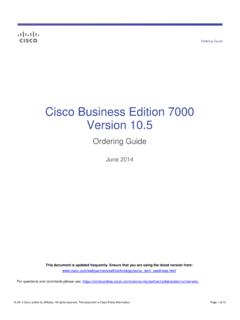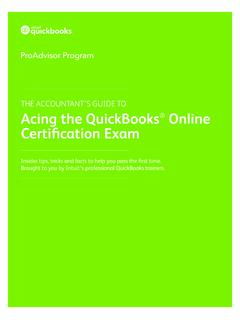Transcription of QuickBooks Practice with answers and feedback
1 Page 1 of 35 QuickBooks Practice Test ( with answers and feedback ) Setup 1. During the EasyStep Interview, you can turn on and off which features? a. Sales taxes This is true, but you can also turn on and off other features among these possible answers . b. Inventory This is true, but you can also turn on and off other features among these possible answers . c. Progress Invoicing This is true, but you can also turn on and off other features among these possible answers . d. All of the above This is the correct answer. If you want to turn a feature on or off AFTER the Easy Step Interview, choose Edit > Preferences.
2 2. During the EasyStep Interview, you can set up a password for which of the following users? b. Administrator This is the correct answer. QuickBooks assumes the person who is completing the Easy Step Interview is the administrator and only asks for this password. c. External Accountant Only the password for the Administrator can be set during the EasyStep Interview. Passwords for other users can be set after you complete the EasyStep Interview through the Company menu. d. You cannot setup passwords during the EasyStep interview You can set up the password for the Administrator during the EasyStep Interview. e.
3 All users Only the password for the Administrator can be set during the EasyStep Interview. Passwords for other users can be set through the Company menu. 3. When setting up a new company through the EasyStep Interview, some company information is optional and some is absolutely required. Which of the following pieces of information does QuickBooks require you to enter? a. Company name This is the correct answer. This is the only required field in the Company Information. b. Company password Entering a password is optional (but recommended). Page 2 of 35c. Tax ID Although there is a field for Tax ID, it is not required to complete the EasyStep Interview.
4 D. All of the above Only one field is absolutely required. 4. How do you set up multiple businesses in QuickBooks (assuming each business files a separate tax return)? a. Purchase a separate QuickBooks license for each company you need to set up. This is not necessary if the same user has multiple companies. A user license is associated with a user, not a company. b. Go through the EasyStep interview for the oldest company first, and then choose File > Add a separate business at the end of the interview. There is no such choice in QuickBooks c. Go through the EasyStep interview for each company to create a separate company file.
5 This is the correct answer. You might also create a new file if the old file is beyond repairing and you want to start over. If you want to start over, consider this option. Choose File > Utilities > Clean Up Company Data. QuickBooks will delete all transactions but will keep the lists and preferences so you don t have to start from scratch. d. Go through the EasyStep Interview for the largest company first, and then choose File > Add a separate business at the end of the interview. There is no such choice in QuickBooks . 5. During the EasyStep Interview, how do you setup a new account that is not on the default list of accounts?
6 A. You can t add accounts that are not on the QuickBooks default list. Finish the interview and add the accounts directly to the Chart of Accounts. This is the correct answer. Also, you can t add any balances to the accounts (an opening Trial Balance). However, you can add bank account balances. b. Click Add new account in the EasyStep Interview. There is no such choice in QuickBooks . c. Click Edit Account during the EasyStep Interview. There is no such choice in QuickBooks . d. Select Import My Chart of Accounts during the EasyStep Interview. There is no such choice in QuickBooks . 6. You ve been hired by a company that started in 1911.
7 They ve never used QuickBooks . During the EasyStep Interview, what Start Date should you use? a. There is no Start Date in the EasyStep Interview. There is a Start Date. b. The date the company bought QuickBooks . Page 3 of 35 This date is probably different from the date you want to start tracking the company s finances. c. 1911 If you entered the actual company s first day of operations, you would then have to enter all the history (past transactions) up to today. d. The date you want to begin tracking the company s finances in QuickBooks . This is the correct answer. You should use a date for which you have accurate starting balances.
8 If the date is in the past (for example, the beginning of this fiscal year), you will have to enter transactions that have occurred up to that point. Utilities/General QuickBooks knowledge/Navigation 7. How do you restore a company file from a backup copy? a. Choose File > Back Up. Then click the Restore from Backup button. There is no such choice in QuickBooks . b. Choose File > Utilities > File Operations > Restore. There is no such choice in QuickBooks . c. Choose File > Open or Restore Company. Select Restore a backup copy and click Next. Choose Local or online Backup and click Next. Select the file to restore and click Open.
9 Choose where to restore the file to and click Save. This is the correct answer. d. Click the Restore icon on the Home page. There is no such choice in QuickBooks . 8. Which of the following is NOT a backup option in QuickBooks ? a. Manually back up the file. To do this, choose File > Create Backup. Select online or Local backup and set the options for your backup. When asked when you want to save your backup, select Save it now. b. Automatically back up the data file when closing QuickBooks . To do this, choose File > Create Backup. Select online or Local backup and set the options for your backup. When asked when you want to save your backup, select Only schedule future backups.
10 Select the box to Save backup copy automatically when I close my company file and indicate how often you want this to happen. c. Schedule an unattended backup To do this, choose File > Create Backup. Select online or Local backup and set the options for your backup. When asked when you want to save your backup, select Only schedule future backups. Click New to schedule regular backups of your company file. d. All of the above are QuickBooks backup options. This is the correct answer. Page 4 of 35 9. Why would you restore a data file from the backup file? a. You wish to review the company data as it stood at an earlier date.