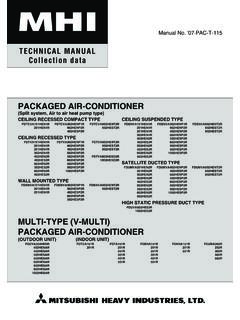Transcription of R Platform Cable USB - Xilinx
1 0. R. Platform Cable USB. DS300 ( ) June 25, 2014 0 0 Product Specification Features Platform Cable USB has these features: Configures all Xilinx devices Supported on Windows and Red Hat Enterprise Linux All Virtex FPGA families Automatically senses and adapts to target I/O voltage All Spartan FPGA families Interfaces to devices operating at 5V (TTL), XC9500 / XC9500XL / XC9500XV CPLDs (LVCMOS), , , and CoolRunner XPLA3 / CoolRunner-II CPLDs LED Status Indicator XC18V00 ISP PROMs CE, USB-IF, and FCC compliant Platform Flash XCF00S/XCF00P/XL PROMs Intended for development not recommended for XC4000 series FPGAs production programming Programs serial peripheral interface (SPI) flash PROMs Pb-free (RoHS-compliant). Platform Cable USB Description Platform Cable USB (Figure 1) is a high-performance flying lead set is included for backward compatibility with download Cable attaching to user hardware for the purpose of target systems that do not use the ribbon Cable connector.
2 Programming or configuring any of the following Xilinx devices: Note: The next generation, Platform Cable USB II, is now available. ISP Configuration PROMs Please refer to the DS593, Platform Cable USB II, for details. CPLDs X-Ref Target - Figure 1. FPGAs Platform Cable USB attaches to the USB port on a desktop or laptop PC with an off-the-shelf Hi-Speed USB A-B Cable . It derives all operating power from the hub port controller. No external power supply is required. A sustained slave- serial FPGA configuration transfer rate of 24 Mb/s is possible in a Hi-Speed USB environment. Actual transfer rates can vary if bandwidth of the hub is being shared with other USB peripheral devices. DS300_01_011414. Device configuration and programming operations using Platform Cable USB are supported by iMPACT download Figure 1: Xilinx Platform Cable USB.
3 Software using Boundary-Scan (IEEE / IEEE 1532), slave-serial mode, or serial peripheral interface (SPI). Platform Cable USB supports indirect (via an FPGA IEEE [JTAG] port) programming of select flash memories including the Platform Flash XL configuration and storage device. Target clock speeds are selectable from 750 kHz to 24 MHz. Platform Cable USB attaches to target systems using a 14-conductor ribbon Cable designed for high-bandwidth data transfers. An optional adapter that allows attachment of a 2004 2014 Xilinx Inc. Xilinx , the Xilinx logo, Zynq, Virtex, Artix, Kintex, Spartan, ISE, Vivado and other designated brands included herein are trademarks of Xilinx in the United States and other countries. DS300 ( ) June 25, 2014 Product Specification 1.
4 R. Platform Cable USB. Physical Description hubs, or external self-powered hubs), including legacy USB. hubs. However, performance is not optimal when The Platform Cable USB electronics are housed in a attached to USB hubs (refer to "Hot Plug and Play,". recyclable, fire-retardant plastic case (Figure 2). An internal page 5 for an explanation of USB enumeration). EMI shield attenuates internally generated emissions and protects against susceptibility to radiated emissions. Note: The DLC9G and legacy DLC9LP Cable models draw less than 100 mA from the host USB port. The legacy DLC9 Cable X-Ref Target - Figure 2. model requires 230 mA to operate in USB Hi-Speed mode or 150 mA to operate in USB full-speed mode. Some older R. STATUS root hubs or external bus-powered hubs might restrict devices to m HS.
5 T an 2mm Co Ro pli CONNECTOR. SIGNALS 100 mA. The legacy DLC9 Cable model does not enumerate on Platform Cable USB. JTAG or Serial Gnd hubs with the 100 mA restriction. Top View Model DLC9G ---- ---- INIT. ---- Power 5V TDI. TDO DONE. DIN. Serial UHG - 1 2 3 4 5 TCK CCLK. CERTIFIED. HI-SPEED. USB Made in TMS PROG. Vref Vref < Vref < VDC. Device Driver Installation A proprietary device driver is required to use Platform Cable All dimensions are in inches. USB. Xilinx ISE software releases and service packs Side View incorporate this device driver beginning with version for the Windows operating system or for the Linux operating system. Platform Cable USB is not recognized by the operating system until an appropriate Xilinx ISE, ChipScope Pro or Platform Studio (EDK) software installation has been completed.
6 Ds300_02_011414. Refer to UG344, USB Cable Installation Guide, for a Figure 2: Plastic Case Physical Dimensions complete guide to installation of the Platform Cable USB. and its device drivers. Operation This section describes how to connect and use Platform Firmware Updates Cable USB. Platform Cable USB is a RAM-based product. Application code is downloaded each time the Cable is detected by the Minimum Host Computer Requirements host operating system. USB protocol guarantees that the code is successfully downloaded. The host computer must contain a USB Host Controller with one or more USB ports. The controller can reside on the PC All files necessary for successful Cable communication are motherboard, or can be added using a PCI expansion card included with every Xilinx ISE software installation CD.
7 Or PCMCIA card. Revised application code is periodically distributed in subsequent software releases. ISE Service Pack and Platform Cable USB is supported on systems that meet the WebPACK releases can be downloaded from Xilinx ISE system requirements. For environmental Project Navigator automatically checks for details, go to: new releases when an Internet connection is detected. When Xilinx applications are invoked and a connection is design_ established with Platform Cable USB, version information for and select the ISE tool of choice. Platform Cable USB is several software components is displayed in a command log. designed to take full advantage of the bandwidth of USB Platform Cable USB also contains an embedded in-circuit ports, but it is also backward-compatible with USB ports.
8 Programmable CPLD. Each time a Xilinx application is Refer to "Hub Types and Cable Performance," page 16 for invoked, the firmware version for the CPLD is examined. additional information on connection environments and The CPLD is automatically reprogrammed over the Cable if bandwidth. the firmware version is out of date (see Figure 3). Although a rare event, when CPLD reprogramming is Operating Power necessary, the CPLD reprogramming process can take Platform Cable USB is a bus-powered device that draws considerable time and must not be interrupted once started. less than 100 mA from the host USB port under all The reprogramming time via a USB port can typically operating conditions, automatically adapting to the take 10 to 15 minutes. Reprogramming time varies capabilities of the host USB port to achieve the highest depending on the ISE software version, the type of USB.
9 Possible performance. port, and the performance of the host system. Later versions of the ISE software can reprogram CPLDs faster Platform Cable USB enumerates on any USB port type (for than older versions. example, USB ports on root hubs, external bus-powered DS300 ( ) June 25, 2014 Product Specification 2. R. Platform Cable USB. During a CPLD update, the Status LED illuminates red, and X-Ref Target - Figure 4. a progress bar indicates communication activity (see Figure 4). CPLD updates should never be interrupted. When an update is complete, the Status LED returns to either amber or green, and the Cable is ready for normal operation. X-Ref Target - Figure 3. DS300_04_110604. Figure 4: CPLD Update Progress Bar DS300_03_011414. Figure 3: CPLD Update Notification DS300 ( ) June 25, 2014 Product Specification 3.)
10 R. Platform Cable USB. Found New Hardware Wizard (for Windows Only). Platform Cable USB should be disconnected from the host system during the initial software installation. The first time a Cable is attached after software installation, Windows invokes the Found New Hardware wizard and registers device drivers for the Platform Cable USB Firmware Loader (see Figure 5) and for the Platform Cable USB itself (see Figure 6). Windows invokes the Found New Hardware flow each time Platform Cable USB is plugged into a different physical USB port for the first time. The wizard screens could be slightly different for Windows 2000 environments. X-Ref Target - Figure 5. ds300_05_112904. Figure 5: a) Firmware Loader PID Detected; b) Firmware Loader Driver Registered X-Ref Target - Figure 6.